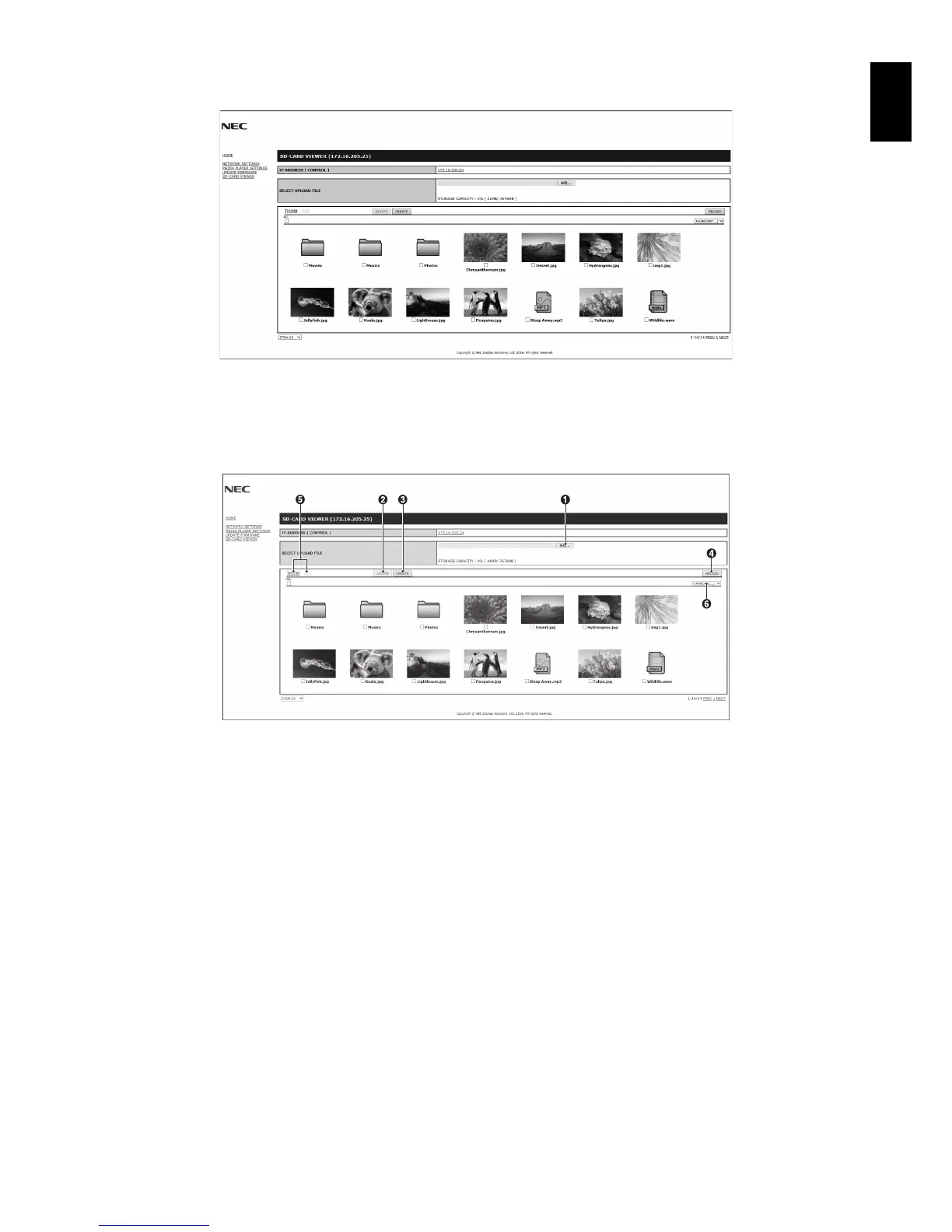English-25
English
Using SHARED SD card SETTINGS
Please set NETWORK SETTINGS for MEDIA PLAYER (See page 23) fi rst.
Setting procedure
1. Open Monitor LAN control of the connected monitor then select SD-CARD VIEWER.
2. Select SEARCH to display monitor ID ADDRESS which monitor’s network is on the same network as the monitor.
3. Select connected monitor’s IP ADDRESS to the monitor.
4. Enable upload, delete and sort fi les that are stored in microSD memory card connected to the monitor.
Function
1. SELECT UPLOAD.
Press SELECT then choose the fi les to be copied to the microSD memory card.
File upload window appears and shows selected fi les.
Once OK is selected, fi le uploading gets started.
NOTE: Please check microSD memory card storage capacity before copying fi les.
STORAGE CAPACITY shows the connected microSD memory card capacity.
2. DELETE.
Select fi les or folders.
DELETE FOLDERS/FILES window appears.
Once OK is selected, selected fi les or folders are deleted.
3. CREATE.
A new folder is created in the microSD memory card connected to the monitor.
Insert folder name and select OK. A maximum of 255 alphanumeric characters is allowed.
4. RELOAD.
Updates microSD memory card data.
5. THUMB/LIST.
The fi les can be displayed using either icons or thumbnails.
Displays description of the fi le or folder if you select thumb name or fi le name.