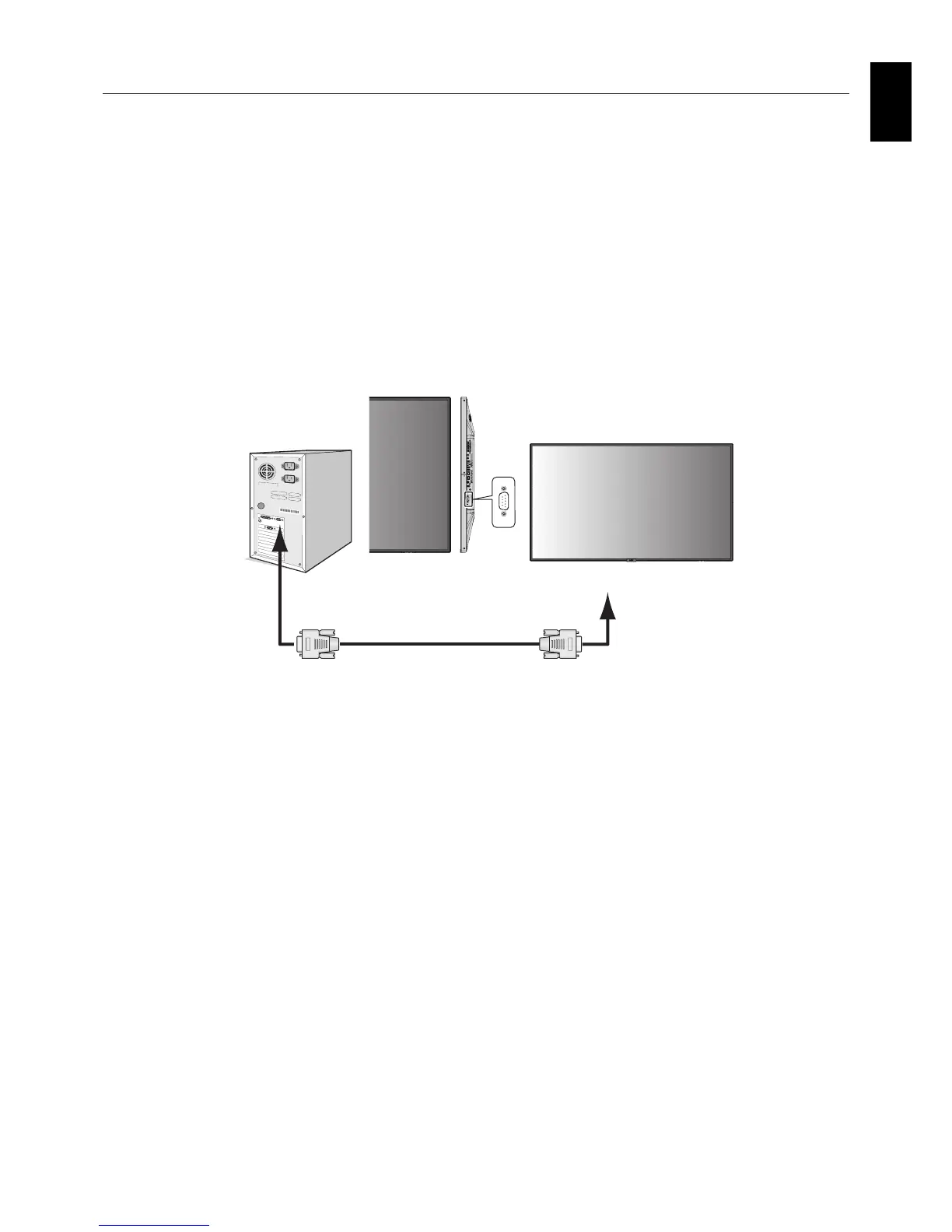English-47
English
This LCD monitor can be controlled by connecting a personal computer with a RS-232C (reverse type) terminal.
Functions that can be controlled by a personal computer are:
• Power ON or standby.
• Switching between input signals.
• Sound Mute ON or OFF.
Connection
LCD Monitor + computer.
• Please turn off the monitor’s main power when connecting a computer to the monitor.
• Please turn on the connecting computer fi rst then turn on the monitor’s main power.
If you turn on the computer and the display the other order, some times com port does not work properly.
• When controlling the monitor connected with RS-232C cable, please refer to the Control command diagram (See page 55)
or see the “External_Control.pdf” fi le on the CD-ROM supplied with the monitor.
RS-232C Cable
Computer
RS-232C
MultiSync
NOTE: If your computer is equipped only with a 25-pin serial port connector, a 25-pin serial port adapter is required. Contact
your supplier for details.
For the pin assignment, please see “2) RS-232C input/output” next page.
To control a monitor, please use the control command. Instructions for the control command can be found on the CD included
with the monitor. The fi le is called “External_control.pdf”.
Controlling the LCD monitor via RS-232C Remote Control
