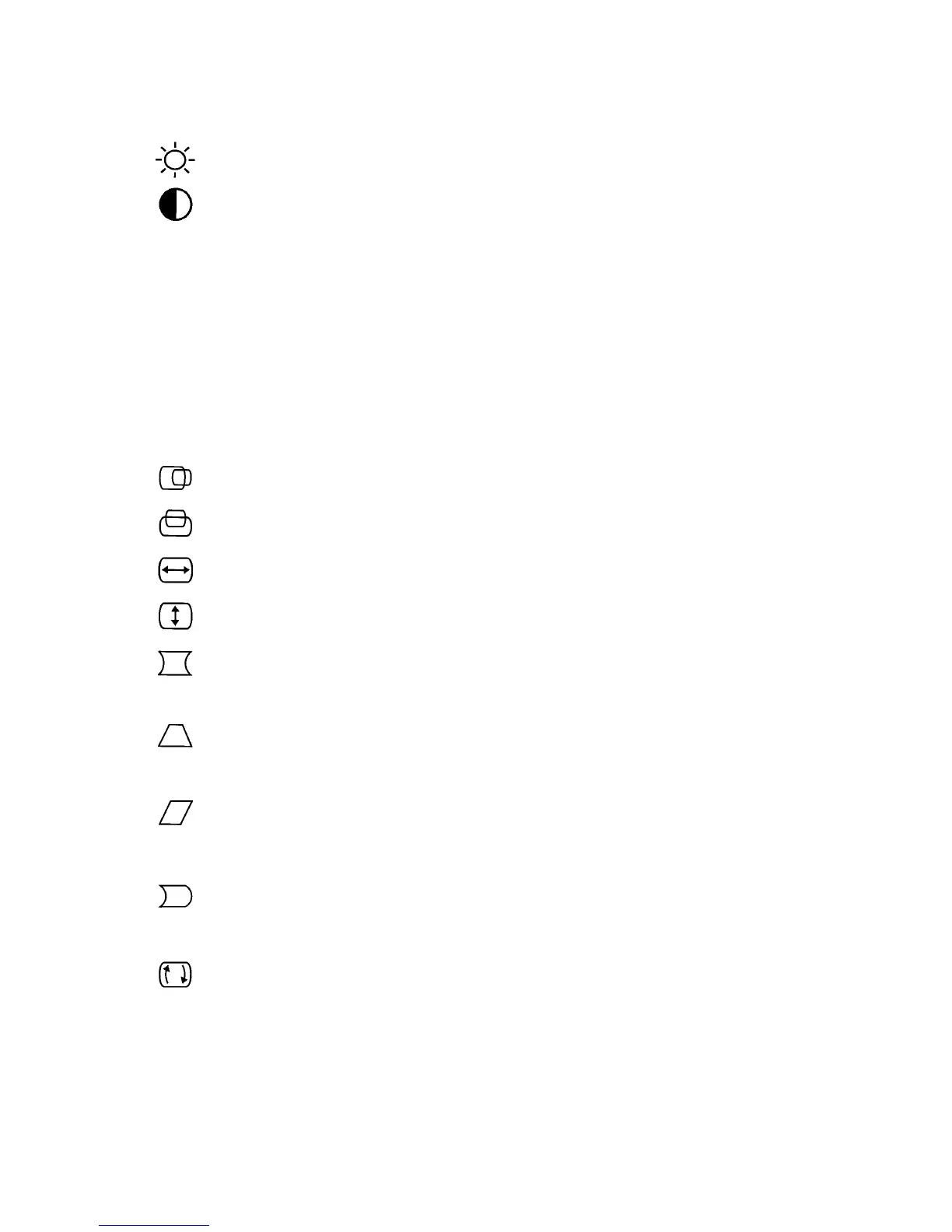Function explanation
Brightness: Adjusts the overall image and background screen brightness.
Contrast: Adjusts the image brightness in relation to the background.
(Contrast control is also effective with “-, +” button even through
OSM window is not existing.)
R Red Color Control: Adjust the red contrast of the display.
G Green Color Control: Adjust the green contrast of the display.
B Blue Color Control: Adjust the blue contrast of the display.
Horizontal position: Moves the image horizontally left or right.
Vertical position: Moves the image vertically up or down.
Horizontal size: Increases or decreases the horizontal size of the image.
Vertical size: Increases or decreases the vertical size of the image.
Pincushion/Barrel: Increases or decreases the curvature of the sides either
inward or outward.
Trapezoid: Increases or decreases the bottom of the screen to be the same as
the top.
Parallelogram: Increases or decreases the tilt of the sides either to the left or
right.
Bow (Pincushion Balance): Increases or decreases the curvature of the sides
either left or right.
Rotation: Rotate the image.
10