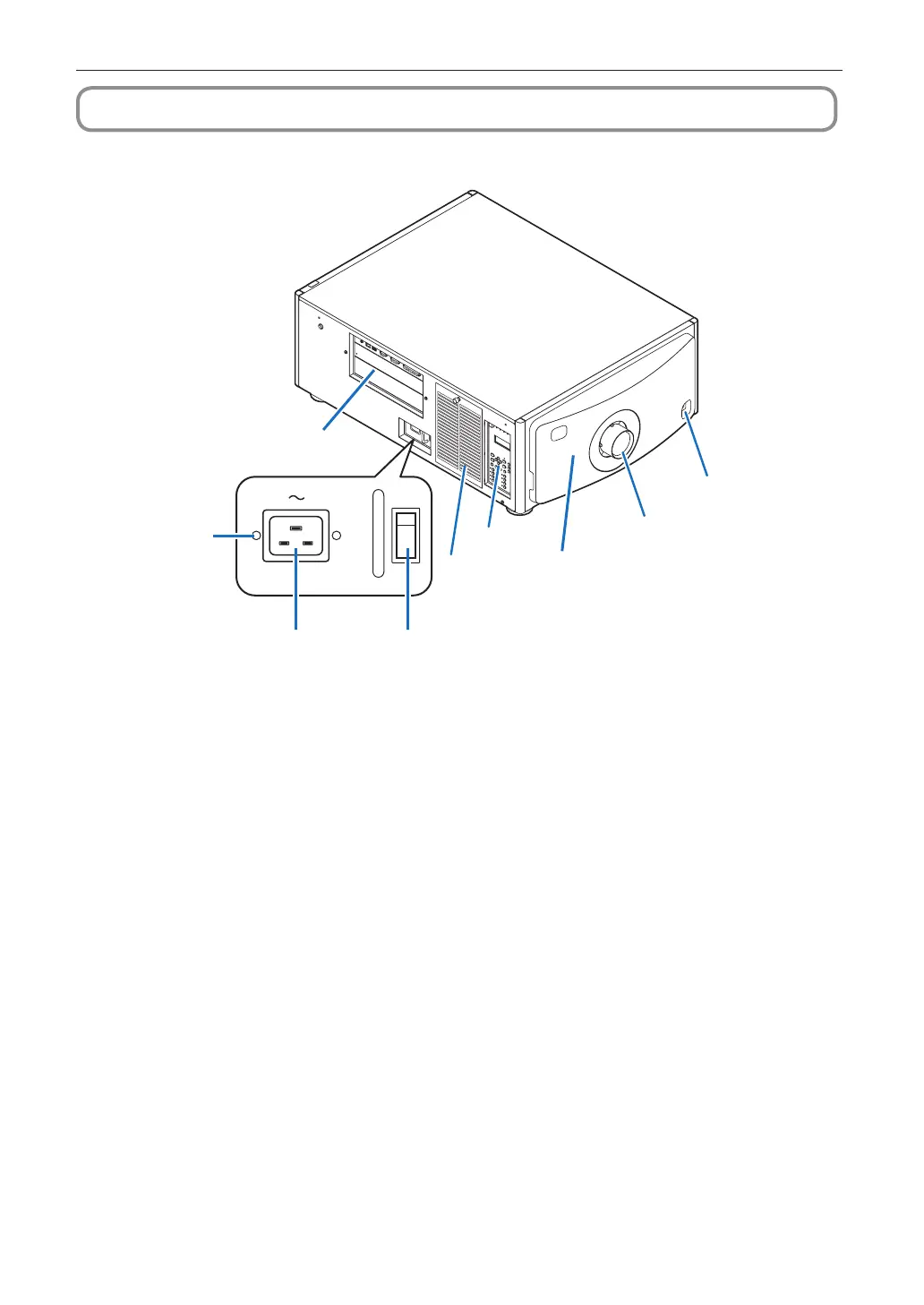11
1. What’s in the Box? and the Names of the Projector Parts
1-3. Names of the Projector Parts
1-3-1. Front of the projector
1
2
8
9
4
3
5
6
7
1. Rear status indicator
Indicates the status of the projector. When the projector is operating normally, these light/blink in green or orange. When
an error occurs, they light/blink in red. When an error occurs, check the contents of the display on the LCD screen. (See
page 59)
2. Connection terminals
Various image signal cable are to be connected here. (See page 14)
You can expand signal input terminals by installing the optional board. (See page 77).
Contact your dealer/distributor for more information on separately sold optional products.
3. Power cable stopper
Prevents the power plug from falling out from the projector.
4. AC input
Connects to the AC power cable. The AC power cable is not an accessory. Consult with your dealer/distributor about the
AC power cable.
5. Main power switch
While AC power is being supplied, set the main power switch to ON position (1), then your projector will enter a standby
state.
6. Air inlet / Air lter
The air inlet for cooling inside the projector. Do not cover.
An air filter is attached over the air inlet to prevent dust. Refer to “5-3. Cleaning the Air Filters” (page 49) on how to clean the
air filter.
7. Control panel
On the control panel, power to your projector is turned on or off, titles are selected, and various adjustments are made of
projected screen. (See page 15)
