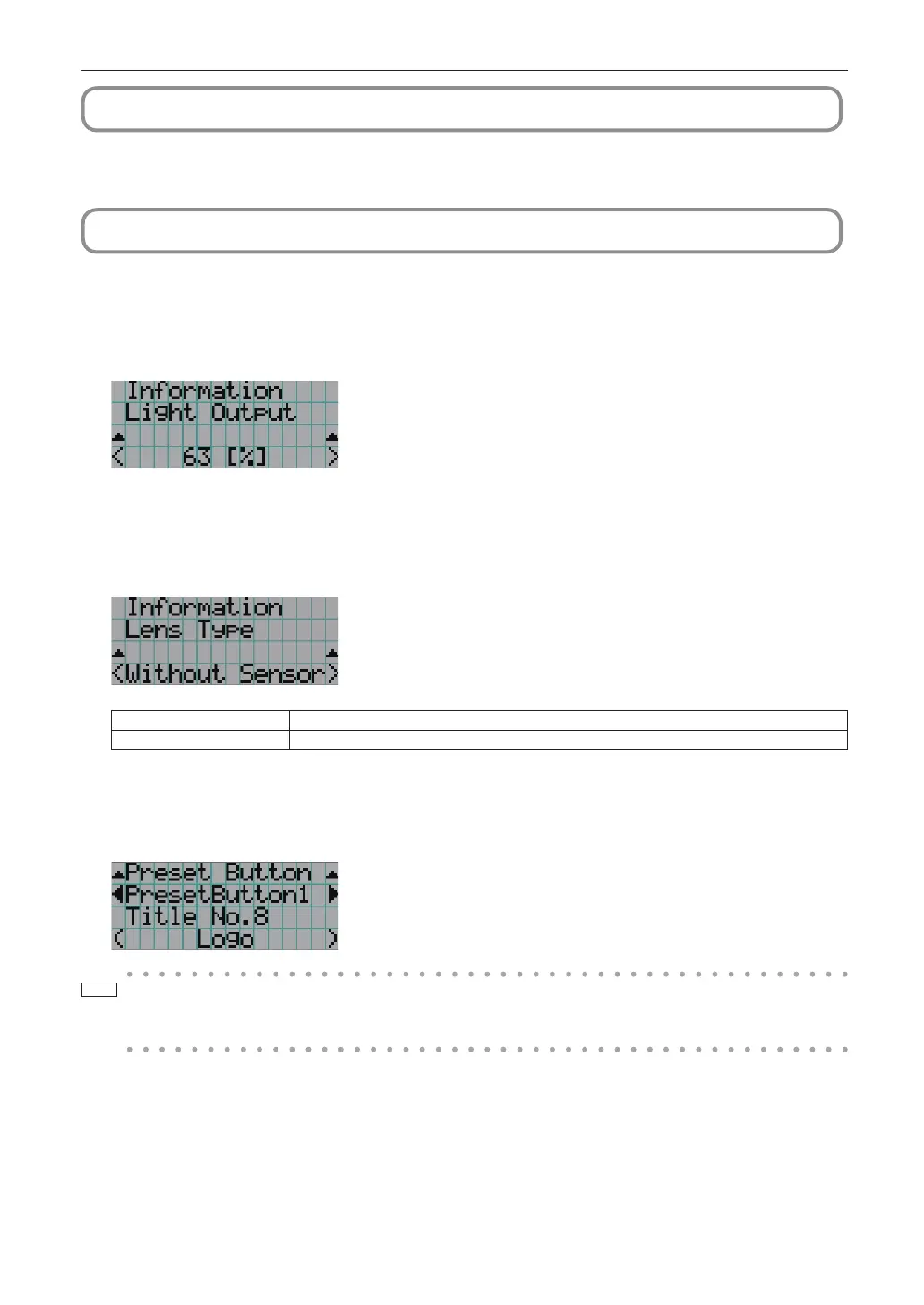44
4. Using Menus
4-5. Title Setup
Sets the title to be assigned to the preset buttons (<1> to <8> buttons) (up to 16 titles).
Request your dealer/distributor to perform the settings.
4-6. Information
Displays information relating to the light source, the usage time of the projector, the version information and error codes.
4-6-1. Light Output
Displays the value of the light source output setting (%).
← Displays the current setting (%).
4-6-2. Lens Type
Displays the current lens type setting. The lens type setting is configured from “Lens Type” in the “Configuration” - “Installation”
menu (page 43).
← Displays the current lens type setting.
Without Sensor Using a lens unit that does not support the lens memory function.
With Sensor Using a lens unit that supports the lens memory function.
4-6-3. Preset Button
Sets the title to be assigned to the preset buttons (<1> to <8> buttons) on the projector’s control panel.
← Selects the preset button number whose contents you want to display.
← Displays the assigned title numbers.
← Displays the registered names of the assigned titles.
To select a title allocated to one of “Preset Button9” to “Preset Button16”, press the preset button while holding
down the UP button. For example, to select the title allocated to “Preset Button9”, press the <1> button while
holding down the UP button.
