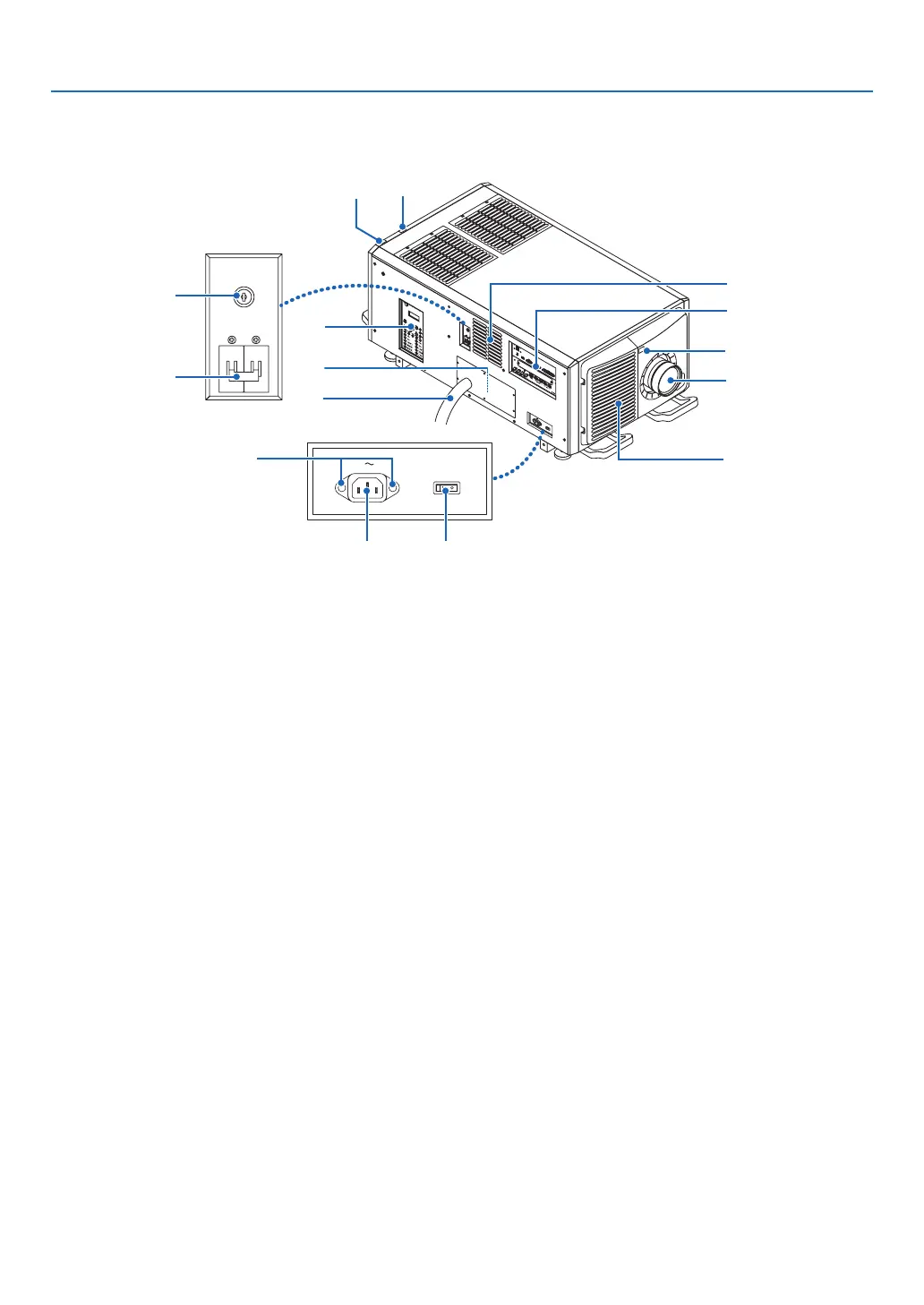6
1. Introduction
❸ Part Names of the Projector
Front of the projector
11
4
5
1
2
3
9
7
6
10
12
13
14
15
8
1. Light status indicator
Displaysthestatusofthelightsource.Theindicatorsturnonwhenthelightsourceisonandturnoffwhenthelight
sourceisoff.(→page150)
2. System status indicator
Indicatesthestatusoftheprojector.Whentheprojectorisoperatingnormally,theselight/blinkingreenororange.
Whenanerroroccurs,theylight/blinkinred.Whenanerroroccurs,checkthecontentsofthedisplayontheLCD
screen.(→page150)
3. Controls/Indicator panel
• ThepowersupplyoftheprojectorandthesignalofthepicturetoprojectcanbeturnedON/OFFandswitched
here.
• Indicatesthestatusoftheunite.g.PowerON/Standbyetc.
(→page11)
4. Administratorswitch
Theprojectorcanbeoperatednormallybyinsertingtheadministratorkeyhorizontallyandturningittothevertical
direction.
Atthistime,theadministratorkeycannotberemoved.Theprojectorwillnotfunctionunlesstheadministratorkey
is inserted.
5. Lightpowerswitch
WhileACpowerisbeingsupplied,settheprojectorpowerswitchandlightpowerswitchtoONposition,thenyour
projector will enter a standby state.
6. ACpowercable
ThisisthecablethatsuppliesACpowertotheprojectorhead.Contactyourdealer/distributorforconnectingthe
powercableorACpowercable.
7. Air outlet
Theairoutlettoexhaustheatinsidetheprojector.Donotcover.
8. Remoteinterlockconnector(insidesideofprojector)
Thisportisforsafelyusingthisdevice.Itisusedtoexternallycontroltheprojector.
Consultwithyourdealer/distributoraboutusingthis.
