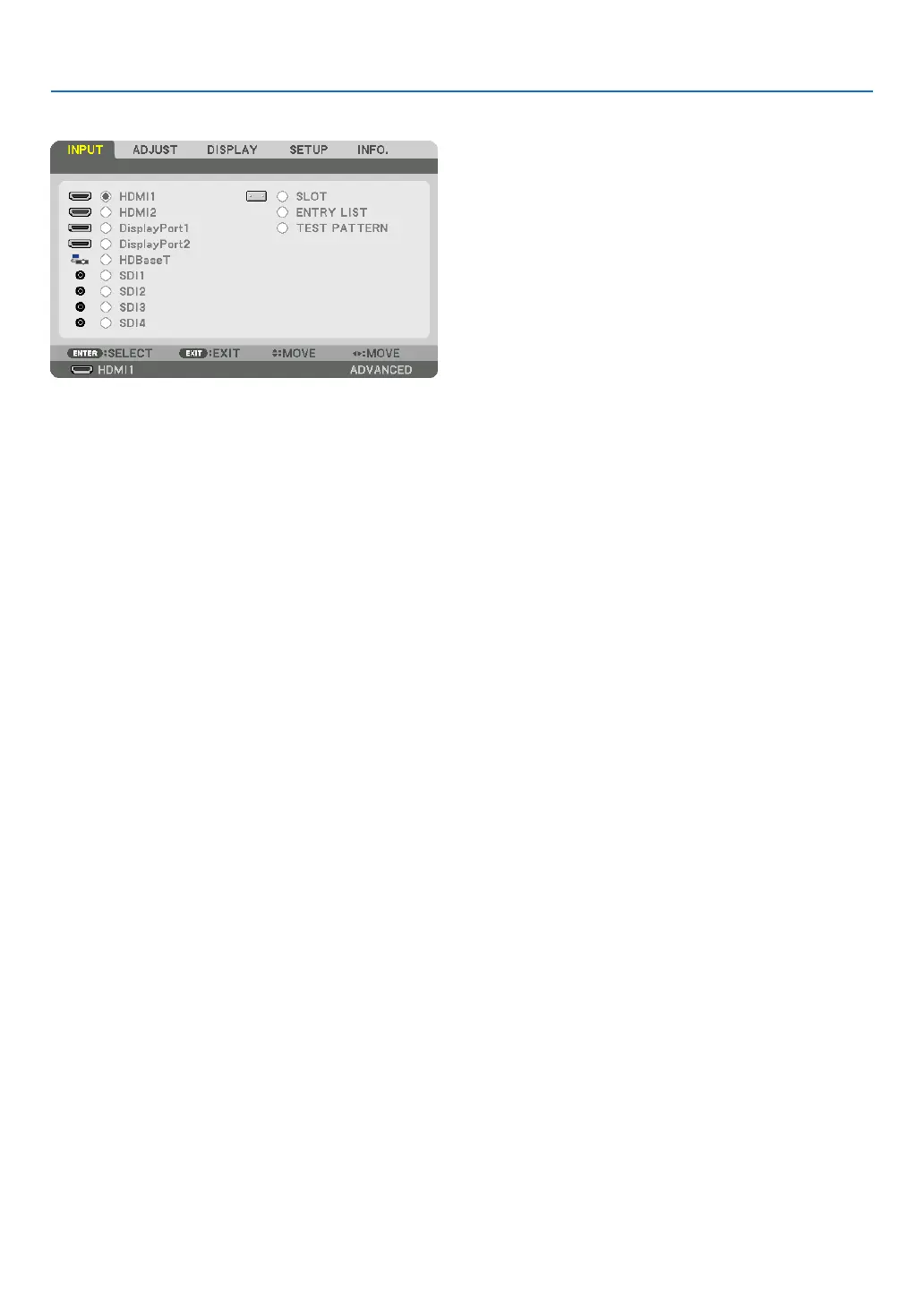73
5. Using On-Screen Menu
❹ Menu Descriptions & Functions [INPUT]
HDMI1
ThisprojectsthevideoofthedeviceconnectedtotheHDMI1INterminal.
HDMI2
ThisprojectsthevideoofthedeviceconnectedtotheHDMI2INterminal.
DisplayPort1
ThisprojectsthevideoofthedeviceconnectedtotheDisplayPort1INterminal.
DisplayPort2
ThisprojectsthevideoofthedeviceconnectedtotheDisplayPort2INterminal.
HDBaseT
ProjectingtheHDBaseTsignal.
SDI1
ThisprojectsthevideoofthedeviceconnectedtotheSDI1INterminal.
SDI2
ThisprojectsthevideoofthedeviceconnectedtotheSDI2INterminal.
SDI3
ThisprojectsthevideoofthedeviceconnectedtotheSDI3INterminal.
SDI4
ThisprojectsthevideoofthedeviceconnectedtotheSDI4INterminal.
SLOT
Projectsthepictureviatheoptionalboard(soldseparately)insertedintotheSLOT.
ENTRY LIST
Displaysalistofsignals.Seethefollowingpages.
TEST PATTERN
Closesthemenuandswitchestothetestpatternscreen.
Selectthepatternusingthe◀▶ buttons.