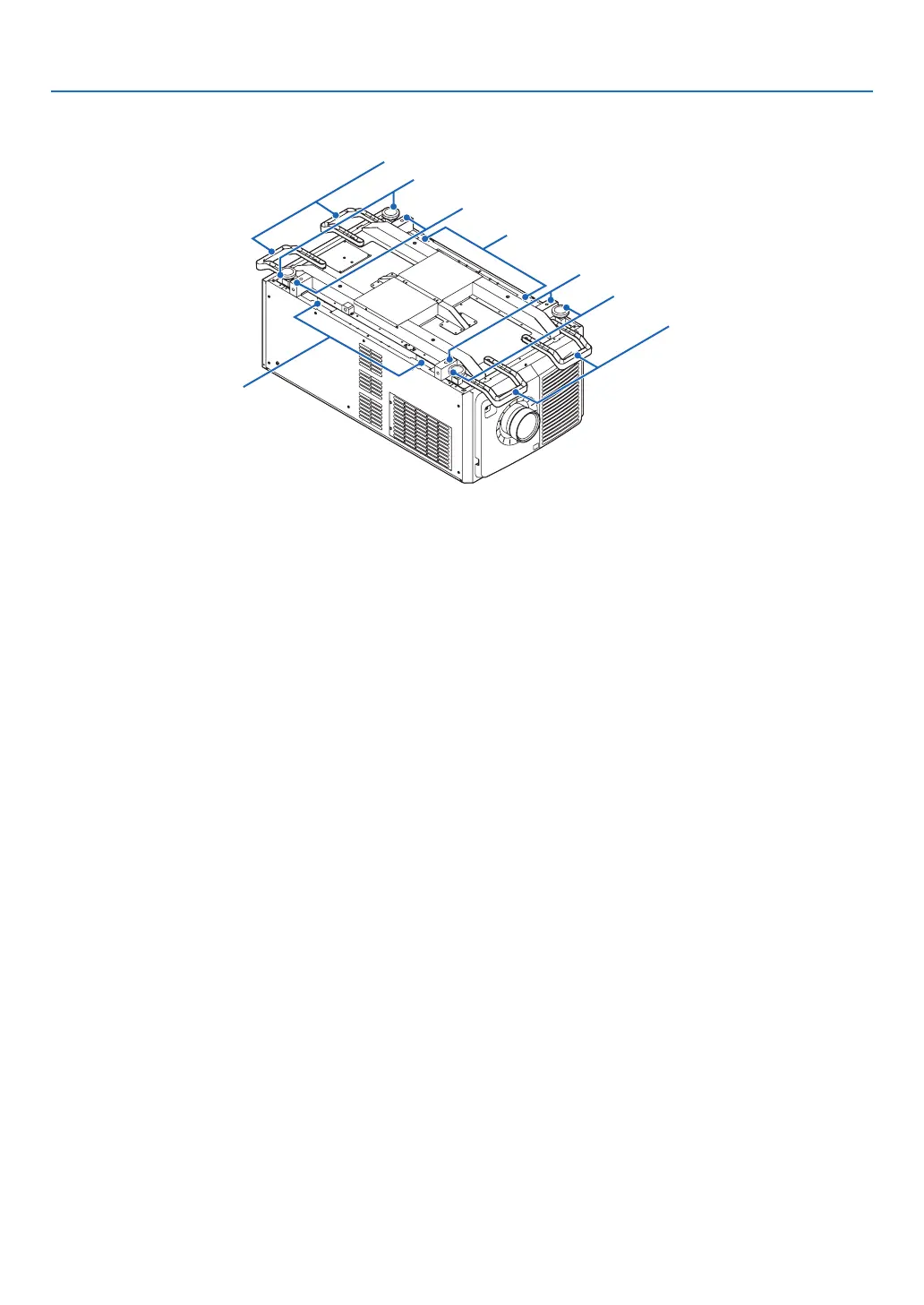9
1. Introduction
Bottom of the projector
1
1
2
2
3
3
4
4
1. Handle(4locations)
Handlesformovingtheprojector.
2. Leveladjusters(in4positions)
Intheordinaryinstallation,youcanadjusttheprojectorinclinationat4positions.
3. Handle(4locations)
Handlesformovingtheprojector.
4. Eyeboltmountingholes(4locations)
Theseareusedtosuspendtheprojectorformovementandinstallationpurposes.
Wheninstallingusingeyebolts,haveyourdistributorinstalltheunit.
