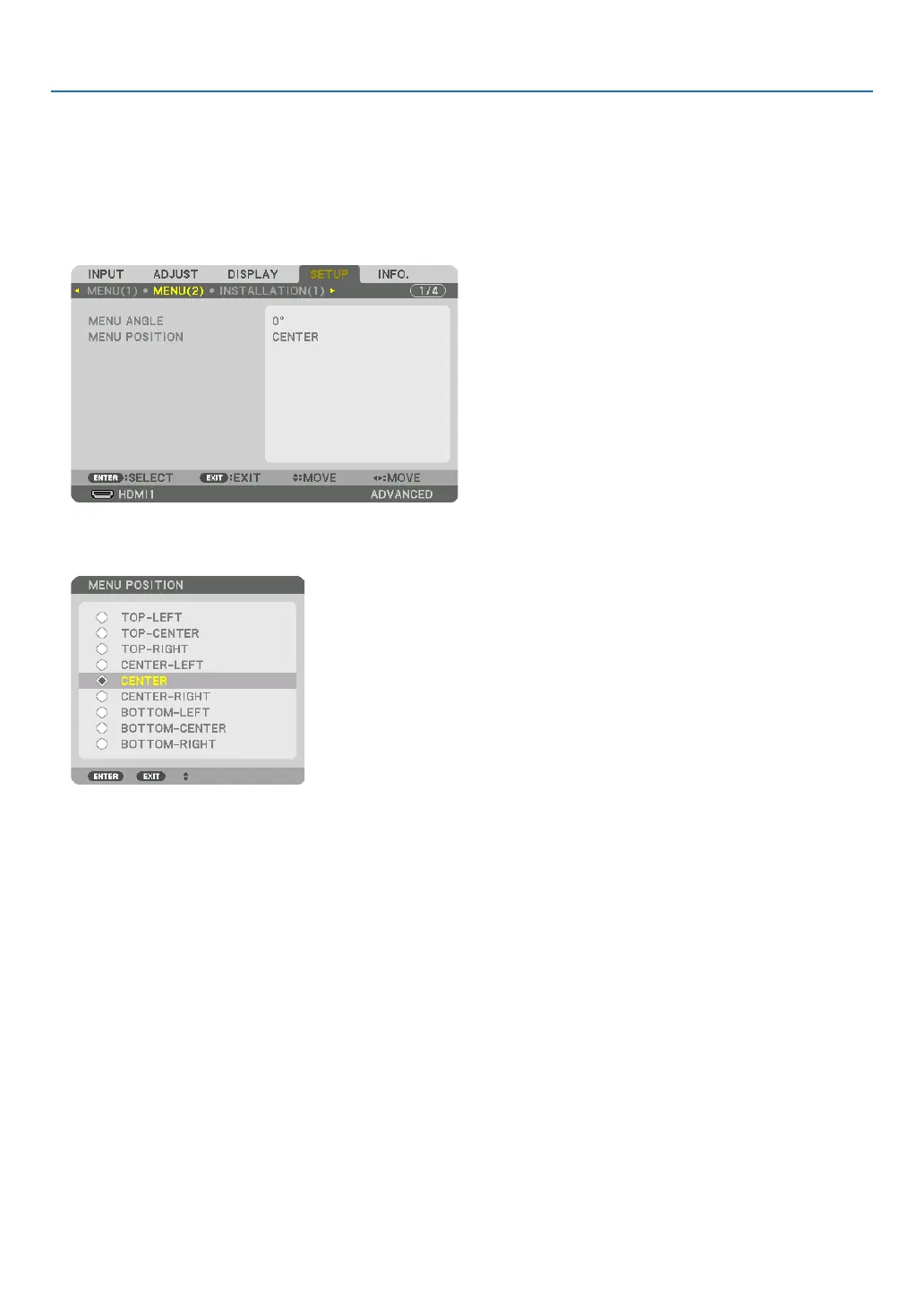38
3. Convenient Features
❻ Shift the On-Screen Menu displaying position
1. PresstheMENUbutton.
TheOn-ScreenMenuwillbedisplayedon.
2. Move the cursor by the ▶buttontothe[SETUP]andthenpresstheENTERbutton.
Thecursorwillmovetothe[MENU(1)].
3. Move the cursor by the ▶buttontothe[MENU(2)].
4. Move the cursor by the ▼buttontothe[MENUPOSITION]andthenpresstheENTER.
TheOn-ScreenMenuwillgointothe[MENUPOSITION]selectscreen.
5. Press the ▼▲button,selectthemenuposition,andpresstheENTERbutton.
ForfinishingthesettingontheOn-ScreenMenu,presstheMENUbuttonontheremotecontrol.
TIP:
• Thedisplaypositionofthemenuissavedevenwhenthepowersupplyoftheprojectoristurnedoff.
• Whenyouchangethe[MENUANGLE],thedisplaypositionofthemenureturnstotheoriginalstatewhenitwasrstshipped
fromthefactory.
• Thisfunctiondoesnotinuencetothedisplaypositionofinputterminalinformationandmessage.