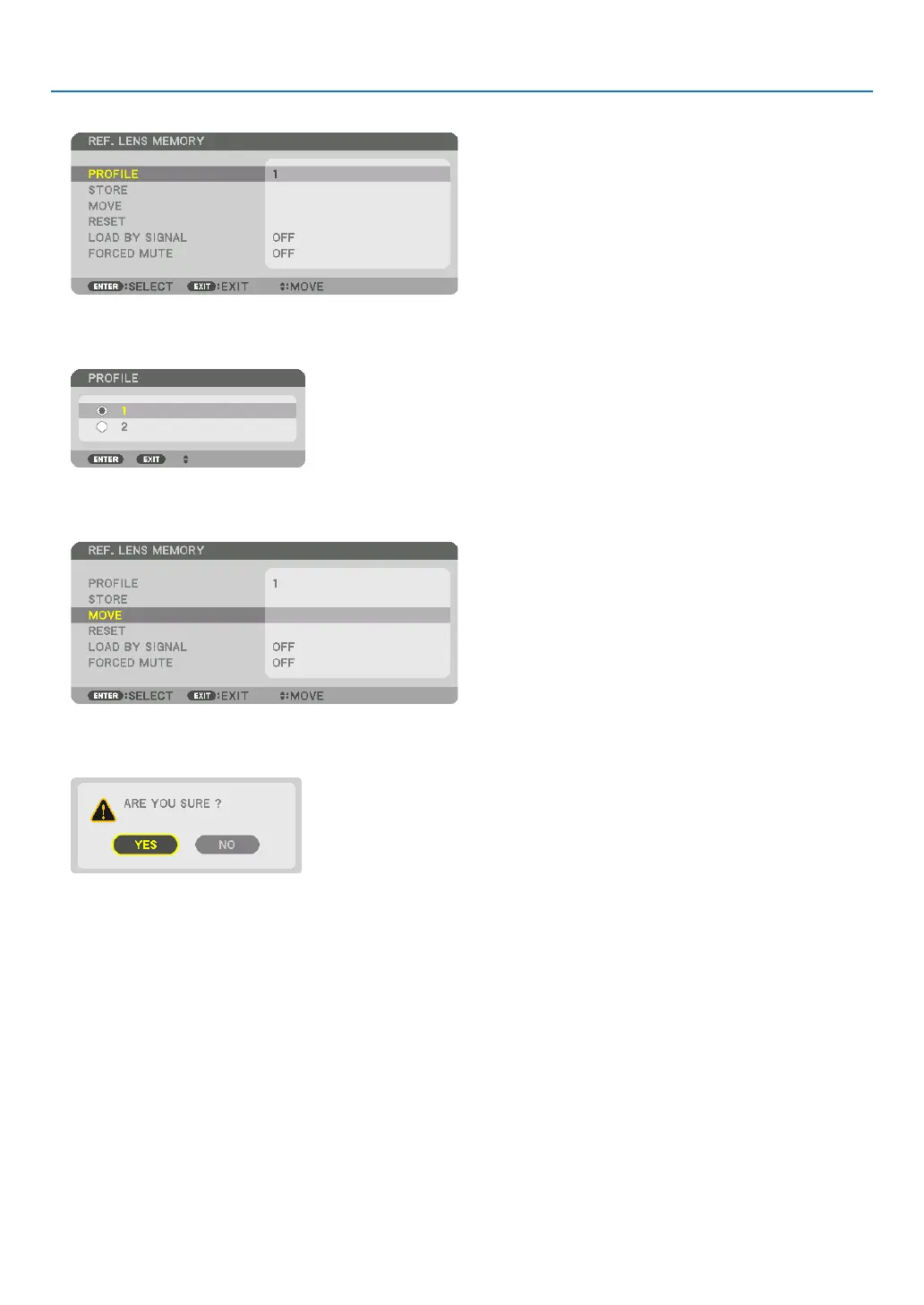56
3. Convenient Features
5. Makesure[PROFILE]ishighlighted,thenpresstheENTERbutton.
The[PROFILE]selectionscreenappears.
6. Press the ▼/▲buttonstoselectthe[PROFILE]number,thenpresstheENTERbutton.
Returntothe[REF.LENSMEMORY]settingsscreen.
7. Select[MOVE]andpresstheENTERbutton.
Thelenswillshiftbasedontheadjustedvaluesstoredintheselected[PROFILE].
8. Press the ◀buttontoselectand[YES]andpresstheENTERbutton.
The adjusted values will be applied to the current signal. .
9. PresstheMENUbutton.
The menu will be closed.