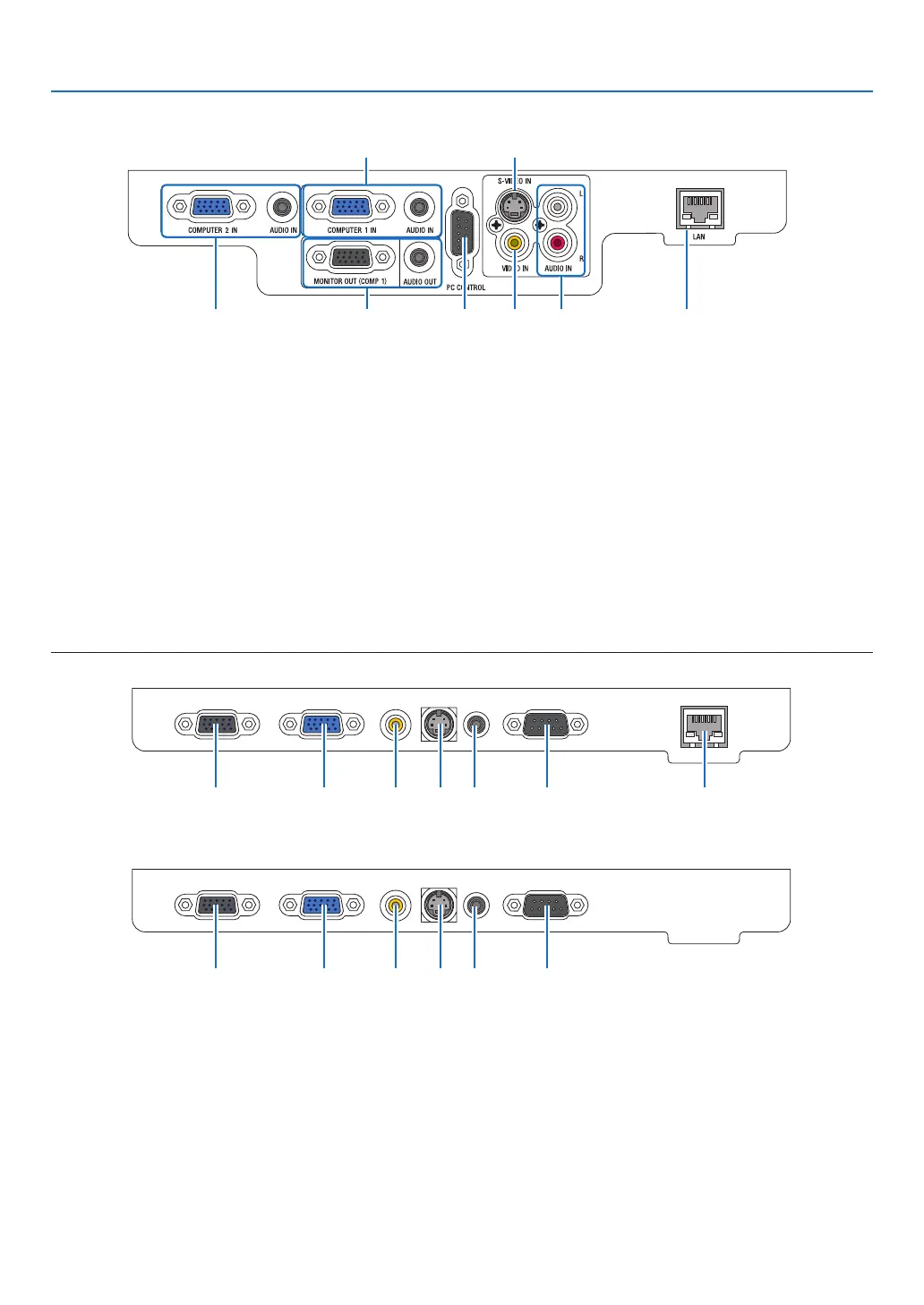6
1. Introduction
Terminal Panel Features
1. COMPUTEROUTConnector(MiniD-Sub15Pin)
(
→
page 13)
2. COMPUTER IN/ Component Input Connector
(MiniD-Sub15Pin)(
→
page 12, 13, 14)
3. VIDEOINConnector(RCA)(
→
page 15)
4. S-VIDEOINConnector(MiniDIN4Pin)
(
→
page 15)
1. COMPUTER 1 IN/ Component Input Connector
(MiniD-Sub15Pin)(
→
page 12, 13, 14)
AUDIOINMiniJack(StereoMini)(
→
page 12, 13,
14)
2. COMPUTER 2 IN/ Component Input Connector
(MiniD-Sub15Pin)(
→
page 12, 13, 14)
AUDIOINMiniJack(StereoMini)(
→
page 12, 13,
14)
3. MONITOROUT(COMP1)Connector(MiniD-Sub
15Pin)(
→
page 13)
AUDIOOUTMiniJack(StereoMini)(
→
page 13)
5. AUDIOINMiniJack(StereoMini)
(
→
page 12, 13, 14, 15)
6. PCCONTROLPort(D-Sub9Pin)(
→
page 81)
Use this port to connect a PC or control system.
This enables you to control the projector using serial
communication protocol. If you are writing your own
program, typical PC control codes are on page 81.
7. LANPort(RJ-45)(NP215 only) (
→
page 16)
4. PCCONTROLPort(D-Sub9Pin)(
→
page 81)
Use this port to connect a PC or control system.
This enables you to control the projector using serial
communication protocol. If you are writing your own
program, typical PC control codes are on page 81.
5. S-VIDEOINConnector(MiniDIN4Pin)
(
→
page 15)
6. VIDEOINConnector(RCA)(
→
page 15)
7. VIDEO/S-VIDEOAUDIOInputJacksL/R(RCA)
(
→
page 12, 13, 14, 15)
8. LANPort(RJ-45)(
→
page 16)
1 2
21
3
3
4
4
5
5
6
6 7
NP215
NP216
NP210/NP115/NP110
2 4 6 7 8
1 5
3