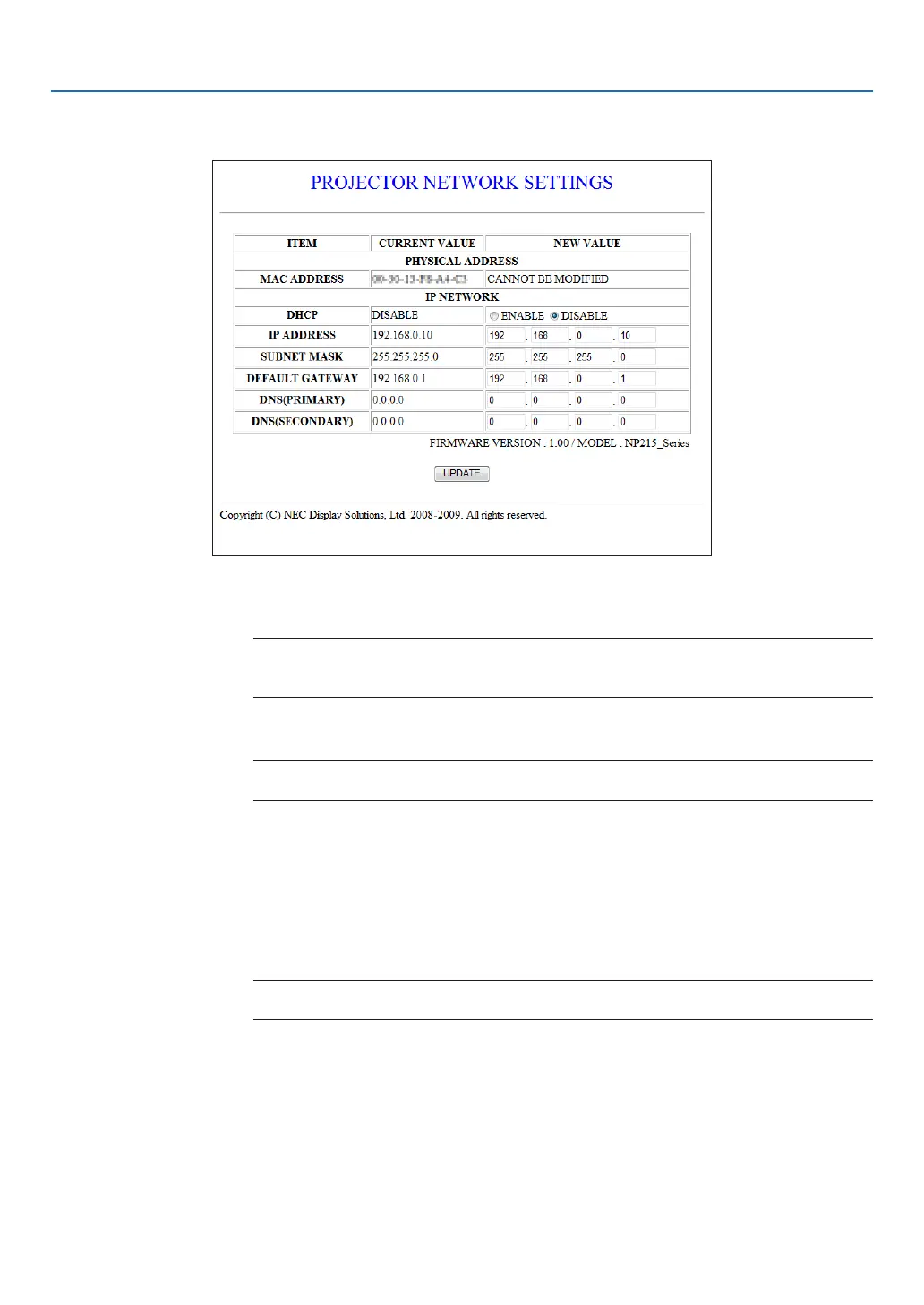38
4. Convenient Features
NetworkSettings
http://<the projector’s IP address> /index.html
DHCP .................................. Enabling this option automatically assigns an IP address to the projector from your DHCP server.
Disabling this option allows you to register the IP address or subnet mask number obtained from
your network administrator.
TIP:YoucanchecktheIPaddressinthemenuwhen[ENABLE]isselectedfor[DHCP].
Todoso,fromthemenu,select[INFO.]→[WIREDLAN]when[CONTROLTERMINAL]issetto
[LAN].
IP ADDRESS ....................... Set your IP address of the network connected to the projector when [DISABLE] is selected for
[DHCP].
TIP:YoucancheckyourspeciedIPaddressinthemenu
Todoso,fromthemenu,select[INFO.]→[WIREDLAN].
SUBNET MASK ...................Set your subnet mask number of the network connected to the projector when [DISABLE] is selected
for [DHCP].
DEFAULT GATEWAY
................Set your default gateway of the network connected to the projector when [DISABLE] is selected for
[DHCP].
DNS (PRIMARY)
.................Set your primary DNS settings of the network connected to the projector.
DNS (SECONDARY) .................
Set your secondary DNS settings of the network connected to the projector.
UPDATE
..............................Reflect your settings.
NOTE:Close the browserafter clicking[UPDATE]. Theprojector willautomatically update your
settings.
TIP:Selecting[NETWORKSETTINGS]for[RESET]fromtheprojector’smenuallowsyoutoreturnthefollowingitemstothefactory
default.
[DHCP]:DISABLE
[IPADDRESS]:192.168.0.10
[SUBNETMASK]:255.255.255.0
[DEFAULTGATEWAY]:192.168.0.1
*[DNS(PRIMARY)]and[DNS(SECONDARY)]willremainunchanged.