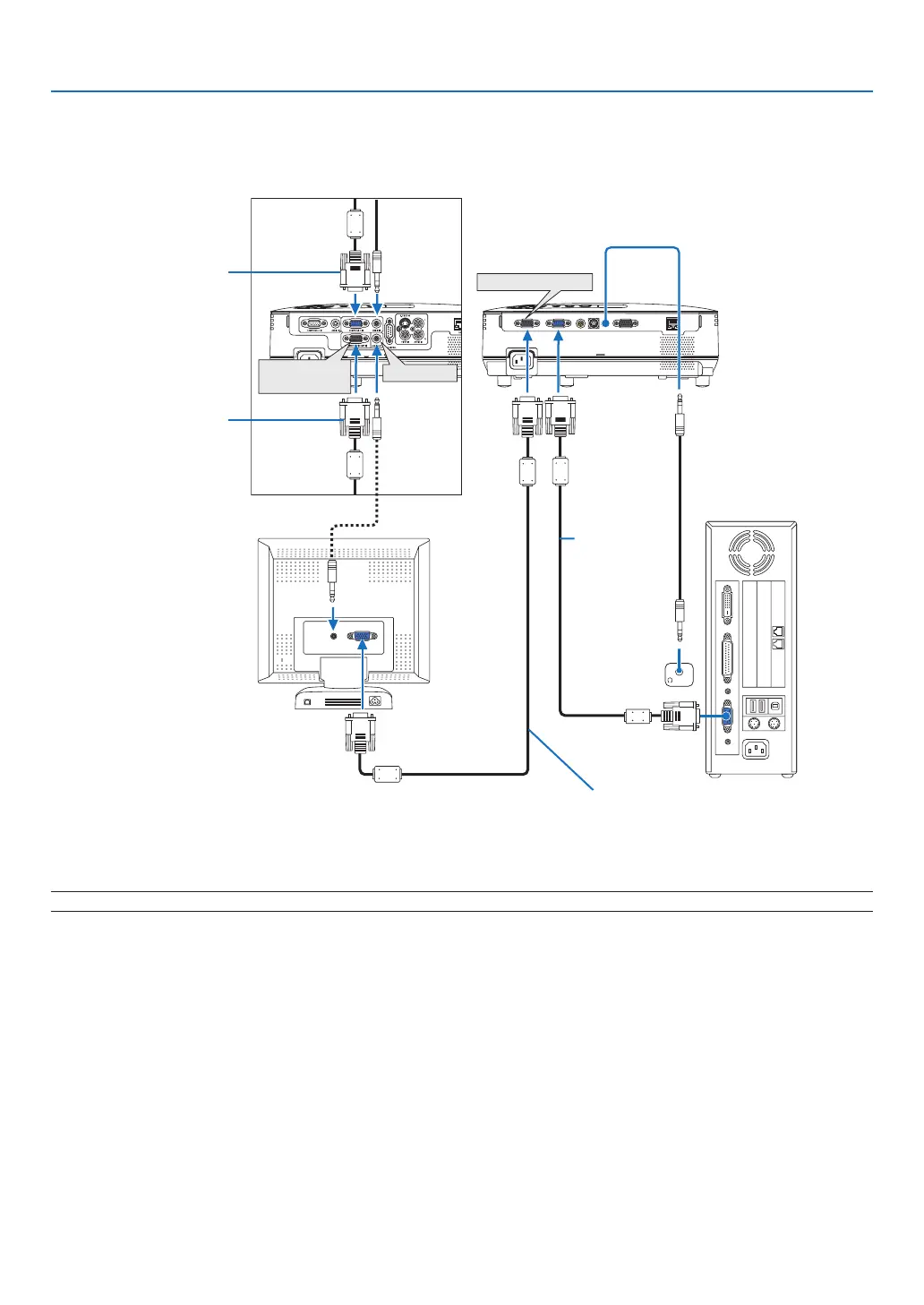13
2. Installation and Connections
Connecting an External Monitor
You can connect a separate, external monitor to your projector to simultaneously view on a monitor the computer
analog image you’re projecting.
NOTE:Daisychainconnectionisnotpossible.
PHONE
COMPUTER OUT
AUDIO OUT
MONITOR OUT
(COMP 1)
VGA signal
cable (sup-
plied)
VGA signal cable (not supplied)
NP216
VGA signal cable
(not supplied)
VGA signal cable
(supplied)