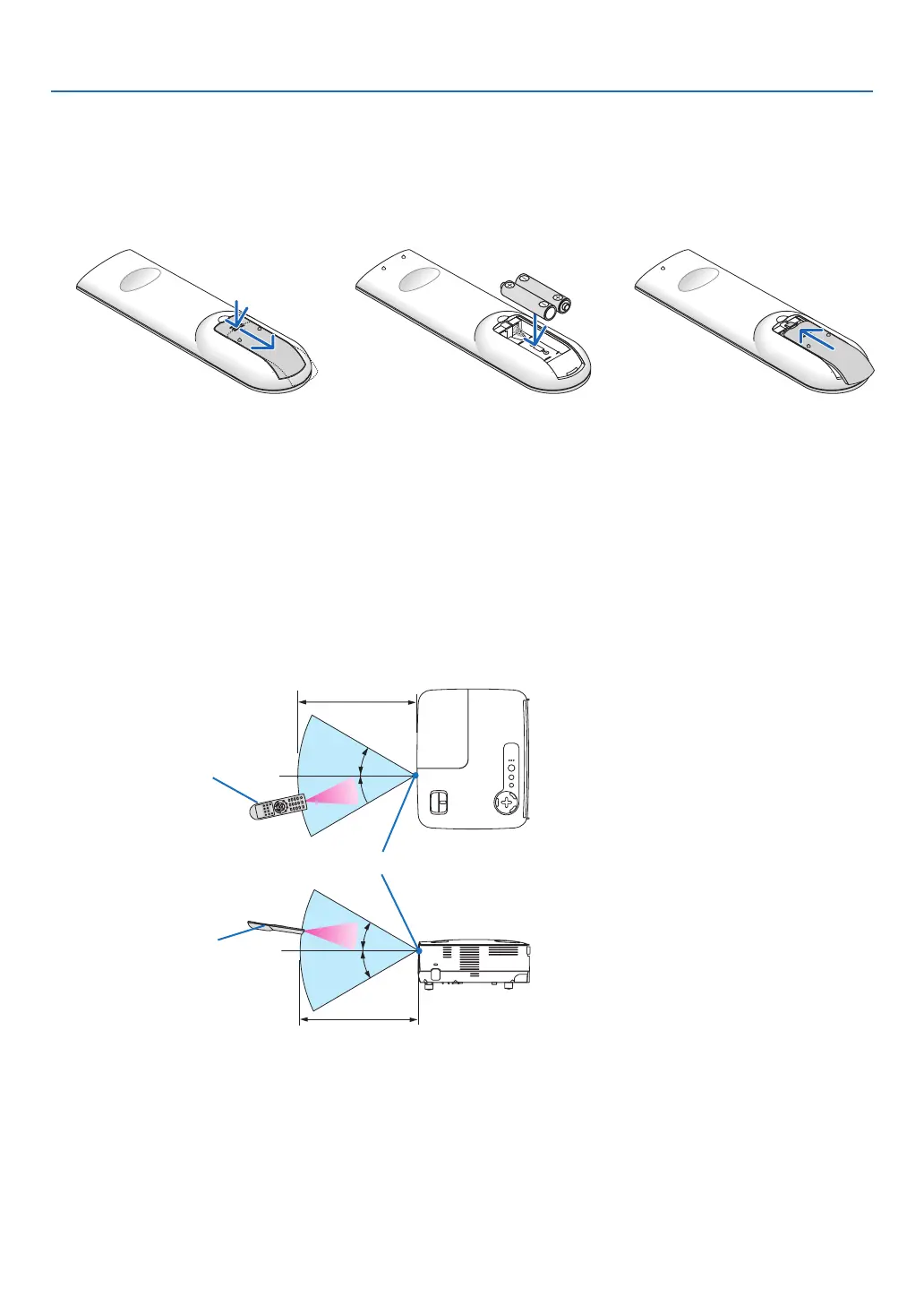8
1. Introduction
Remote Control Precautions
• Handletheremotecontrolcarefully.
• Iftheremotecontrolgetswet,wipeitdryimmediately.
• Avoidexcessiveheatandhumidity.
• Donotheat,takeapart,orthrowbatteriesintore.
• Ifyouwillnotbeusingtheremotecontrolforalongtime,removethebatteries.
• Ensurethatyouhavethebatteries’polarity(+/−)alignedcorrectly.
• Donotusenewandoldbatteriestogether,orusedifferenttypesofbatteriestogether.
• Disposeofusedbatteriesaccordingtoyourlocalregulations.
Operating Range for Wireless Remote Control
1
Press firmly and slide the battery
cover off.
2
Install new batteries (AAA). Ensure
that you have the batteries’ polarity
(+/−)alignedcorrectly.
• Theinfraredsignaloperatesbyline-of-sightuptoadistanceofabout22feet/7mandwithina60-degreeangleof
the remote sensor on the projector cabinet.
• Theprojectorwillnotrespondifthereareobjectsbetweentheremotecontrolandthesensor,orifstronglightfalls
on the sensor. Weak batteries will also prevent the remote control from properly operating the projector.
Battery Installation
7 m/22 feet
7 m/22 feet
Remote control
Remote sensor on projector cabinet
3
Slip the cover back over the bat-
teries until it snaps into place. Do
not mix different types of batteries
or new and old batteries.
Remote control
