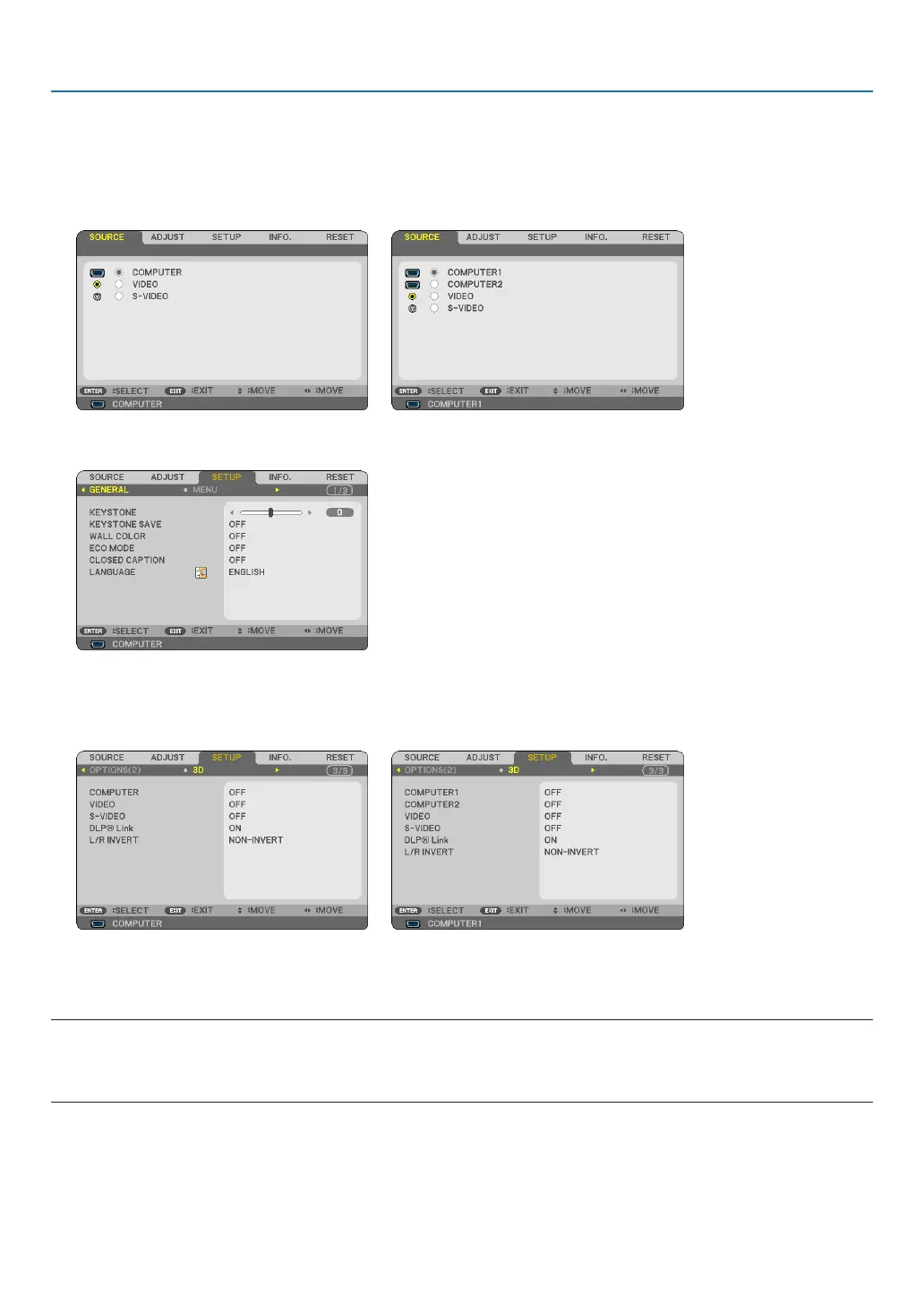41
4. Convenient Features
On-screenmenufor3Dimages
Follow the steps to display the 3D menu.
1. Press the MENU button.
The[SOURCE]menuwillbedisplayed.
[NP215/NP210/NP115/NP110] [NP216]
2. Press the button twice.
The[SETUP]menuwillbedisplayed.
3. Press the button once, and then press the button four times.
The[3D]menuwillbedisplayed
[NP215/NP210/NP115/NP110] [NP216]
Selectinginputconnectedtoasourceof3Dimages[COMPUTER/VIDEO/S-VIDEO]/[COMPUTER1/COM-
PUTER2/VIDEO/S-VIDEO(NP216only)
This function switches the 3D mode between ON and OFF for each input.
NOTE:
Toconrmthatthesupported3Dsignalisaccepted,useeitherwayofthefollowing:
- Makesurethat[3D]isdisplayedinthetoprightofthescreenafterthesourceisselected.
- Display[INFO.]→[SOURCE]→[3DSIGNAL]andmakesurethat"SUPPORTED"isdisplayed.
EnablingDLP
®
Linktoview3Dimages[DLP®Link]
To use DLP
®
LinkcompatibleLCDshuttereyeglasses,select[ON].
TouseotherLCDshuttereyeglassessuchasIRorwiredLCDshuttertypes,select[OFF].
If you use LCD shutter eyeglasses that are not compatible with DLP
®
Link, the LCD shutter eyeglasses may not
synchronizetotheprojectorproperly.