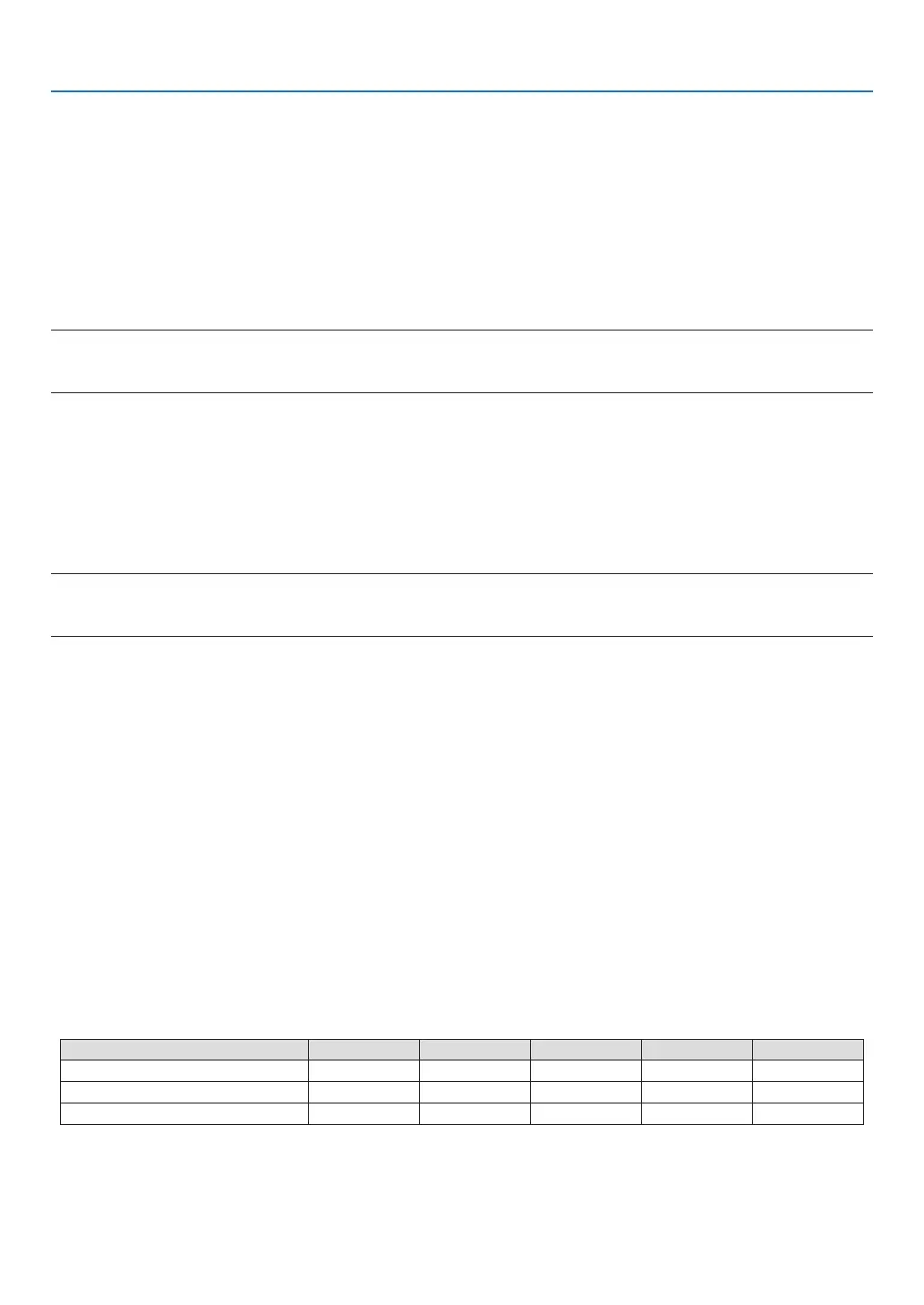49
5. Using On-Screen Menu
SelectingGammaCorrectionMode[GAMMACORRECTION]
Each mode is recommended for:
DYNAMIC .............. Creates a high-contrast picture.
NATURAL
............... Natural reproduction of the picture.
BLACK DETAIL
....... Emphasizes detail in dark areas of the picture.
AdjustingColorTemperature[COLORTEMPERATURE]
This option allows you to select the color temperature of your choice.
NOTE:
•
When[PRESENTATION]or[HIGH-BRIGHT]isselectedin[REFERENCE],thisfunctionisnotavailable.
• Whenacoloroptionotherthan[OFF]isselectedfor[WALLCOLOR],thisfunctionisnotavailable.
AdjustingBrightnessofWhiteAreas[BrilliantColor]
This function allows you to adjust the brightness of the white areas. As the picture becomes dim, it looks more natu-
ral.
OFF ........................ Turns off the BrilliantColor feature.
MEDIUM
................ Increases brightness of the white areas.
HIGH
...................... Increases more brightness of the white areas.
NOTE:
• [BrilliantColor]isnotavailablewhen[HIGH-BRIGHT]isselectedfor[REFERENCE].
• [BrillianColor]canbesetto[MEDIUM]or[HIGH]when[PRESENTATION]isselectedfor[REFERENCE]
AdjustingBrightnessandContrast[DYNAMICCONTRAST]
Turningon[DYNAMICCONTRAST]allowsthecontrastratiotobeadjustedtotheproperlevel.
[CONTRAST]
Adjusts the intensity of the image according to the incoming signal.
[BRIGHTNESS]
Adjusts the brightness level or the back raster intensity.
[SHARPNESS]
Controls the detail of the image.
[COLOR]
Increases or decreases the color saturation level.
[HUE]
Variesthecolorlevelfrom+/−greento+/−blue.Theredlevelisusedasreference.
Input signal CONTRAST BRIGHTNESS SHARPNESS COLOR HUE
Computer/Computer 1 & 2 (NP216) Yes Yes No No No
Component Yes Yes Yes Yes Yes
Video, S-Video Yes Yes Yes Yes Yes
Yes = Adjustable, No = Not adjustable