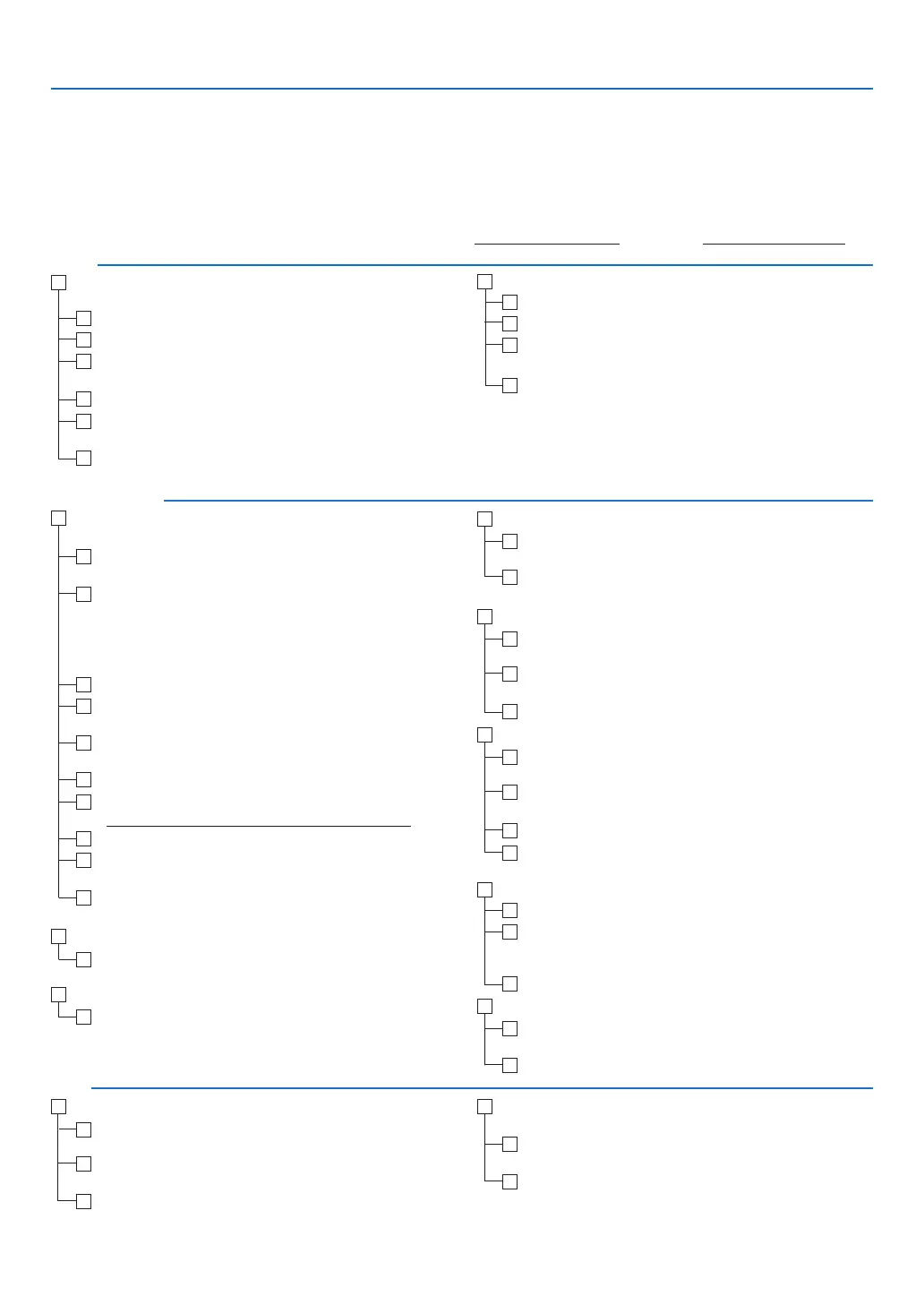92
8. Appendix
NoimageisdisplayedfromyourPCorvideoequipmenttothe
projector�
Still no image even though you connect the projector to the
PC first, then start the PC�
EnablingyournotebookPC’ssignaloutputtotheprojector.
• A combination offunction keys willenable/disablethe
externaldisplay.Usually,thecombinationofthe“Fn”key
alongwithoneofthe12functionkeysturnstheexternal
displayonoroff.
Noimage(bluebackground,logo,nodisplay).
Still noimageeventhoughyoupresstheAUTOADJ.but-
ton�
Still no imageeven thoughyou carry out[RESET] in the
projector’smenu.
Signalcable’splugisfullyinsertedintotheinputconnector
Amessageappearsonthescreen.
( )
The source connected to the projector is active and available�
Still no imageeventhoughyouadjust the [BRIGHTNESS]
and/orthe[CONTRAST].
Inputsource’sresolution andfrequencyare supportedby
the projector�
Imageistoodark.
Remainsunchangedeventhoughyouadjustthe[BRIGHT-
NESS]and/orthe[CONTRAST].
Image is distorted�
Image appears to be trapezoidal (unchanged even though
youcarryoutthe[KEYSTONE]adjustment).
➐
Troubleshooting Check List
Beforecontactingyourdealerorservicepersonnel,checkthefollowinglisttobesurerepairsareneededalsoby
referringtothe“Troubleshooting”sectioninyouruser’smanual.Thischecklistbelowwillhelpussolveyourprob-
lemmoreefficiently.
*Printthefollowingpages.
Frequency of occurrence
always
sometimes(Howoften? )
other ( )
Power
Nopower(POWER indicatordoes notlight green) See also
“StatusIndicator(STATUS)”.
Powercable’splugisfullyinsertedintothewalloutlet.
Lampcoverisinstalledcorrectly.
The two screws on the lamp housing are completely tight-
ened�
The cooling pump is installed correctly�
[LAMPHOURSUSED](lampoperationhours)wascleared
after lamp replacement�
NopowereventhoughyoupressandholdthePOWERbut-
ton for a minimum of 1 second�
Shut down during operation�
Powercable’splugisfullyinsertedintothewalloutlet.
Lampcoverisinstalledcorrectly.
[AUTO POWEROFF] is turnedoff (only models with the
[AUTOPOWEROFF]function).
[OFF TIMER] is turned off (only models with the [OFF
TIMER]function).
Video and Audio
Parts of the image are lost�
StillunchangedeventhoughyoupresstheAUTOADJ.but-
ton�
Stillunchangedeventhoughyoucarryout[RESET]inthe
projector’smenu.
Image is shifted in the vertical or horizontal direction�
Horizontalandverticalpositionsarecorrectlyadjustedon
a computer signal�
Inputsource’sresolution andfrequencyare supportedby
the projector�
Some pixels are lost�
Imageisickering.
StillunchangedeventhoughyoupresstheAUTOADJ.but-
ton�
Stillunchangedeventhoughyoucarryout[RESET]inthe
projector’smenu.
Imageshowsickeringorcolordriftonacomputersignal.
Stillunchangedeventhoughyouchange[FANMODE]from
[HIGHALTITUDE]to[AUTO].
Image appears blurry or out of focus�
[AUTOFOCUS]isturnedon.
There are no objections between the focus sensor and the screen�
The throw distance is within 1�5 to 5�5 m/57�1” to 216�5”�
Image is projected onto the screen�
Still unchanged even though you adjusted the focus manually
No sound�
Audiocableiscorrectlyconnectedtotheaudioinputofthe
projector�
Still unchanged even though you adjusted the volume level�
Other
Remotecontroldoesnotwork.
No obstacles between the sensor of the projector and the
remote control�
Projector is placed near a fluorescent light that can disturb
the infrared remote controls�
Batteries are new and are not reversed in installation�
Buttons on theprojector cabinetdo not work (onlymodels
withthe[CONTROLPANELLOCK]function).
[CONTROLPANEL LOCK]
is not turned on or is disabled in
the menu�
Still unchanged even though you press and hold the EXIT
button for a minimum of 10 seconds�