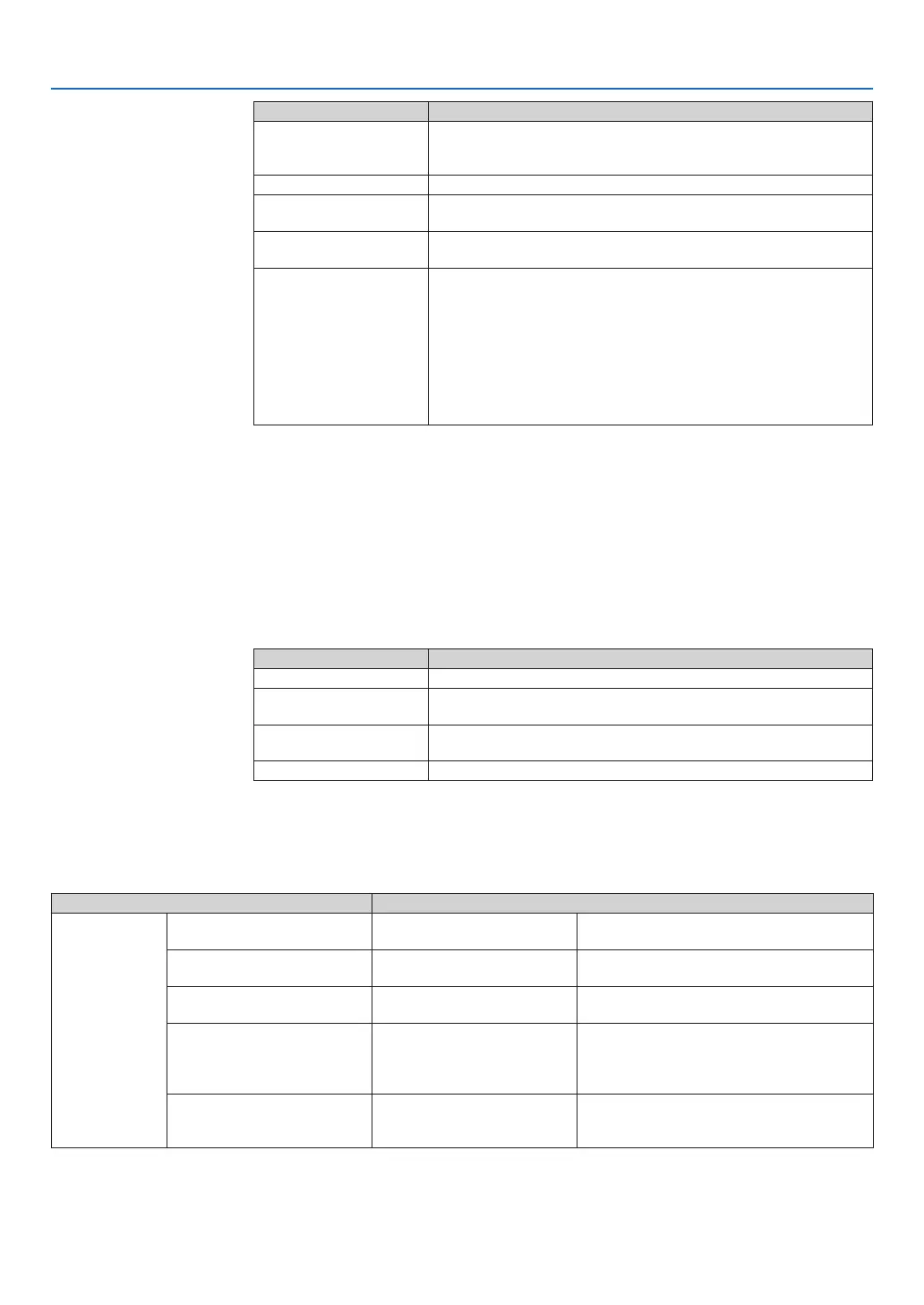45
5. Using the Viewer (NP64/NP54)
Name Description
①
Path
Displaysthepathofthedisplayedimage.WhenaUSBmemoryis
inserted,thedrivenameisdisplayedas[USB].WhentheBluetooth
USBadaptorisinserted,thedrivenameisdisplayedas[Bluetooth].
②
Updirectory Returnstotheupper(parent)folder.
③
Imagesorfolder(in
thumbnailoriconform)
Displaystheimageinthethumbnail(reduceddisplay)oriconform.
④
Filenameofselected
image
Displaysthelenameoftheimageyoumovethecursorto.
⑤
Information
• Whentheimageishighlighted:
Displays the given number in the order of display, the last date
and time oftheimage changing,andthelesize. Thedateand
timeoftheimagereceivedusingtheBluetoothwirelesstechnol-
ogywillnotbeshown.
• Whenthefolderishighlighted:
Displaysthelastdateandtimeofthefolder.
• Whenthedriveishighlighted:
Displaysthefreespaceofthedrive.
Operating the thumbnail screen
▲▼◀ ▶ buttons ������������������Moves the cursor�
ENTER button ��������������������Switches to the slide screen when the image is highlighted�
The files in a folder are displayed when the folder is highlighted�
It returns to the upper (parent) folder when the “Up directory” is highlighted�
EXIT button ������������������������ Returns to the upper (parent) folder�
MENU button����������������������Displays the following pop-up menu�
Menuitem Description
PL AY
Selectstostartslideshow.
DELETE
(Note)
Deletes the images received with Bluetooth wireless technology.
Thesubmenuof[DELETE]or[DELETEALLFILES]isdisplayed.
REMOVEUSBDEVICE
Stops the USB memory inserted into the projector. Execute this
menuitembeforeremovingtheUSBmemoryfromtheprojector.
OPTIONS Displays[OPTIONS]menu.(→thispage)
Note:ThisoptionwillbedisplayedwhentheoptionalBluetooth
®
USBadaptor(NP01BA)isin-
sertedintotheprojector.(→page49)
[OPTIONS] menu
Factorysettingsareindicatedinsquarebracket[].
Menuitem Description
VIEWER
PLAYMODE
[MANUAL]
AUTO
Selectsautoplayormanualplay(buttonop-
eration)ofslideshow.
INTERVAL
[5SECONDS]-
300SECONDS
Specifies interval time when [AUTO] is se-
lectedforPLAYMODE.
START
[SLIDE]
THUMBNAILS
Selects the slide screen or the thumbnail
screenwhentheViewerstarts
REPEAT
OFF
[ON]
Turns on or off the repeat function when
[AUTO] is selected for [PLAY MODE] and
turns on or off therotation when[MANUAL]
isselectedfor[PLAYMODE].
SHOWTHUMBNAILS
OFF
[ON]
Selects [ON] to display thumbnails in the
thumbnail screen. Select [OFF] to display
iconsrepresentingimage.