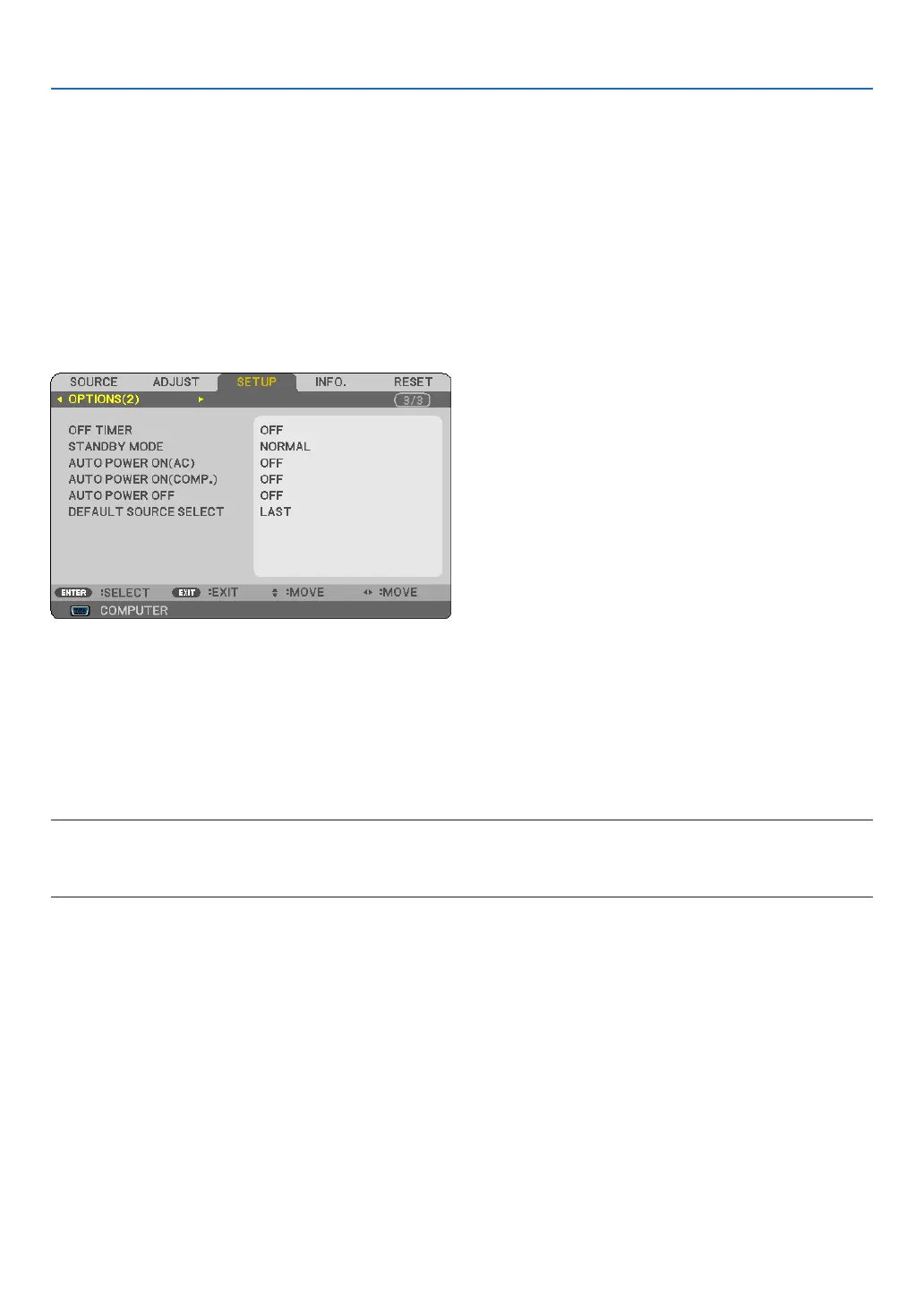72
6. Using On-Screen Menu
Enabling or Disabling WXGA Mode [WXGA MODE]
Selecting[ON]willgiveprioritytoaWXGA(1280x768)signalinrecognizinganinputsignal.
When[WXGAMODE]issetto[ON],anXGA(1024x768)signalmaynotberecognized.Inthiscase,select[OFF].
Enabling Key Sound and Error Sound [BEEP]
Thisfeatureturnsonoroffthebuttonsoundoralarmwhenthefollowingoperationsareperformed.
-displayingthemainmenu
-switchingsources
-PressingPOWERONorPOWEROFFbutton
[OPTIONS(2)]
Using Off Timer [OFF TIMER]
Theremainingcountdowntimewillbedisplayedatthebottomofthemenuwhenthe[OFFTIMER]ispreset.
1. Select your desired time between 30 minutes and 16 hours: OFF, 0:30, 1:00, 2:00, 4:00, 8:00, 12:00,
16:00.
2. Press the ENTER button on the remote control.
3. The remaining time starts counting down.
4. The projector will turn off after the countdown is complete.
NOTE:
• Tocancelthepresettime,set[OFF]forthepresettimeorturnoffthepower.
• Whentheremainingtimereaches3minutesbeforetheprojectoristurnedoff,the[THEPROJECTORWILLTURNOFFWITHIN
3MINUTES]messagewillbedisplayedonthebottomofthescreen.