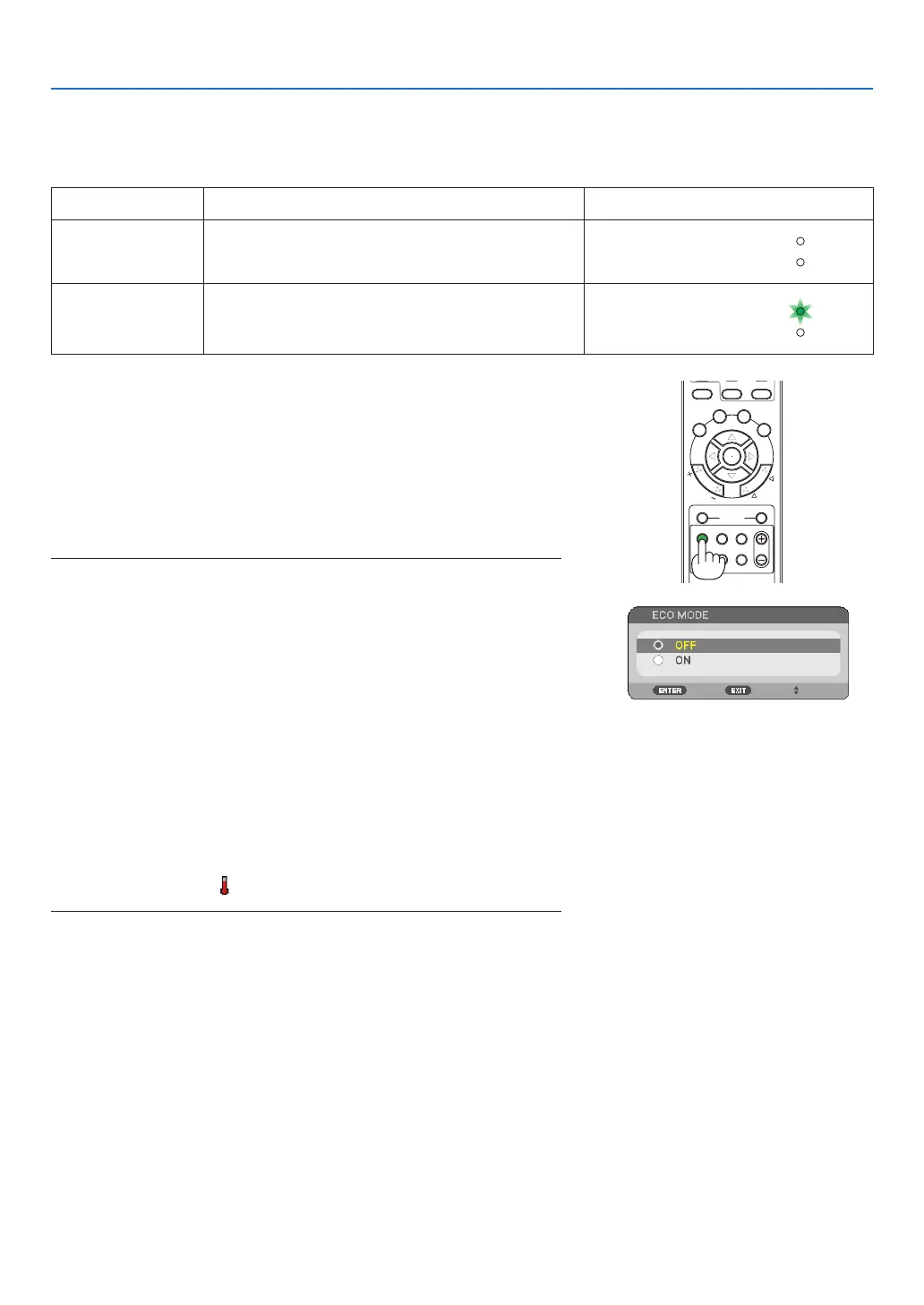31
4. Convenient Features
Changing Eco Mode
Thisfeatureenablesyoutoselecttwobrightnessmodesofthelamp:
OFFandONmodes.Thelamplifecanbeextendedbyturningonthe[ECOMODE].
[ECOMODE] Description StatusofLAMPindicator
[OFF] Thisisthedefaultsetting(100%Brightness). Off
[ON] Selectthismodetoincreasethelamplife(NP64/
NP63:approx.75%Brightness,NP54/NP43:ap-
prox.85%Brightness)
SteadyGreenlight
ON
OFF
AUTO ADJ.
COMPUTER
VIDEO
S-VIDEO
VIEWER
ID SET
CLEAR
AV-MUTE FREEZE
ENTER
EXIT
ECO MODE
KEYSTONE
PICTURE
VOL.
HELP
FOCUS
ASPECT
123
456
789
0
MENU
ZOOM
L
-CLICK
R
-CLICK
MOUSE
P
A
G
E
M
A
G
N
I
F
Y
POWER
+
Toturnonthe[ECOMODE],dothefollowing:
1. Press the ECO MODE button on the remote control to display
[ECO MODE] screen.
2. Use the
or
button to select [ON].
3. Press the ENTER button.
To change from [ON] to [OFF], Go back to Step 2 and select [OFF].
Repeat Step 3.
NOTE:
• The[ECOMODE]canbechangedbyusingthemenu.
Select[SETUP]→[GENERAL]→[ECOMODE].
• The lamplife remaining and lamphours used canbe checked in [USAGE
TIME].Select[INFO.]→[USAGETIME].
• Theprojectorwillalwaysenterintothe[ECOMODE][OFF]conditionfor60
secondsimmediatelyaftertheprojectoristurnedon.Thelampconditionwill
notbeaffectedevenwhen[ECOMODE]ischangedwithinthistimeperiod.
• Afteralapseof60secondsfromwhentheprojectordisplaysablue,blackor
logoscreen,[ECOMODE]willautomaticallyswitchto[ON].Thisisdoneonly
when[ECOMODE]issetto[OFF].
• Iftheprojectorisoverheatedin[OFF]mode,theremaybeacasewherethe
[ECOMODE]automatically changes to [ON] mode to protectthe projector.
Whentheprojectorisin[ON]mode,thepicturebrightnessdecreases.When
theprojectorcomesbacktonormaltemperature,the[ECOMODE]returnsto
[OFF]mode.
Thermometersymbol[ ]indicatesthe[ECOMODE]isautomaticallysetto
[ON]modebecausetheinternaltemperatureistoohigh.