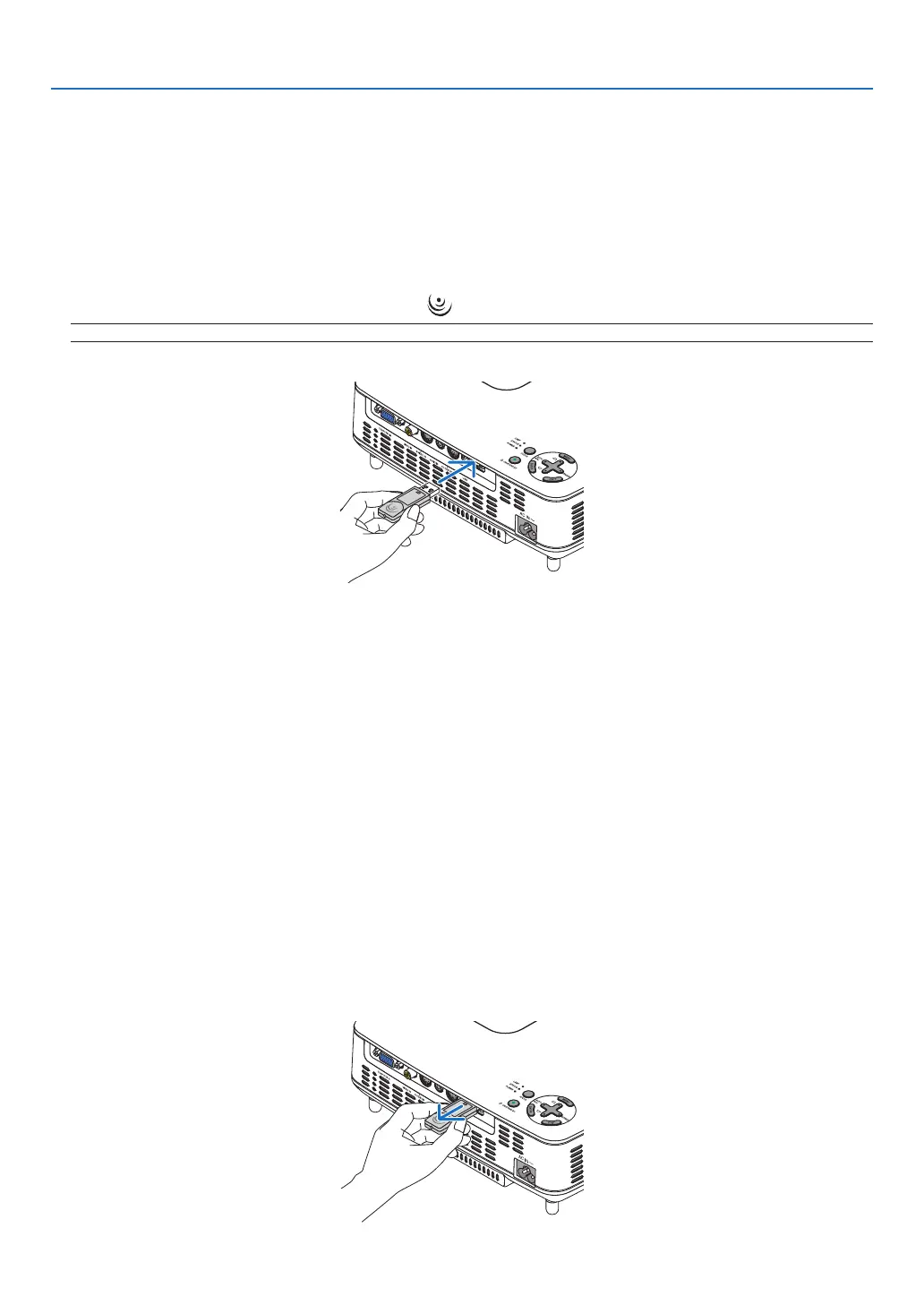50
5. Using the Viewer (NP64/NP54)
Operating Procedures
1. Turn on the projector.
2. Select [VIEWER] from the [SOURCE] menu.
• Anotherwaytoselectthe[VIEWER]sourceistopresstheVIEWERbuttonontheremotecontrol.
• WhentheslidescreenisdisplayedfromtheViewer,presstheEXITbuttontochangeittothethumbnail
screen.
• Makesurethatthedrivedisplayshows“Bluetooth”onthetopleftofthethumbnailscreen.
3. Insert the Bluetooth® USB adaptor into the USB port of the projector.
• InserttheBluetooth®USBadaptorwiththe[ ] side facing upward.
NOTE:DonotremovetheBluetooth
®
USBadaptorwhilethemessage[INITIALIZINGBluetoothDEVICE]isbeingdisplayed.
4. Transmit images wirelessly from your Bluetooth computers or mobile phones to the projector
• Selectthedevicenameoftheprojectorandenteryourpasskeyonyourtransmissiondevice.
The default device name of the projector is “BD address of inserted Bluetooth® USB adaptor”. The default
passkey is “0000”.
• Whentheprojectorreceivesimages,thoseimageswillbeshownonthethumbnailscreen.
• Iftheprojectorreceivesunsupportedimages,themessage[FILEFORMATISINCORRECT.]willbedis-
played.
5. Use the Viewer of the projector to project images.
• Afterreceivingimages,operatetheViewerinthesamewayastheoneforUSBmemory.
(→ “3. Operating the slide screen” on page 44), (→ “4. Operating the thumbnail screen” on page 44)
• Todeletethereceivedimages,presstheMENUbuttoninthethumbnailscreentoselect[DELETE…]from
the pop-up menu.
6. Finish using the Bluetooth® USB adaptor.
• RemovetheBluetooth®USBadaptorfromtheprojector.