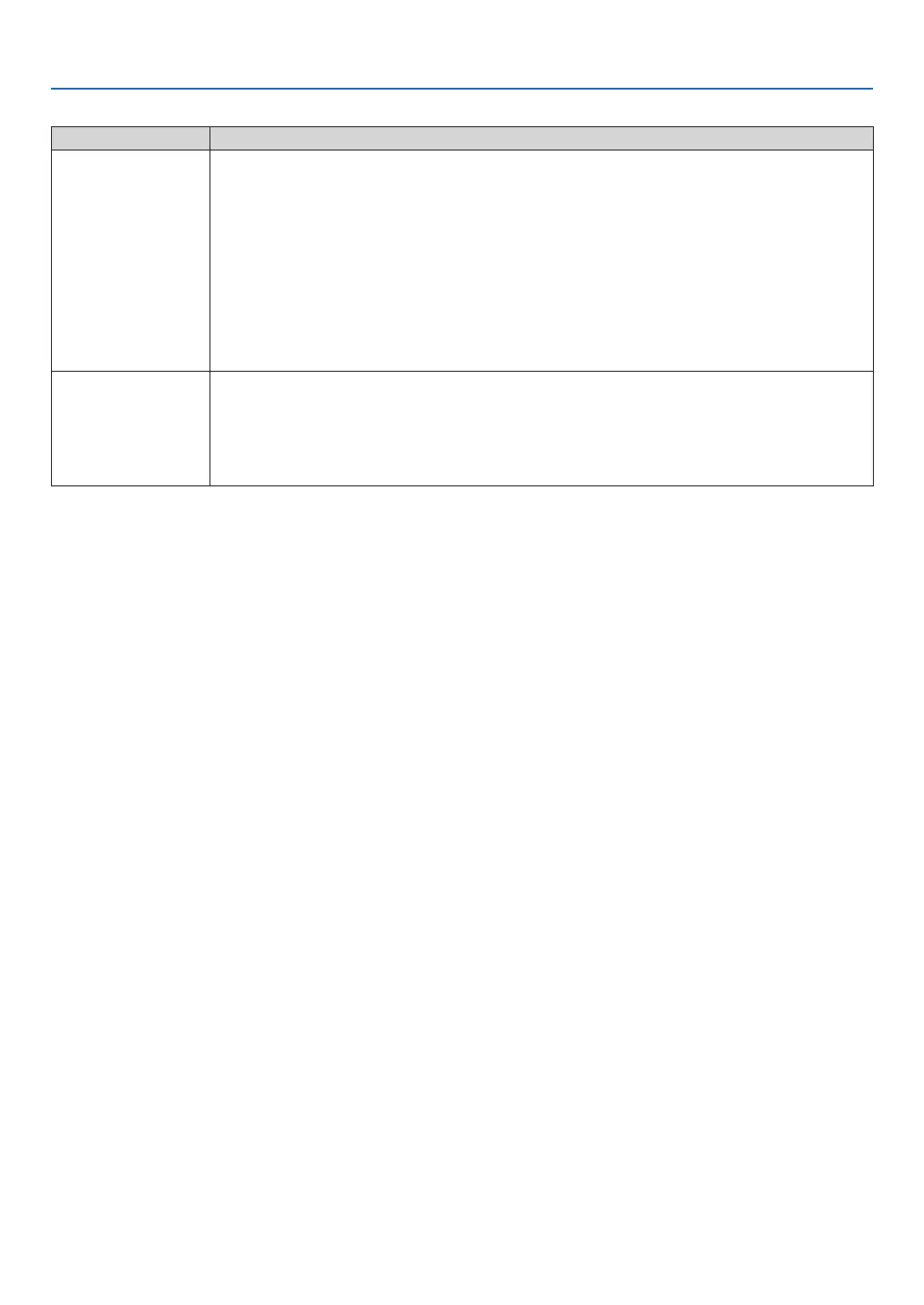51
5. Using the Viewer (NP64/NP54)
Troubleshooting on Using the Bluetooth wireless technology to transmit images
Problem Check These Items
Cannot the projector, or
transmission rate is too
slow
• CheckiftheBluetooth
®
USBadaptorisfullyinsertedintotheUSBportoftheprojector,andmakesurethat
the Bluetooth
®
USB adaptor is displayed in the thumbnail screen� (→ page 50)
• CheckifthecommunicationdistanceistoofarorifthereisanyobstaclebetweentheBluetooth
®
USB adap-
tor and your transmission device� The maximum line-of-sight distance is 10 m/33 feet� (*The communica-
tion distance may vary depending on the environment�) (→ page 49)
• CheckiftheprojectorisusednearadevicegeneratingelectricwavesuchasawirelessLANdeviceormi-
crowave oven� These devices may cause interference to the radio communications�
• Checkif[SEARCHRESPONSE]isturned[ON].If[SEARCHRESPONSE]isturned[OFF],thesearchscreen
cannotbedisplayed.Shouldthishappen,turn[SEARCHRESPONSE]to[ON]orspecifytheBDaddressin[BD
ADDRESS].(→ page 46)
• CheckiftheBluetooth wireless technology function is turned off with your transmission device� If so, turn it
on�
Cannot connect to the
projector
• Checkiftwoormoretransmissiondevicesissendingdatatotheprojector.Theprojectordoesnothavethe
capability of receiving data from multiple devices� Wait until data transmission from another transmission
device is completed�
• Checkifa passkey isseton the projector.Ifso,the passkeyisalsorequiredto be correctly setonyour
transmission device� (→ page 46)
• CheckifyourtransmissiondevicesupportstheBIPorOPPprole.(→ page 49)