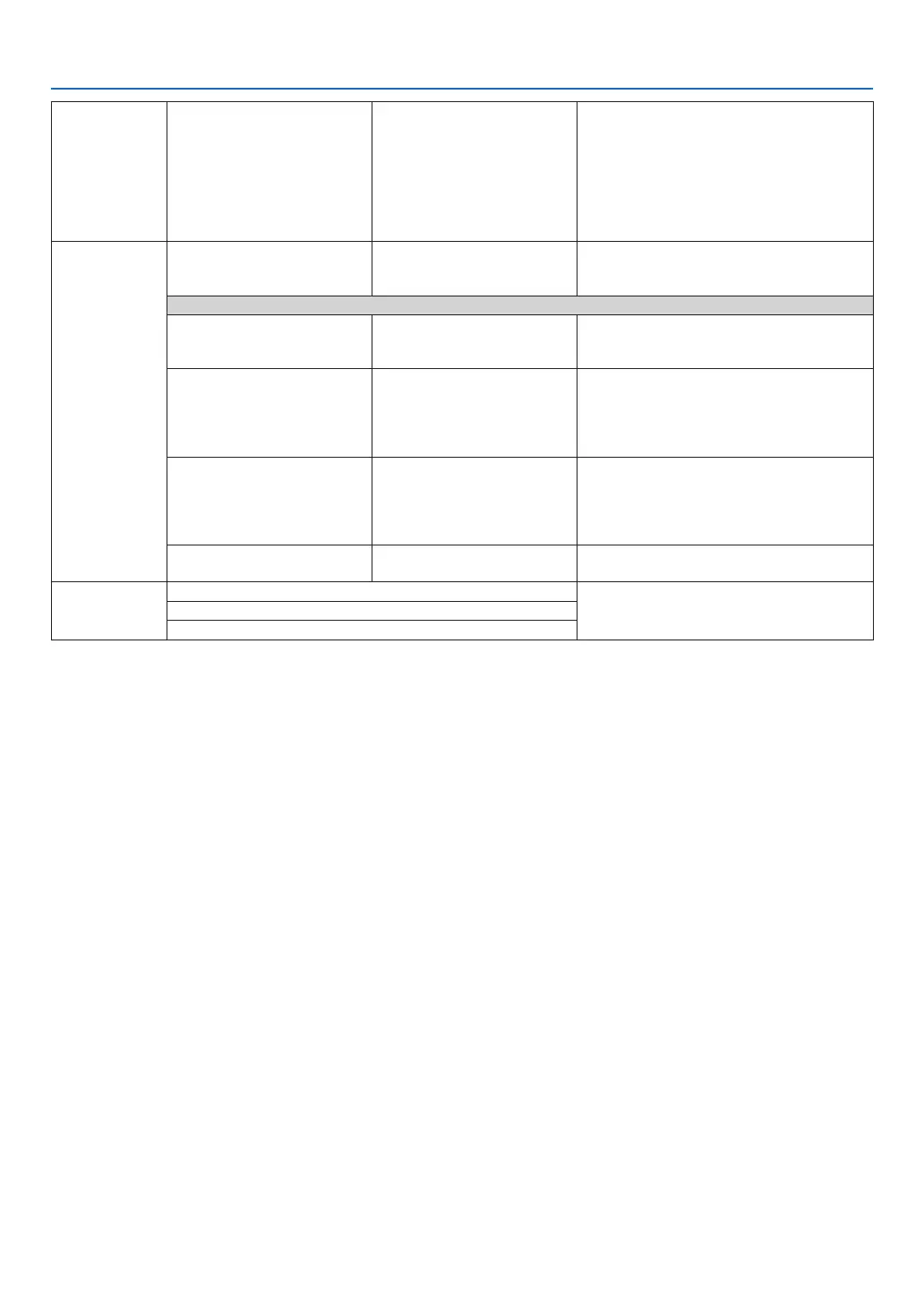46
5. Using the Viewer (NP64/NP54)
VIEWER SORT
[NAME(ABC..)]
(Note1)
NAME(ZYX..)
TYPE(ABC..)
TYPE(ZYX..)
DATE(NEW)
DATE(OLD)
SIZE(LARGE)
SIZE(SMALL)
Selects the sorting order of the slides or
thumbnailsforslideshow.
USB
REMOVEUSBDEVICE EXECUTE
StopstheUSBmemoryinsertedintothepro-
jector.Executethismenuitembeforeremov-
ingtheUSBmemoryfromtheprojector.
Bluetoothsetting
(Note2)
SEARCHRESPONSE
(Note2)
OFF
[ON]
Selects whether to answer when a search
commandisreceivedfromtheBluetoothde-
vice.
DEVICENAME
(Note2)
-
Returns a device name specified with this
option to a device with Bluetooth wireless
technology.The BD address (12 digits not
including“colon”)ofBluetooth®USBadaptor
isusedasthedefaultnameofthedevice.
PASSKEY
(Note2)
OFF
[ON(0000)]
CHANGE
Selectswhethertodoauthenticationanden-
cryption whenadevicewithBluetooth wire-
less technology is connected. The authen-
tication character string (1 to 8 characters)
canbechangedifnecessary.
BDADDRESS
(Note2)
–
DisplaystheBDaddressofBluetooth®USB
adaptorthatisinsertedintotheprojector.
VERSION
FIRMWARE
DisplaysthermwareversionoftheViewer.DATA
FONT
Note1:The[SORT]settingwillbereturnedto[NAME(ABC..)]whentheprojectoristurnedoffandthenbackon.
Note2:TheseitemswillbedisplayedwhentheoptionalBluetooth
®
USBadaptor(NP01BA)isinsertedintotheprojector.(→page
49)