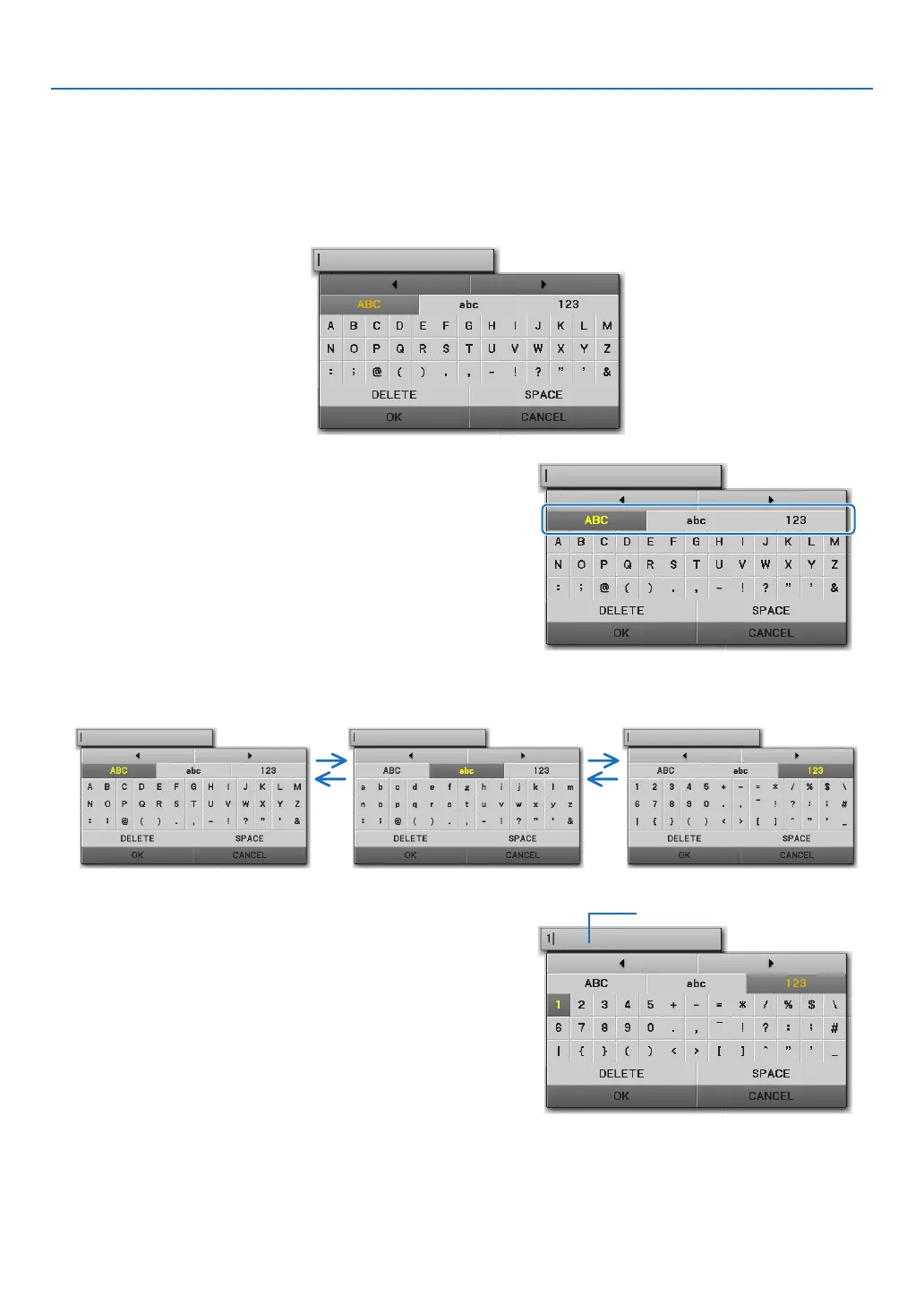47
5. Using the Viewer (NP64/NP54)
Entering Characters
Toenterorchange[DEVICENAME]and[PASSKEY]attheuseofBluetooth®USBadaptor,usethecharacteren-
tryscreen(softwarekeyboard).
Thissectionusesanexampleofenteringapasskeytodescribehowtoentercharacters.
When you select [CHANGE] of [PASSKEY] from the [OPTIONS] menu, the character entry screen will be dis-
played.
Entering characters
1. Press the ▼ button.
The cursor will move to the character type section.
2. Press the ◀ or ▶ button.
The character type will be changed in the order of [ABC], [abc],
and [123].
3. Move the cursor to select the character type section
and press the ▼ button.
The cursor will move to the character eld.
4. Move the cursor to select a character and press the EN-
TER button.
The character will be displayed in the entry eld.
5. After completing entry, press the ▼ button and move
the cursor to select [OK] and the ENTER button.
The entry will take effect.
• Tocancel,movethecursortoselect[CANCEL]andpress
the ENTER button.
Entry eld