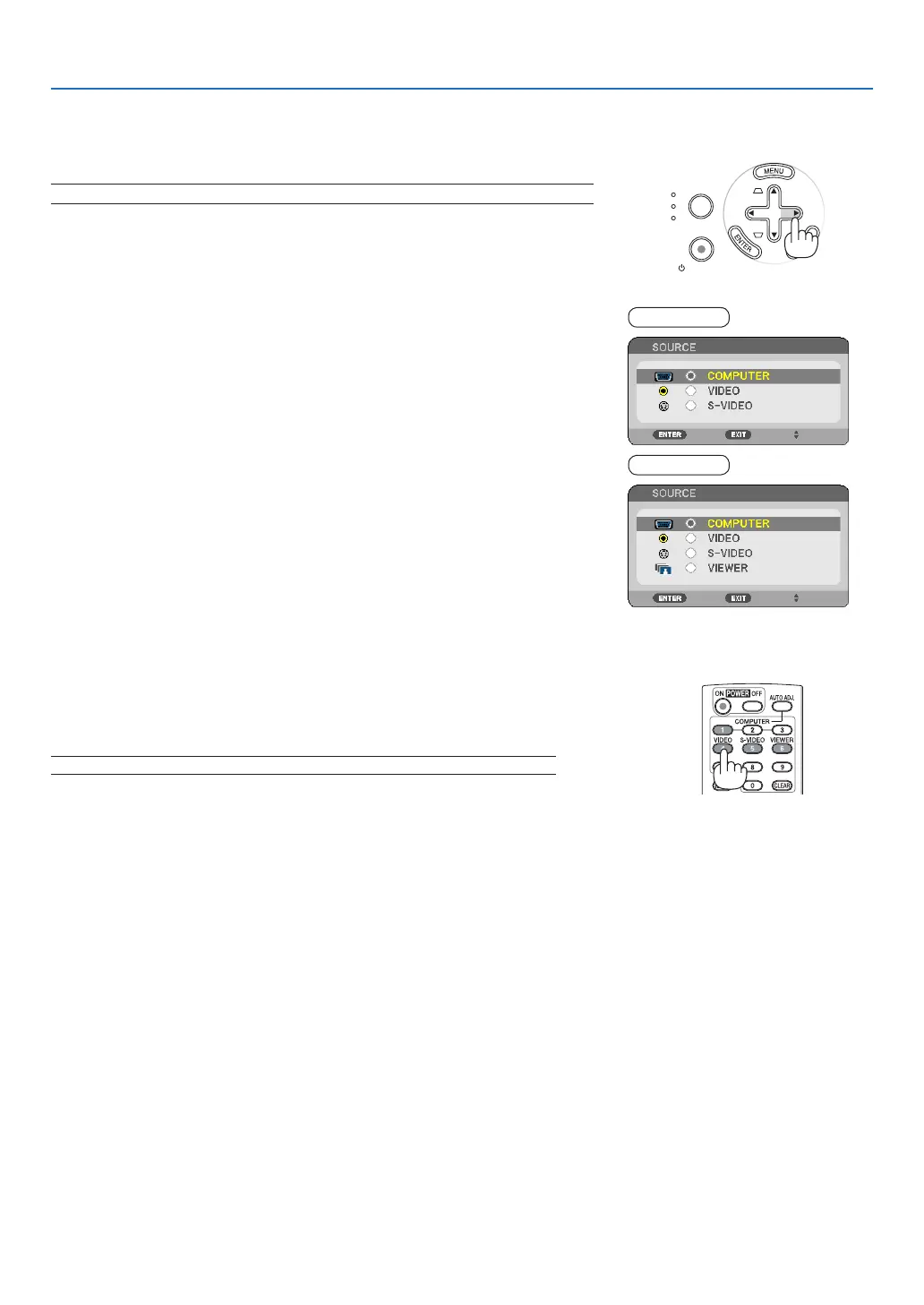18
3. Projecting an Image (Basic Operation)
SOURCE
AUTO
ADJ.
ON/STAND BY
FOCUS
LAMP
STATUS
POWER
➋
Selecting a Source
Selecting the computer or video source
NOTE:Turnonthecomputerorvideosourceequipmentconnectedtotheprojector.
Adjusting with buttons on the cabinet
1. Press the ▶ (SOURCE) button with no menus displayed.
The Source list will be displayed.
- When the menu is displayed, press the EXIT button to close the menu
and start the operation.
2. Press the ▶ button a few times quickly to select a signal you want to
display.
Each time the ▶ button is pressed, each source name will be highlight-
ed in sequence.
- The selected signal will be displayed.
TIP:DetectingtheSignalAutomatically
Press and holdthe▶button for a minimum of2seconds,theprojector will
searchforthenextavailableinputsource.
Detectingthesignalautomaticallyisnotavailable fortheViewersourceonthe
NP64andNP54.
Using the Remote Control
Press any one of the VIDEO, S-VIDEO, COMPUTER, and VIEWER
buttons.
NOTE:TheVIEWERbuttonisnotavailableontheNP63andNP43.
NP63/NP43
NP64/NP54