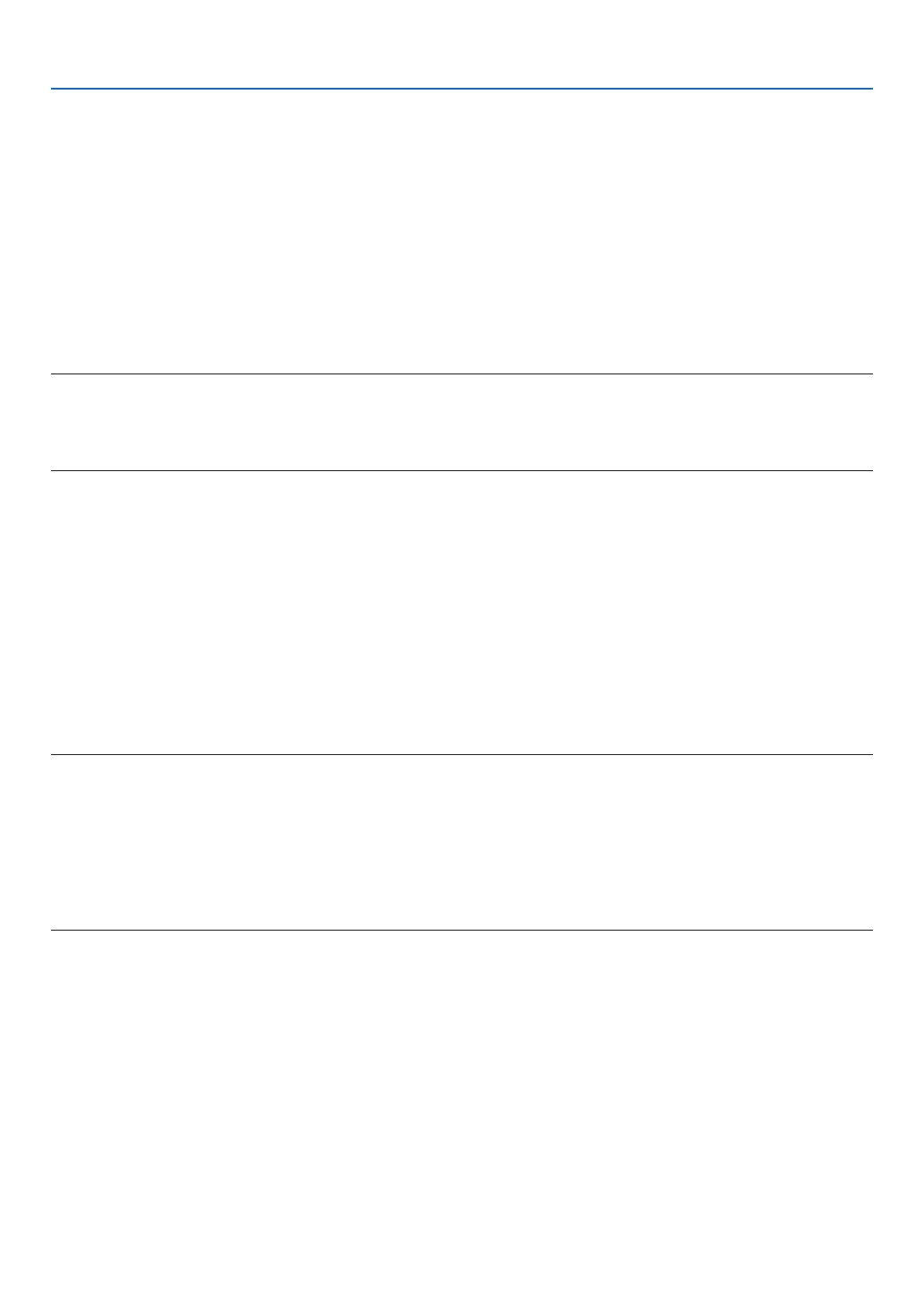73
6. Using On-Screen Menu
Selecting Power-saving in [STANDBY MODE]
Theprojectorhastwostandbymodes:[NORMAL]and[POWER-SAVING].
ThePOWER-SAVINGmodeisthemodethatallowsyoutoputtheprojectorinthepower-savingconditionwhich
consumeslesspowerthantheNORMALmode.TheprojectorispresetforNORMALmodeatthefactory.
NORMAL ��������������� POWERindicator:Orangelight/STATUSindicator:Greenlight
POWER-SAVING ��� POWERindicator:Orangelight/STATUSindicator:Off
Thefollowingconnectors,buttonsorfunctionswillnotworkduringthismode.
-PCCONTROLport
-ButtonsotherthanPOWERbuttononthecabinet
-ButtonsotherthanPOWERONbuttonontheremotecontrol
NOTE:
• When[CONTROLPANELLOCK],[CONTROLID],or[AUTOPOWERON(COMP.)]isturnedon,the[STANDBYMODE]settingis
notavailable.
• ThepowerconsumptioninthestandbymodewillnotbeincludedincalculatingCO
2
emissionreduction.
• Yoursettingwillnotbeaffectedevenwhen[RESET]isdonefromthemenu.
Enabling Auto Power On [AUTO POWER ON(AC)]
Turnstheprojectoronautomaticallywhenthepowercableisinsertedintoanactivepoweroutlet.Thiseliminates
theneedtoalwaysusethePOWERbuttonontheremotecontrolorprojectorcabinet.
Turning On the Projector By Applying RGB Signal [AUTO POWER ON(COMP.)]
WhentheprojectorisinStandbymode,applyinganRGBsignalfromacomputerconnectedtotheCOMPUTER
INinputwillpowerontheprojectorandsimultaneouslyprojectthecomputer’simage.
This functionality eliminates the need to always use the POWER button on the remote control or the projector
cabinettopowerontheprojector.
Tousethisfunction,rstconnectacomputertotheprojectorandtheprojectortoanactiveACinput.
NOTE:
• DisconnectinganRGBsignalfromthecomputerwillnotpowerofftheprojector.Werecommendusingthisfunctionincom-
binationoftheAUTOPOWEROFFfunction.
• Thisfunctionwillnotbeavailableunderthefollowingconditions:
- whenacomponentsignalisappliedtotheCOMPUTERINconnector
- whenaSynconGreenRGBsignalorcompositesyncsignalisapplied
• ToenabletheAUTOPOWERON(COMP.)afterturningofftheprojector,wait3secondsandinputacomputersignal.
Ifacomputersignalisstillpresentwhentheprojectoristurnedoff,theAUTOPOWERON(COMP.)willnotworkandthepro-
jectorremainsinstandbymode.
Enabling Power Management [AUTO POWER OFF]
When thisoption is selectedyou canenable the projectorto automaticallyturn off (attheselectedtime:5min.,
10min.,20min.,30min.)ifthereisnosignalreceivedbytheCOMPUTER,VIDEO,orS-VIDEOinput.