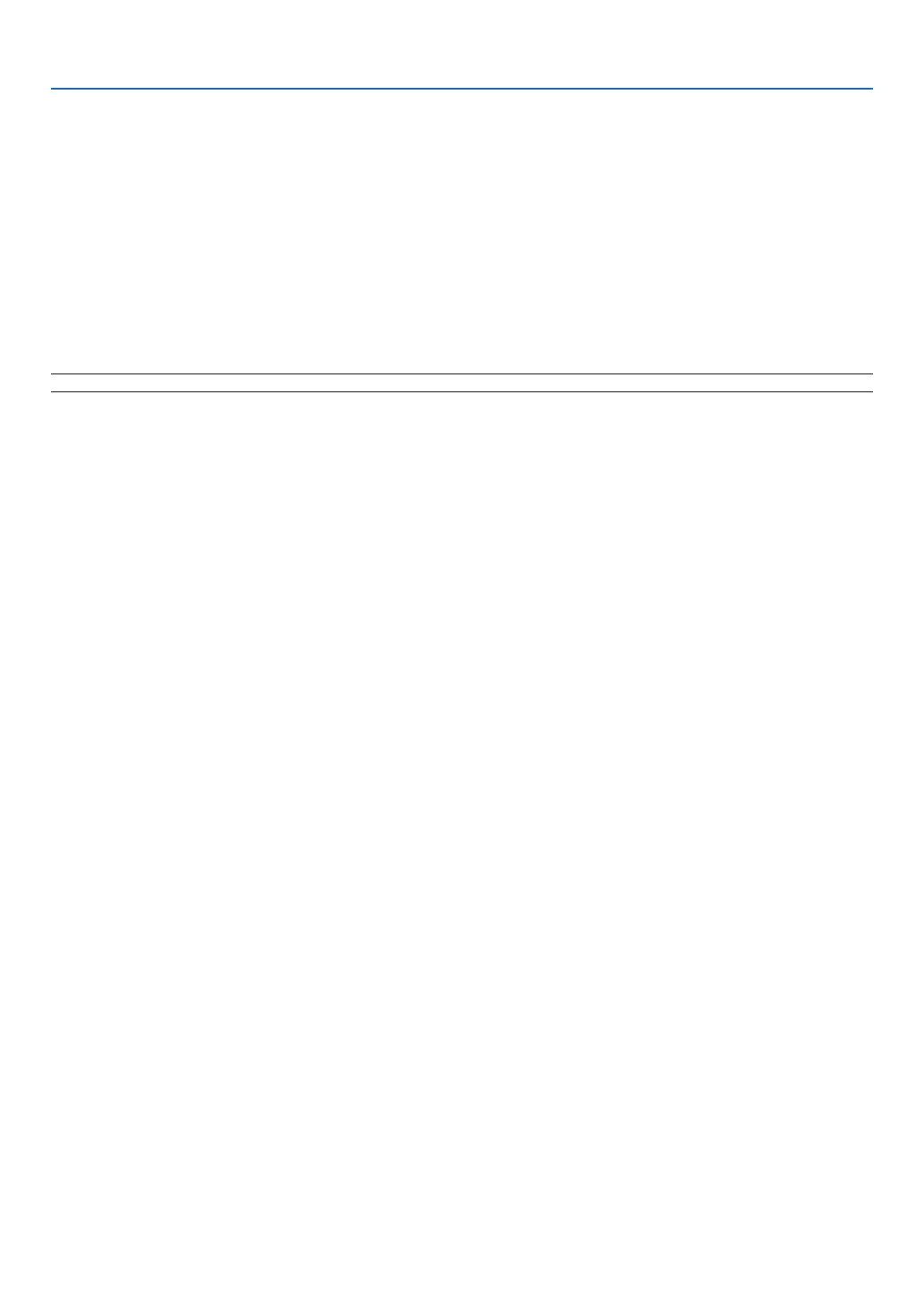67
6. Using On-Screen Menu
Selecting Menu Display Time [DISPLAY TIME]
Thisoptionallowsyoutoselecthowlongtheprojectorwaitsafterthelasttouchofabuttontoturnoffthemenu.
Thepresetchoicesare[MANUAL],[AUTO5SEC],[AUTO15SEC],and[AUTO45SEC].The[AUTO45SEC]is
thefactorypreset.
Selecting a Color or Logo for Background [BACKGROUND]
Use this feature to display a blue/black screen or logo when no signal is available. The default background is
[LOGO].
TIP:Thelogocanbechanged.
Formoreinformationabouthowtochangethelogo,pleaseconsultyourNECorNEC-designatedservicestation.
Ifyoucannotndoneinyourarea,askyourdealer.
NOTE:Yoursettingwillnotbeaffectedevenwhen[RESET]isdonefromthemenu.