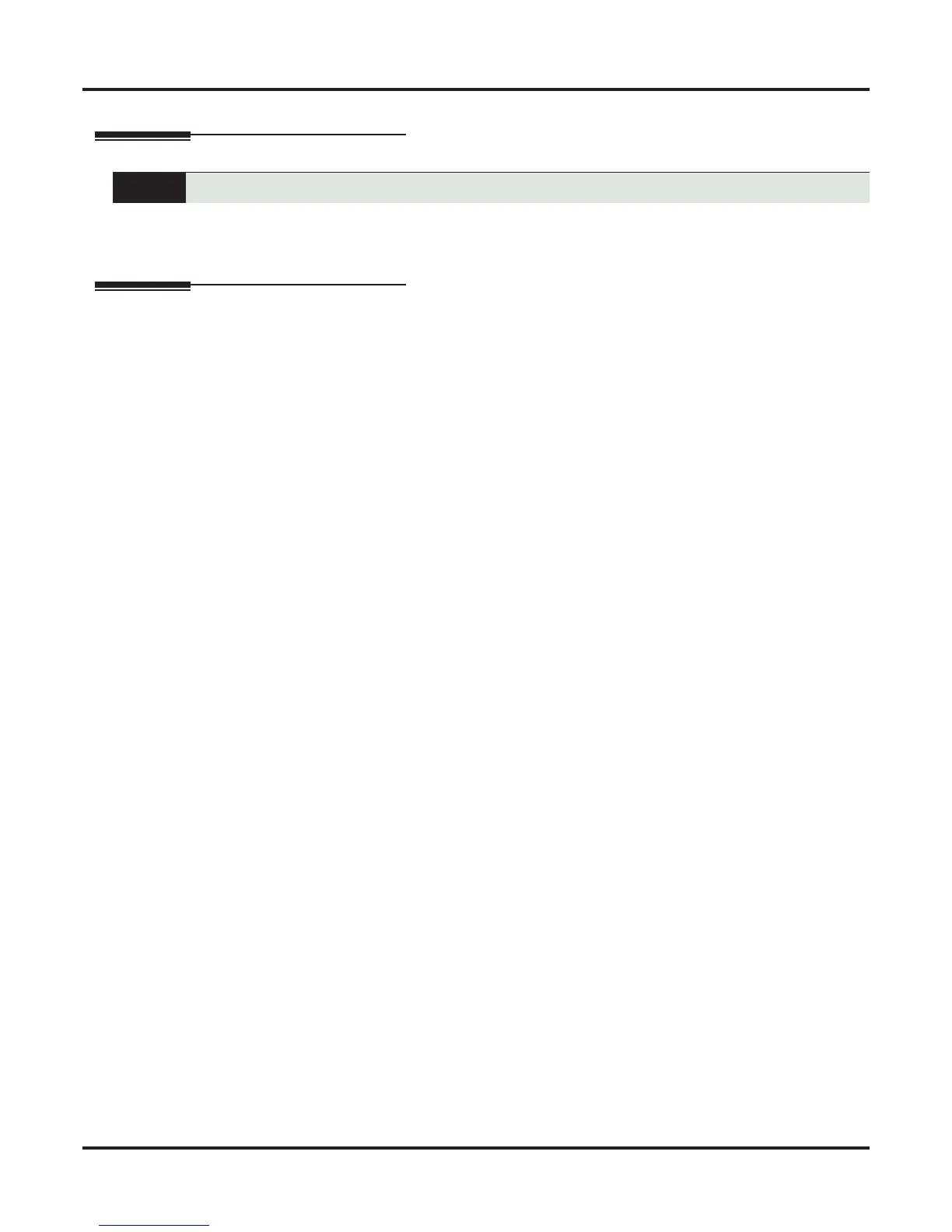Interactive Soft Keys
92 ◆ Features DSX Feature Handbook
Interactive Soft Keys
Description
Interactive Soft Keys provide intuitive feature access. It is no longer necessary to remember feature codes to
access the telephone’s advanced features because the function of the soft keys change as the user process calls.
For example, while on an outside call a display keyset user can press the
PARK
soft key to Park their call in orbit.
Operation
See each feature.
Use advanced features just by pressing a soft key, without remembering feature codes.
