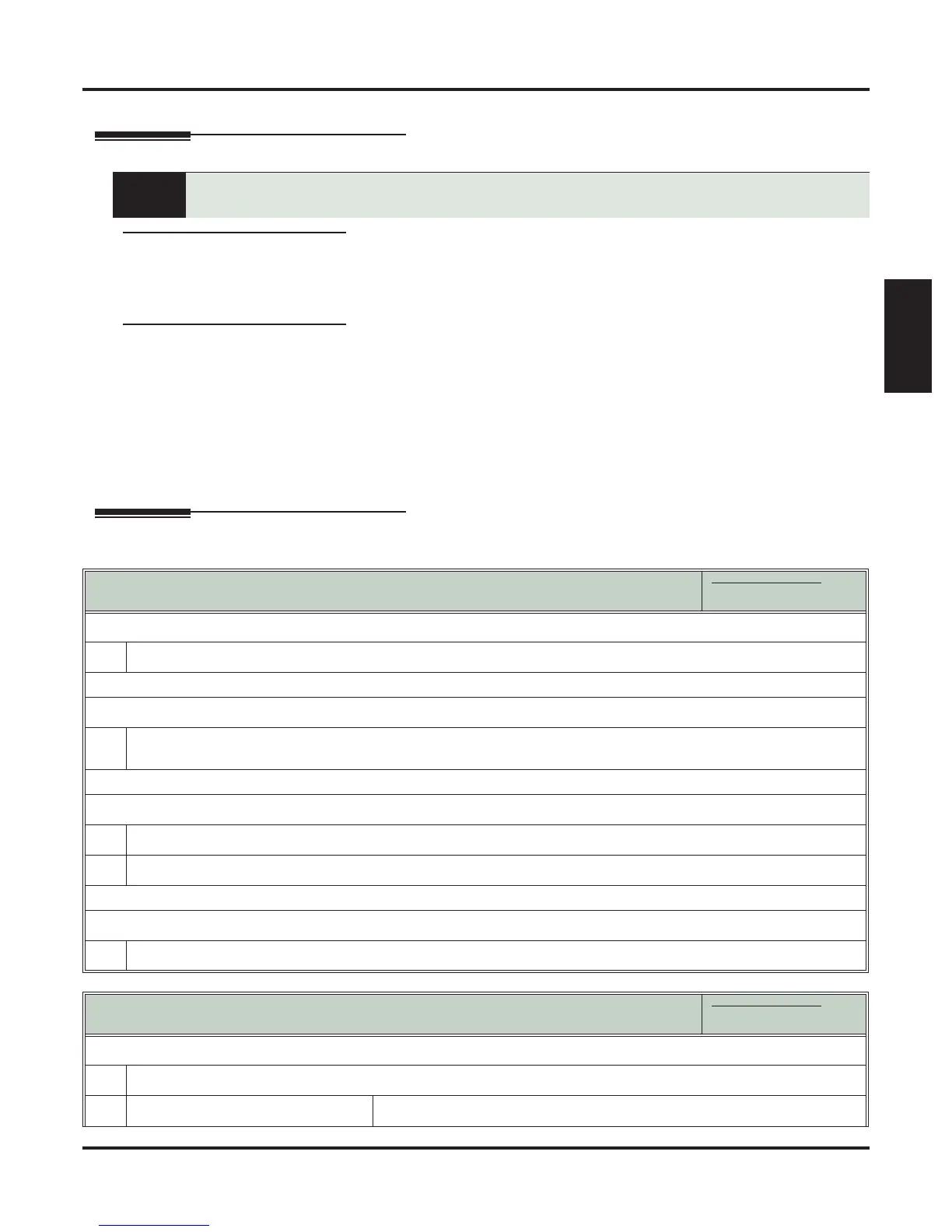Handsfree and Handsfree Answerback
DSX Feature Handbook Features ◆ 83
Features
Handsfree and Handsfree Answerback
Description
Handsfree
Handsfree allows a keyset user to process calls using the speaker and microphone in the telephone (instead
of the handset). Handsfree is a convenience for workers who don’t have a free hand to pick up the handset.
For example, a terminal operator could continue to enter data with both hands while talking on the phone.
Handsfree Answerback and Forced Intercom Ringing
Handsfree Answerback permits an extension user to respond to a voice-announced Intercom call by speak-
ing toward the phone, without lifting the handset. Like Handsfree, this is a convenience for workers who
don’t have a free hand to pick up the handset. Incoming Intercom calls alert with two beeps if the extension
has Handsfree Answerback — a single beep if it does not.
Forced Intercom Ringing causes an Intercom call to ring the destination extension. You can enable Forced
Intercom Ringing system-wide (for all extensions), or a user can dial a code to have their Intercom call ring
the destination.
Operation
- Talk over the phone Handsfree, using the built-in speaker and microphone.
- With Handsfree Answerback, answer an Intercom call by just speaking toward your phone.
Using Handsfree
In these instructions:
[Super Display Soft Key]
[Keyset Soft Key]
To use Handsfree instead of lifting the handset:
1.
Press SPEAKER.
To talk on a Handsfree call:
1.
Speak toward your telephone.
• To temporarily turn off the Handsfree microphone, see Microphone Mute (page 107).
To change a handset call into a Handsfree call:
1.
Press SPEAKER.
2.
Hang up the handset.
To change a Handsfree call into a handset call:
1.
Lift the handset.
Setting Up Incoming Voice Announcements
In these instructions:
[Super Display Soft Key]
[Keyset Soft Key]
To turn voice-announcements for your incoming Intercom calls on and off:
1.
Select the voice announce option.
[Menu + Voice Announce]
[Menu + Vann]
