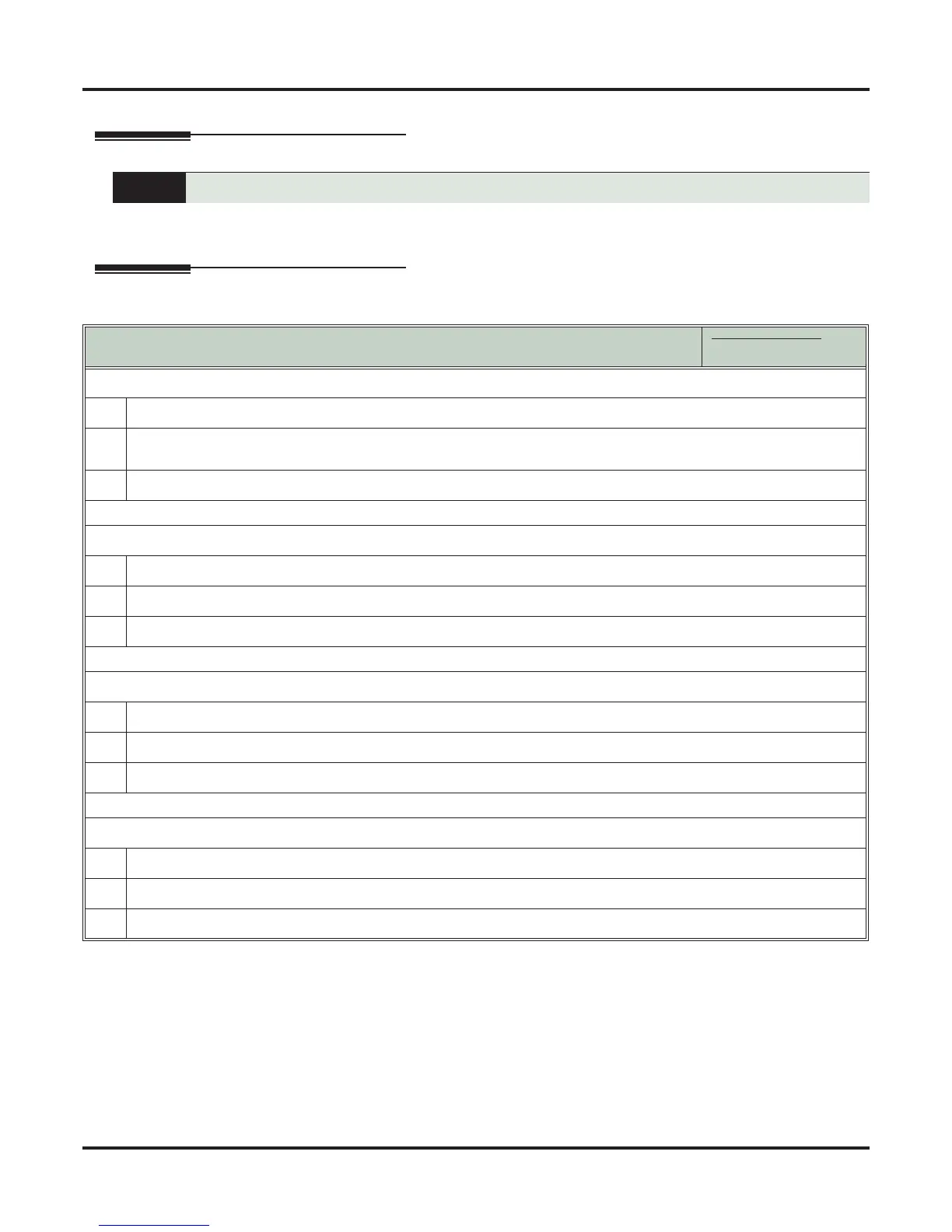Split (Alternate)
154 ◆ Features DSX Feature Handbook
Split (Alternate)
Description
With Split, an extension user can split (alternate) between a current call and a new call. Split lets the exten-
sion user easily alternate between the calls without joining (Conferencing) the parties together.
Operation
Switch between active calls without Conferencing the calls together.
Using Split
In these instructions:
[Super Display Soft Key]
[Keyset Soft Key]
To Split between your current Intercom call and a new Intercom call:
1.
Press HOLD to place your Intercom call on Hold.
2.
Press INTERCOM to answer your new Intercom call.
• INTERCOM winks off (green) to indicate that you have an Intercom call on Hold.
3.
Press your Split Feature Key to switch between your two Intercom calls.
To Split between your current outside call and an Intercom call:
1.
Press TRANSFER to place your outside call on Hold.
2
Place or answer your new Intercom call.
3.
Press your Split Feature Key to switch between your Intercom call and outside call.
To Split between your current Intercom call and an outside call:
1.
Press HOLD to place your current Intercom call on Hold
2.
Answer the outside call.
3.
Press your Split Feature Key to switch between your outside call and Intercom call.
To Split between your current outside call and a waiting outside call:
1.
Press INTERCOM to place your current outside call on Hold.
2
Place or answer a new outside call.
3.
Press your Split Feature Key to switch between your two outside calls.
