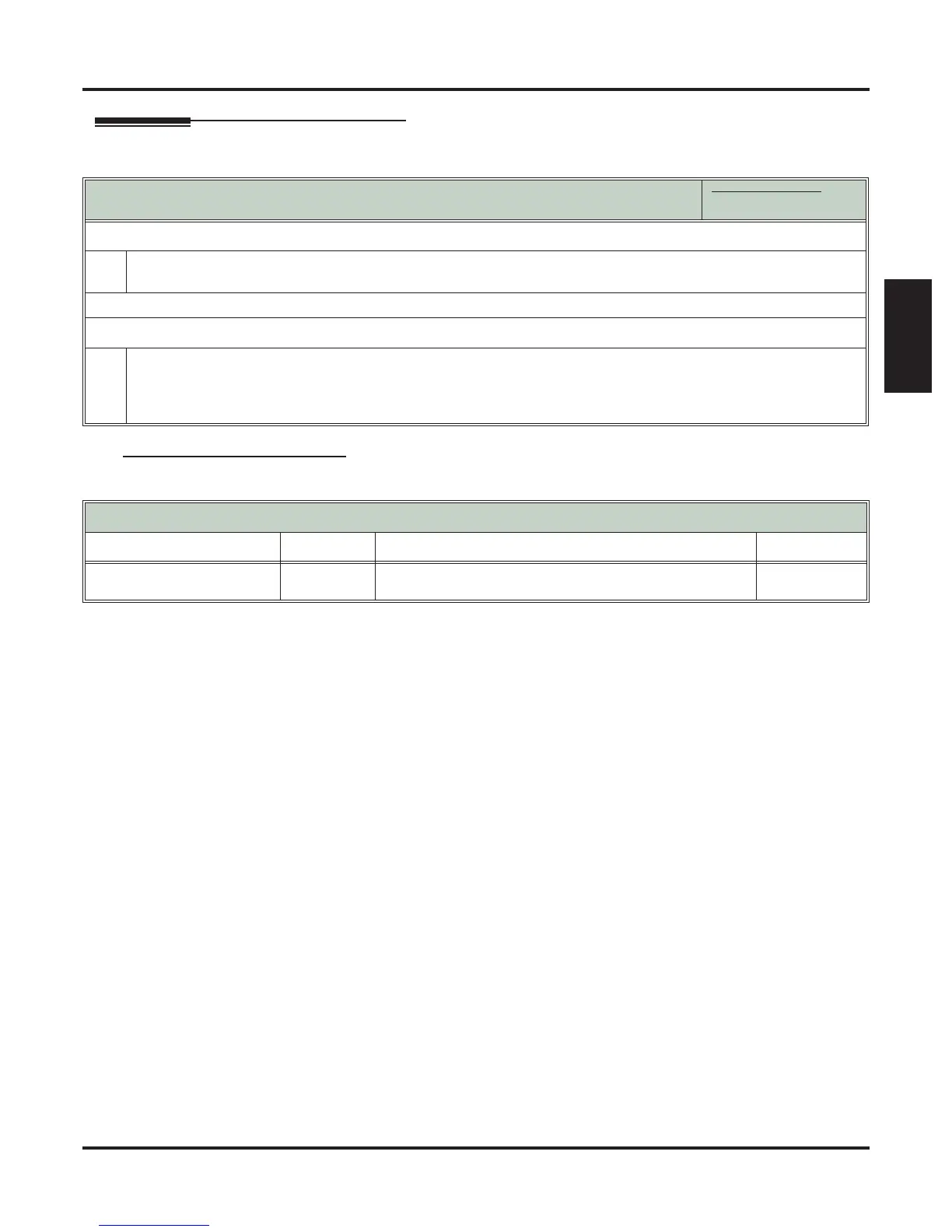Ringing Line Preference
DSX Feature Handbook Features ◆ 137
Features
Operation
User Programmable Feature
Using Ringing Line Preference
In these instructions:
[Super Display Soft Key]
[Keyset Soft Key]
To use Ringing Line Preference:
1.
Lift the handset or press SPEAKER.
• You automatically answer the call.
To bypass Ringing Line Preference:
1.
Before lifting the handset or pressing SPEAKER, press one of the following instead:
• INTERCOM
• Line or loop key
• Feature Key
Using Ringing Line Preference
Feature Mnemonic Operation Access Level
Ringing Line Preference
#RLP
(#757)
#RLP
+ Y to enable or N to disable + SPEAKER to exit. 2-5
