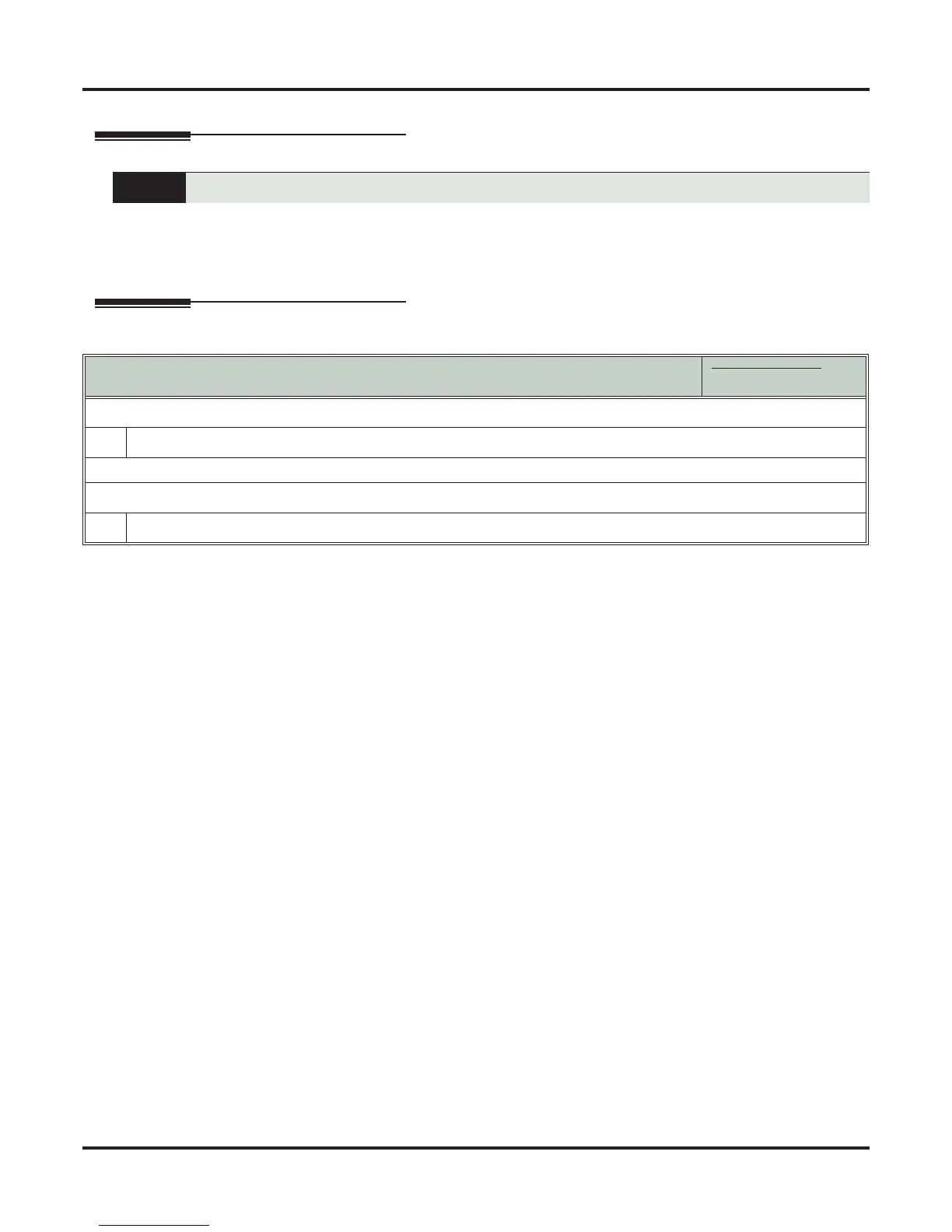Ringdown Extension
134 ◆ Features DSX Feature Handbook
Ringdown Extension
Description
A Ringdown Extension automatically calls a co-worker, voice mail, a Ring Group, a UCD Group, or a Speed
Dial number when the user lifts the handset. The call automatically goes through — there is no need for the
user to dial digits or press additional keys. Ringdown extensions are frequently used for lobby phones, where
the caller just lifts the handset to get the information desk.
Operation
Call another extension, group or voice mail just by lifting the handset.
Using Ringdown
In these instructions:
[Super Display Soft Key]
[Keyset Soft Key]
To use the Ringdown extension:
1.
Lift the handset or press SPEAKER.
To bypass Ringdown:
1.
Press INTERCOM, a line/loop key, or a Feature Key before lifting the handset or pressing SPEAKER.
