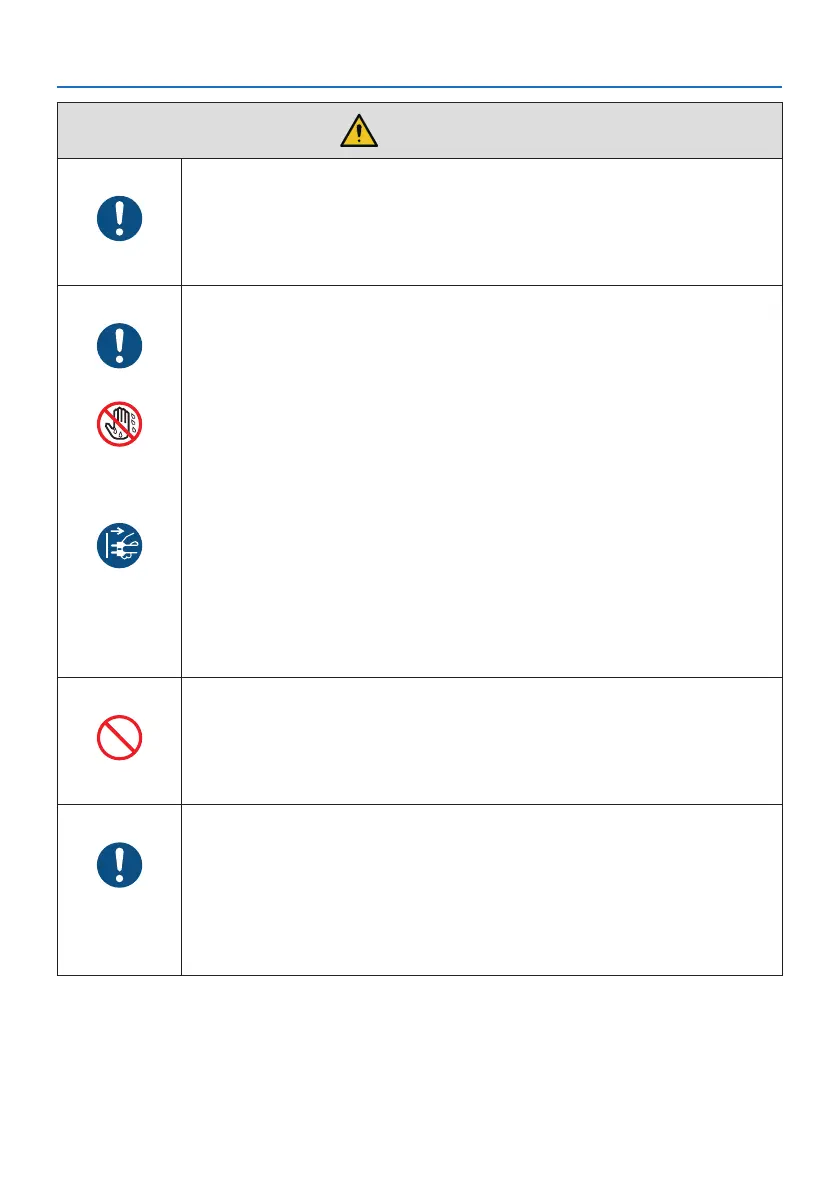Important Information
ix
CAUTION
Connecting the power cord to earth
BE SURE TO DO
• This equipment is designed to be used in the condition of the power cord
connected to earth. If the power cord is not connected to the earth, it may
cause electric shock. Please make sure the power cord is earthed properly.
Do not use a 2-core plug converter adapter.
Handling the power cord
BE SURE TO DO
• When connecting the power cord to the projector’s AC IN terminal, make sure
the connector is fully and firmly inserted. Loose connection of the power cord
could lead to fire or electric shock.
DO NOT TOUCH
WITH WET
HANDS
• Do not connect or disconnect the power cord with wet hands. Doing so could
result in electric shock.
UNPLUG THE
POWER CORD
• When cleaning the projector, for safety purposes unplug the power cord from
the power outlet beforehand.
• When moving the projector, first be sure to turn off the power, unplug the
power cord from the power outlet and check that all connection cables con-
necting the projector to other devices have been disconnected.
• When planning not to use the projector for long periods of time, always
unplug the power cord from the power outlet.
Do not use on networks subject to overvoltage.
PROHIBITION
• Connect the projector’s Ethernet/HDBaseT port and LAN port to a network
for which there is no risk of overvoltage being applied.
Overvoltage applied to the Ethernet/HDBaseT or LAN port could result in
electric shock.
Lens shift, focus and zoom operations
BE SURE TO DO
• When shifting the lens or adjusting the focus or zoom, do so from either
behind or to the side of the projector. If these operations are performed from
the front, your eyes could be exposed to strong light and get injured.
• Keep your hands away from the lens area when performing the lens shift op-
eration. If not, your fingers could get caught in the gap between the cabinet
and the lens.
