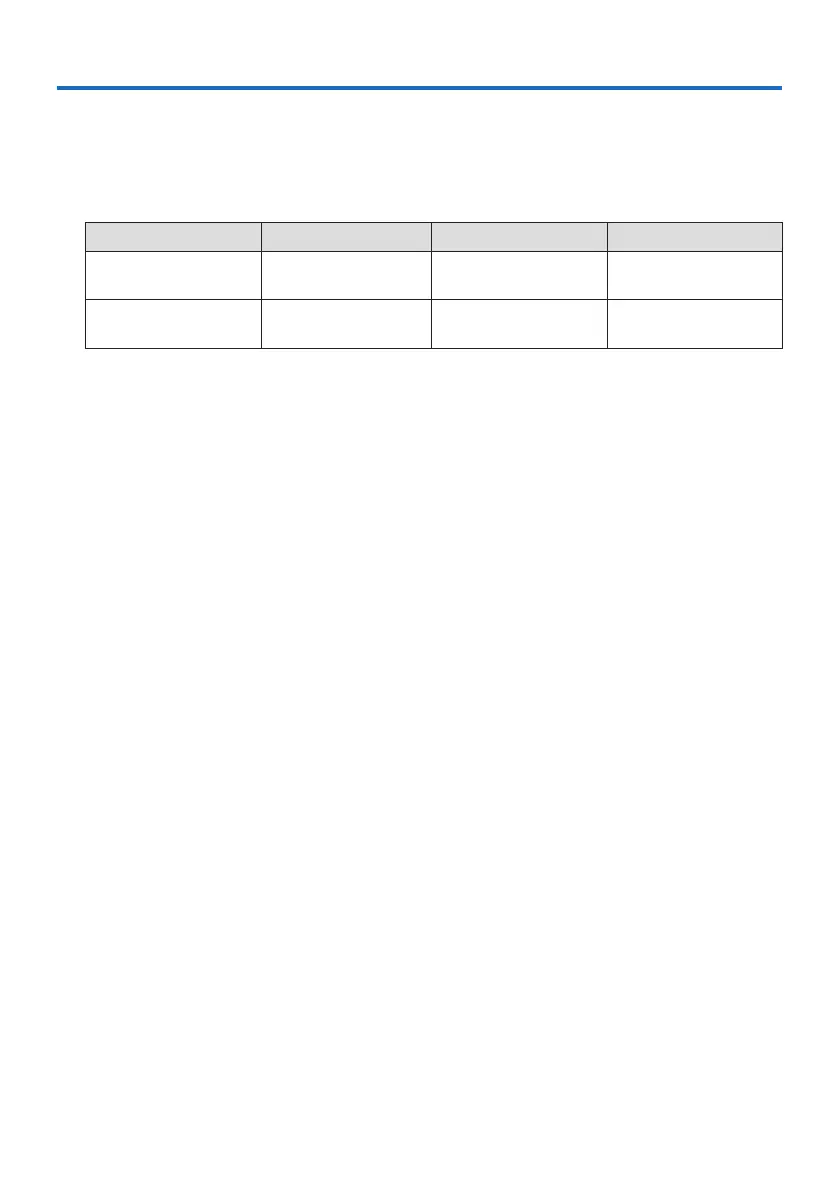1
1-1. Introduction to the Projector
This section introduces you to your new projector and describes the features and controls.
General
• Liquid crystal type high brightness/high resolution projector
Model name Brightness Resolution Aspect ratio
P525UL 5,000 lm
WUXGA
(1920 × 1200 pixels)
16:10
P525WL 5,000 lm
WXGA
(1280 × 800 pixels)
16:10
• A proprietary sealed structure that achieves highly dust-proof performance
Due to its excellent dust-proof performance, the projector is not equipped with a filter. Filter
replacement is therefore unnecessary.
• Silent design utilizing a sealed structure
A silent design with no irritating fan noise even in a quiet conference room or classroom.
Light source · Brightness
• A long-life laser diode is equipped in the light module
The product can be operated at low cost because the laser light source can be used for a long
time without requiring replacement or maintenance.
• Brightness can be adjusted within a wide range
Unlike with ordinary light sources, the brightness can be adjusted from 30 to 100% in 1% incre-
ments.
• [CONSTANT BRIGHTNESS] mode
Brightness normally decreases with use, but by selecting [CONSTANT BRIGHTNESS] mode, the
projector automatically controls the output from the light module according to the light module
used time for maintaining constant brightness.
Installation
• 360° installation and portrait projection
The projector can be installed at any angle from 0° to 360° in both the vertical and horizontal
direction. When installing the projector in a tilted position, use brackets of sufficient strength.
Portraits can also be projected with the projection screen tilted 90°. Be sure to assemble and
install a dedicated stand.
• Lens shift mechanism for adjusting the position of the projected image easily
The position of the projected image is moved by turning the two dials on the projector cabinet
top, one for the vertical direction and another for the horizontal direction.
1. Check the product overview, supplied items and part names
