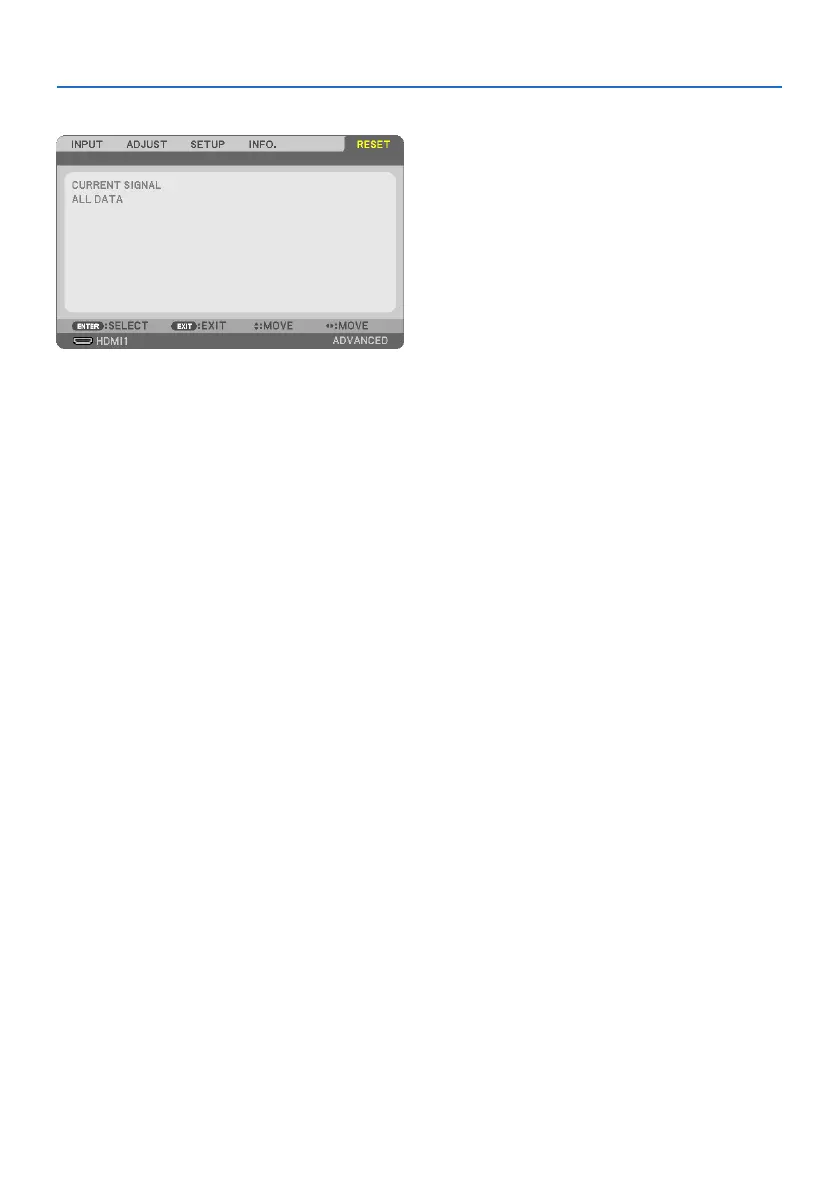4. Using On-Screen Menu
80
4-7. Menu Descriptions & Functions [RESET]
Returning to Factory Default [RESET]
The [RESET] feature allows you to change adjustments and settings to the factory preset for a (all)
source(s) except the following:
[CURRENT SIGNAL]
Resets the adjustments for the current signal to the factory preset levels.
The items that can be reset are: [PRESET], [CONTRAST], [BRIGHTNESS], [COLOR], [HUE], [SHARPNESS],
[ASPECT RATIO], [HORIZONTAL], [VERTICAL], [CLOCK], [PHASE], and [OVERSCAN].
[ALL DATA]
Reset all the adjustments and settings for all the signals to the factory preset.
All items can be reset EXCEPT [KEYSTONE HORIZONTAL], [KEYSTONE VERTICAL], [PINCUSHION], [DATE
AND TIME SETTINGS], [ADMINISTRATOR MODE], [LANGUAGE], [ECO MESSAGE], [BACKGROUND],
[ORIENTATION], [SECURITY], [COMMUNICATION SPEED], [SERIAL PORT], [CONTROL ID], [NETWORK
SETTINGS], [SEAMLESS SWITCHING], [FAN MODE], [SIGNAL SELECT], [DEINTERLACE], [STANDBY
MODE], [CARBON CONVERT], [CURRENCY], [CURRENCY CONVERT], [STATIC CONVERGENCE], [LIGHT
HOURS USED], [TOTAL CARBON SAVINGS], [TOTAL COST SAVINGS], [PROJECTOR NAME], [WIRED
LAN], and [WIRELESS LAN].
