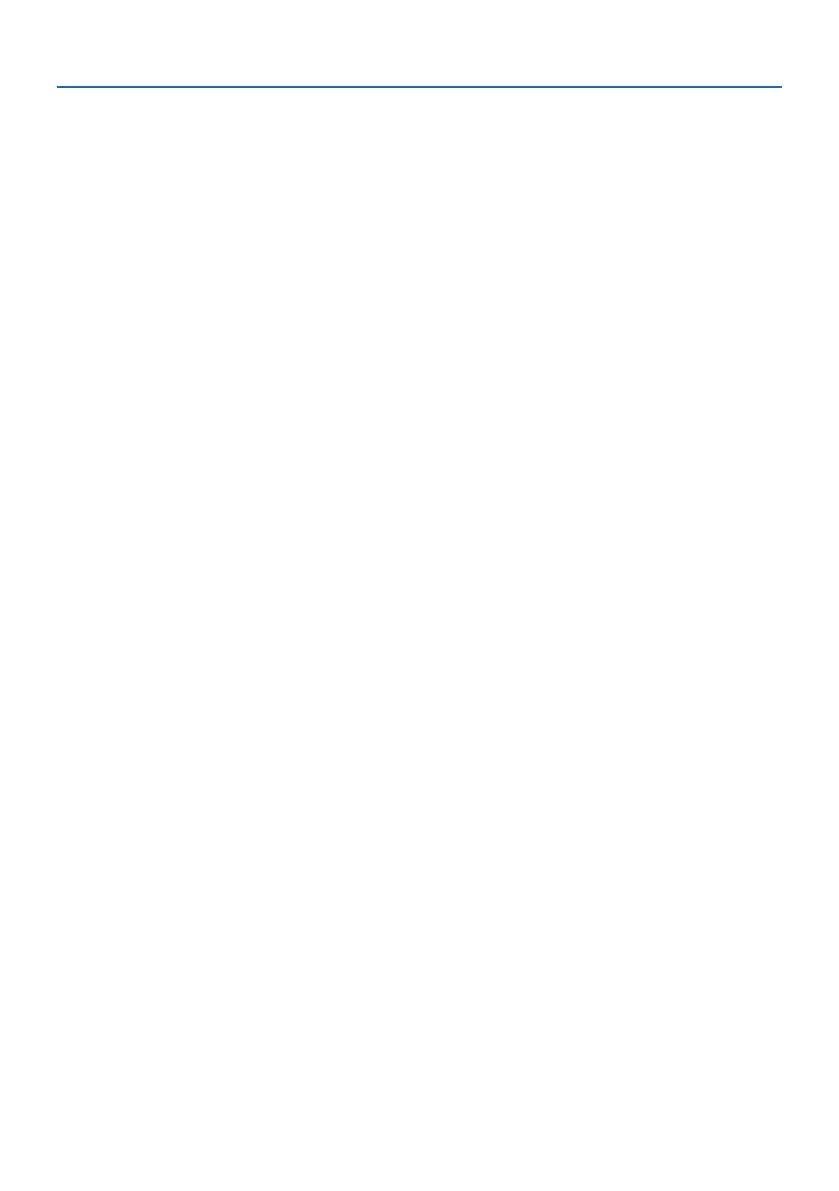ii
Table of Contents
5. Making Connections ........................................................................................................................ 81
5-1. Connecting Your Computer ........................................................................................................... 81
5-2. Connecting to a DVD player and other AV devices ............................................................... 84
5-3. Connecting to a Wired LAN ............................................................................................................ 86
5-4. Connecting to a Wireless LAN (Optional: NP05LM series) ................................................... 87
5-5. Connecting to a HDBaseT transmission device (sold commercially) .............................. 90
5-6. Portrait projection (vertical orientation) ................................................................................... 92
6. Using the VIEWER ............................................................................................................................. 95
6-1. Things you can do with the VIEWER ............................................................................................ 95
6-2. Projecting the pictures on a USB memory (basic operation) ............................................. 96
6-3. Slide screen operations .................................................................................................................. 100
6-4. File list screen operations .............................................................................................................. 101
6-5. Option menu ..................................................................................................................................... 103
6-6. Changing the logo data (background image) ....................................................................... 104
7. Connecting to a Network ........................................................................................................... 106
7-1. Things you can do by connecting the projector to a network ........................................ 106
7-2. Connecting to MultiPresenter ..................................................................................................... 107
7-3. NETWORK SETTINGS ....................................................................................................................... 109
7-4. HTTP server function ...................................................................................................................... 115
8. Maintenance .................................................................................................................................... 119
8-1. Cleaning the Lens ............................................................................................................................ 119
8-2. Cleaning the Cabinet ...................................................................................................................... 120
9. Appendix ............................................................................................................................................ 121
9-1. Setting Up the Screen and the Projector ................................................................................. 121
9-2. Compatible Input Signal List ........................................................................................................ 125
9-3. Specifications .................................................................................................................................... 127
9-4. Cabinet Dimensions ........................................................................................................................ 130
9-5. Pin assignments and signal names of main terminals ........................................................ 131
9-6. PC Control Codes and Cable Connection ................................................................................ 133
9-7. About the ASCII Control Command .......................................................................................... 135
9-8. Troubleshooting ............................................................................................................................... 137
9-9. Indicator Message ............................................................................................................................ 140
9-10. Setting the date and time in the projector .......................................................................... 144
9-11. Troubleshooting Check List ....................................................................................................... 146
9-12. REGISTER YOUR PROJECTOR! (for residents in the United States, Canada, and
Mexico) ................................................................................................................................................... 148