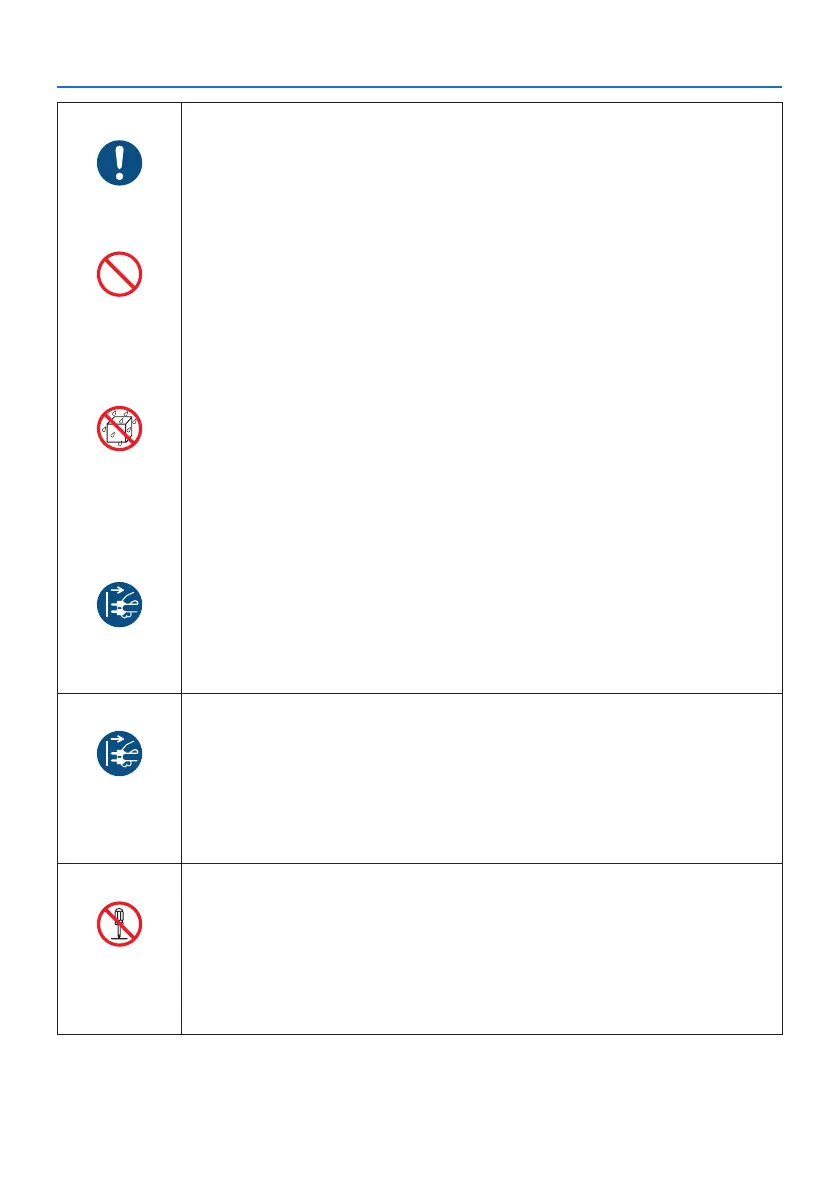Important Information
vi
Installing the Projector
BE SURE TO DO
• This projector is designed to be used with a 100–240 V AC, 50/60 Hz power
supply. Before using the projector, check that the power supply to which the
projector is to be connected meets these requirements.
• Use a power outlet as the projector’s power supply. Do not connect the
projector directly to electrical light wiring. Doing so is dangerous.
PROHIBITION
• Do not use in places such as those described below. Doing so could lead to
fire or electric shock.
- Shaky tables, inclined surfaces or other unstable places
- Near heating appliances or places with heavy vibrations
- Outdoors or humid or dusty places
- Places exposed to soot or steam
- Near cooking appliances, humidifiers, etc.
DO NOT WET
• Do not use in places such as those described below where the projector could
get wet. Doing so could lead to fire or electric shock.
- Do not use in the rain or snow, on a seashore or waterfront, etc.
- Do not use in a bathroom or shower room.
- Do not place vases or potted plants on the projector.
- Do not place cups, cosmetics or medicines on the projector.
Should water, etc. get inside the projector, first turn off the projector’s power,
then unplug the power cord from the power outlet and contact your dealer.
UNPLUG THE
POWER CORD
• Do not insert or drop metal or combustible objects or other foreign materials
into the projector from the vents. Doing so could lead to fire or electric shock.
Be particularly careful if there are children in the home. Should a foreign object
get inside the projector, first turn off the projector’s power, then unplug the
power cord from the power outlet and contact your dealer.
Unplug the power cord if the projector malfunctions.
UNPLUG THE
POWER CORD
• Should the projector emit smoke or strange odors or sounds, or if the projector
has been dropped or the cabinet broken, turn off the projector’s power, then
unplug the power cord from the power outlet. Failure to do so could not only
lead to fire or electric shock, it could also result in vision impairment. Contact
your dealer for repairs.
Never try to repair the projector on your own. Doing so is dangerous.
Do not disassemble the projector.
DO NOT
DISASSEMBLE
• Do not remove or open the projector’s cabinet.
Also, do not modify the projector. There are high voltage areas in the projector.
Modifying the projector could lead to fire, electric shock or leakage of laser
beams.
Have qualified service personnel perform inspection, adjustments and repairs
of the interior.
