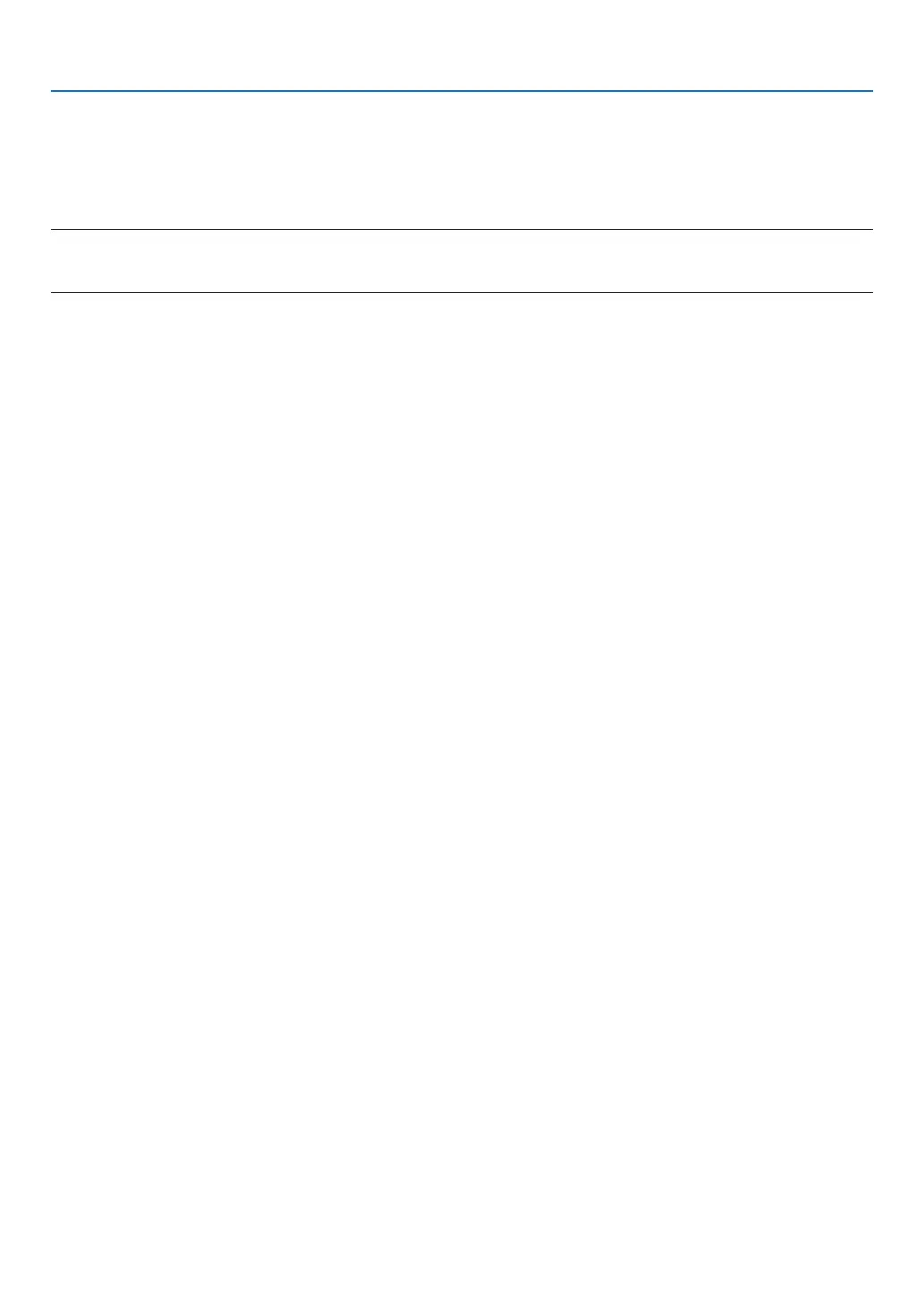121
5. Using On-Screen Menu
Turning On or Off Remote Sensor [REMOTE SENSOR]
Thisoptiondetermineswhichremotesensorontheprojectorisenabledinwirelessmode.
Theoptionsare:FRONT/BACK,FRONT,BACK,andHDBaseT*.
* OnlyHDBaseTmodelswillbedisplayed.
NOTE:
• TheremotecontroloftheprojectorwillnotbeabletoreceivesignalsifthepowersupplyoftheHDBaseTtransmissiondevice
connectedtotheprojectorisswitchedonwhenthishasbeensetto“HDBaseT”.
TIP:
• Iftheremotecontrolsystemdoesnotfunctionwhendirectsunlightorstrongilluminationstrikestheremotecontrolsensorof
the projector, change another option.
EnablingKeySoundandErrorSound[BEEP]
Thisfeatureturns on or off the buttonsoundoralarm when an error occurs or the followingoperationsareper-
formed.
• Displayingthemainmenu
• Switchingsources
• Resettingdatabyusing[RESET]
• PressingPOWERONorSTANDBYbutton
