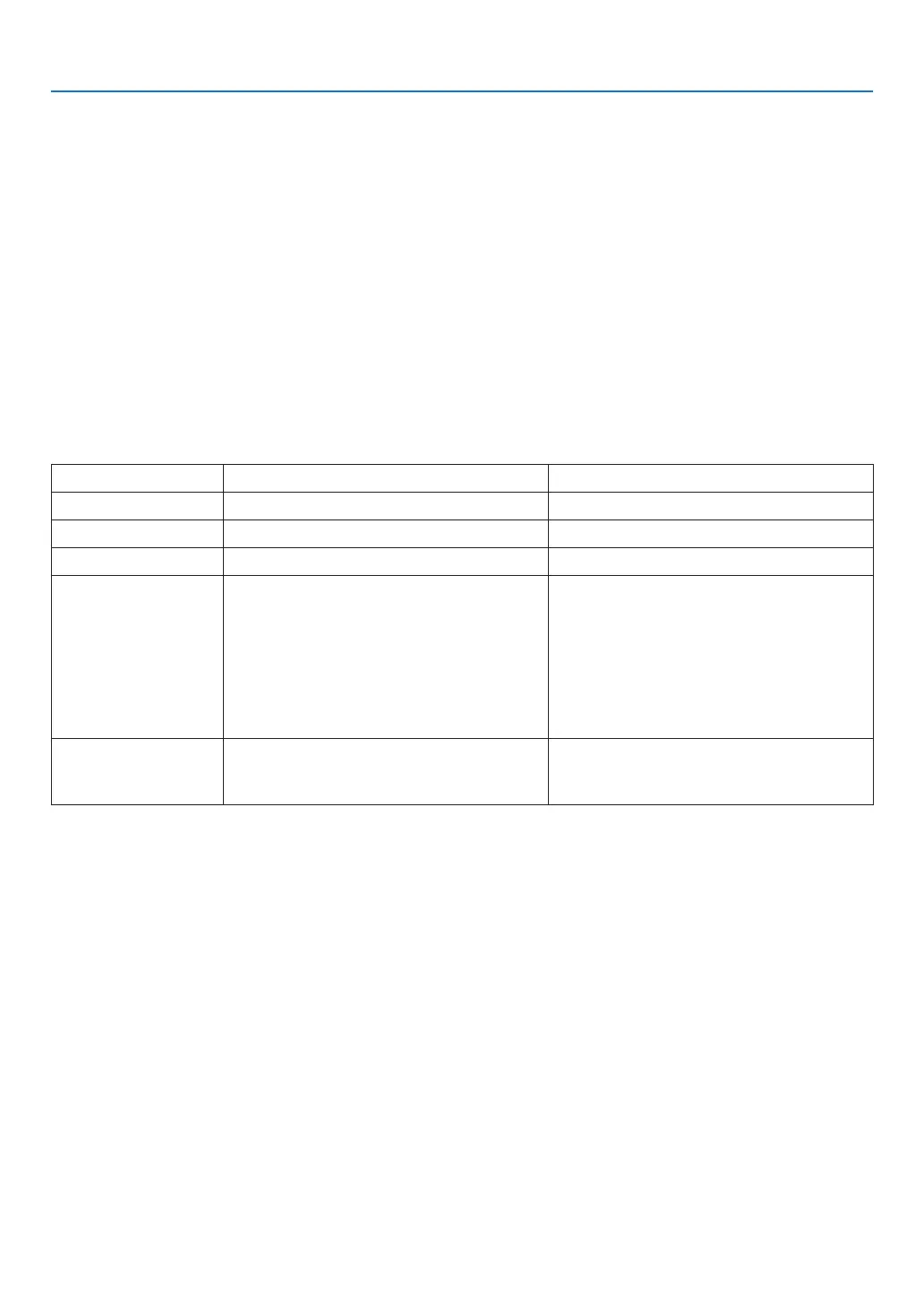6
1. Introduction
About the Projector’s [NETWORK SETTINGS]
“NETWORKSETTINGS”needtobecarriedoutwhenconnectingthisprojectortoawiredorwirelessLAN.
For [HDBaseT Models]
Pleaseconguretheprojectorusingthefollowing“1.NETWORKSETTINGS”.“2.NETWORKSETTINGS(MM)”can-
notbeused.
For [MM Models]
Thefollowingtwotypesof[NETWORKSETTINGS]1and2canbeused.Usethe[NETWORKSETTINGS]1and2
fordifferentpurposesdependingonthesoftwareandfunctiondescribedinthetablebelow.
1. “NETWORKSETTINGS”under[SETUP]intheon-screenmenu(→ Page 122)
Or“NETWORKSETTINGS”intheHTTPserver(→ Page 48)
2. “NETWORKSETTINGS(MM)”intheapplicationmenu(→ Page 140)
Or“NETWORKSETTINGS”intheHTTPserver(MM)(→ Page 51)
1.NETWORKSETTINGS 2.NETWORKSETTINGS(MM)
WiredLAN OK OK
WirelessLAN NotOK OK*
Mainuses Projectorcontrol Transmissionofimages
Function • PCcontrol
• PJLink
• AMXBEACON
• CRESTRON
• ALERTMAIL
• HTTP server (PROJECTOR ADJUST-
MENT)
• SynchronizewithanInternettimeserver
• Sharedfolder(viewer)
• MediaServer(viewer)
• NetworkProjector
• RemoteDesktop
UserSupportware • PCControlUtilityPro4
• PCControlUtilityPro5
• VirtualRemoteTool
• ImageExpressUtilityLite
• ImageExpressUtility2.0
• DesktopControlUtility1.0
* AwirelessLANunitsoldseparatelyisrequiredtoconnecttheprojectortoawirelessLAN.
