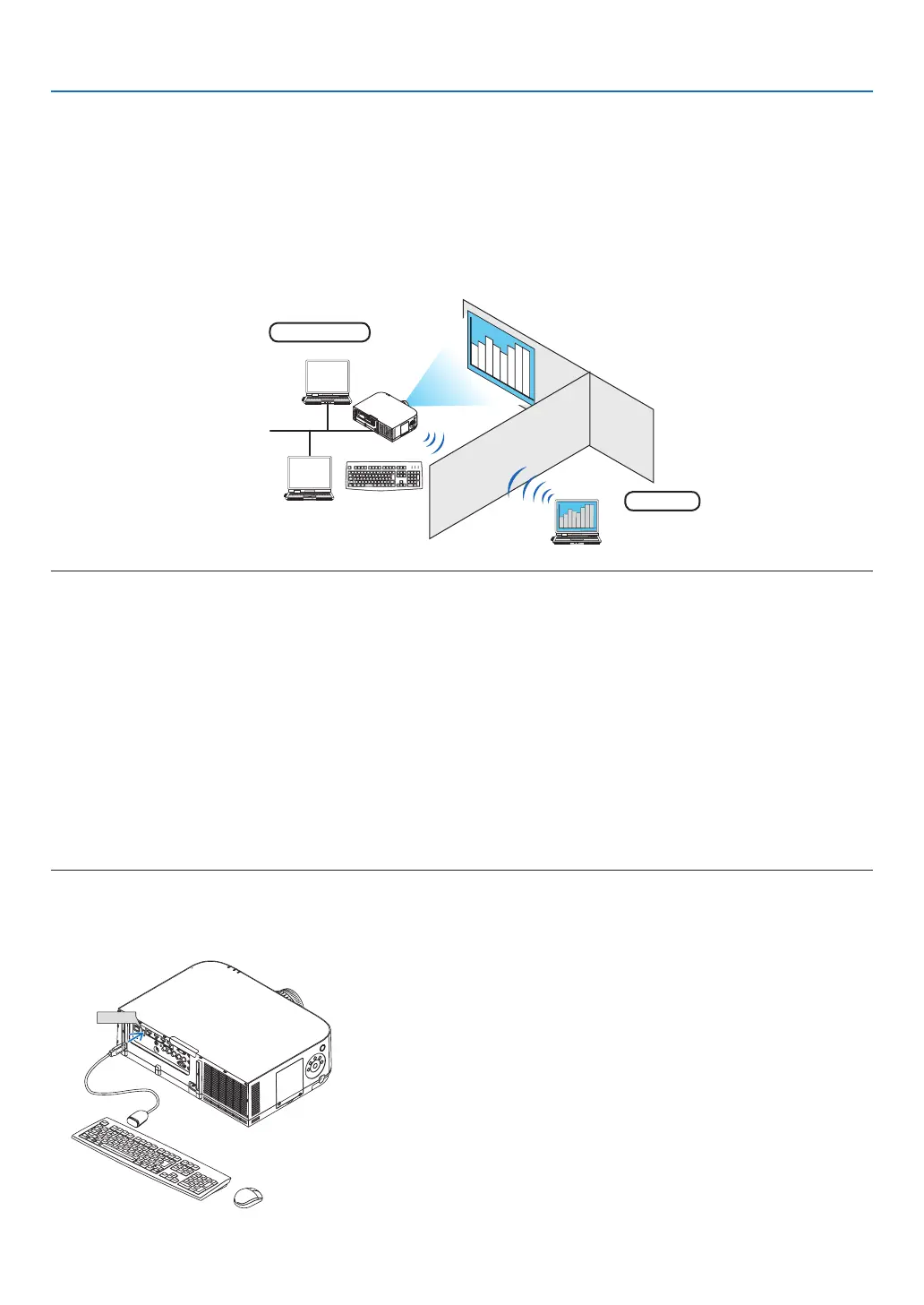58
3. Convenient Features
⓫ Using the Projector to Operate Your Computer via a Network
[REMOTE DESKTOP] (MM Models)
• ByselectingthePCconnectedtothesamenetworkasthatoftheprojector,thePCscreenimagecanbeprojected
tothescreenvianetwork.
Then,byoperatingthekeyboard,youcanoperateWindows8,Windows7,WindowsVistaorWindowsXPonthe
PCconnectedwiththenetwork.
• WiththeRemoteDesktopfunction,youcanremotelyoperatethePCplacedatadistancefromtheprojector.
Meetingroom
Ofce
NOTE:
• The[REMOTEDESKTOP]functionwillworkonthefollowingWindowseditions.
Windows8Pro,Windows8Enterprise,
Windows7Professional,Windows7Ultimate,Windows7Enterprise,
WindowsVistaHomePremium,WindowsVistaBusiness,WindowsVistaUltimate,WindowsVistaEnterprise,
WindowsXPProfessionalwithServicePack3
• Inthisuser’smanualthisfeatureisdescribedusingWindows7asanexample.
• AkeyboardisrequiredtousetheRemoteDesktopfunction.
• TheRemoteDesktopfunctioncanbeoperatedwithakeyboard.Usingawirelessmousewithawirelesskeyboardismoreuseful
for operating.
Useacommerciallyavailablewirelesskeyboard,awirelessmouse,andaUSBwirelessreceiver.
UseacommerciallyavailableUSBkeyboardandUSBmouse.
• AUSBkeyboardwithabuilt-inUSBhubcannotbeusedwiththeprojector.
• AwirelesskeyboardormousethatsupportsBluetoothcannotbeusedwiththeprojector.
• WedonotwarrantthattheUSBportoftheprojectorwillsupportallUSBdevicesinthemarket.
Prepare a commercially available wireless keyboard (US layout version).
ConnecttheUSBwirelessreceivertotheUSBport(TypeA)oftheprojector.Makeallnecessarysettingsforyour
wirelesskeyboardandmouse.
