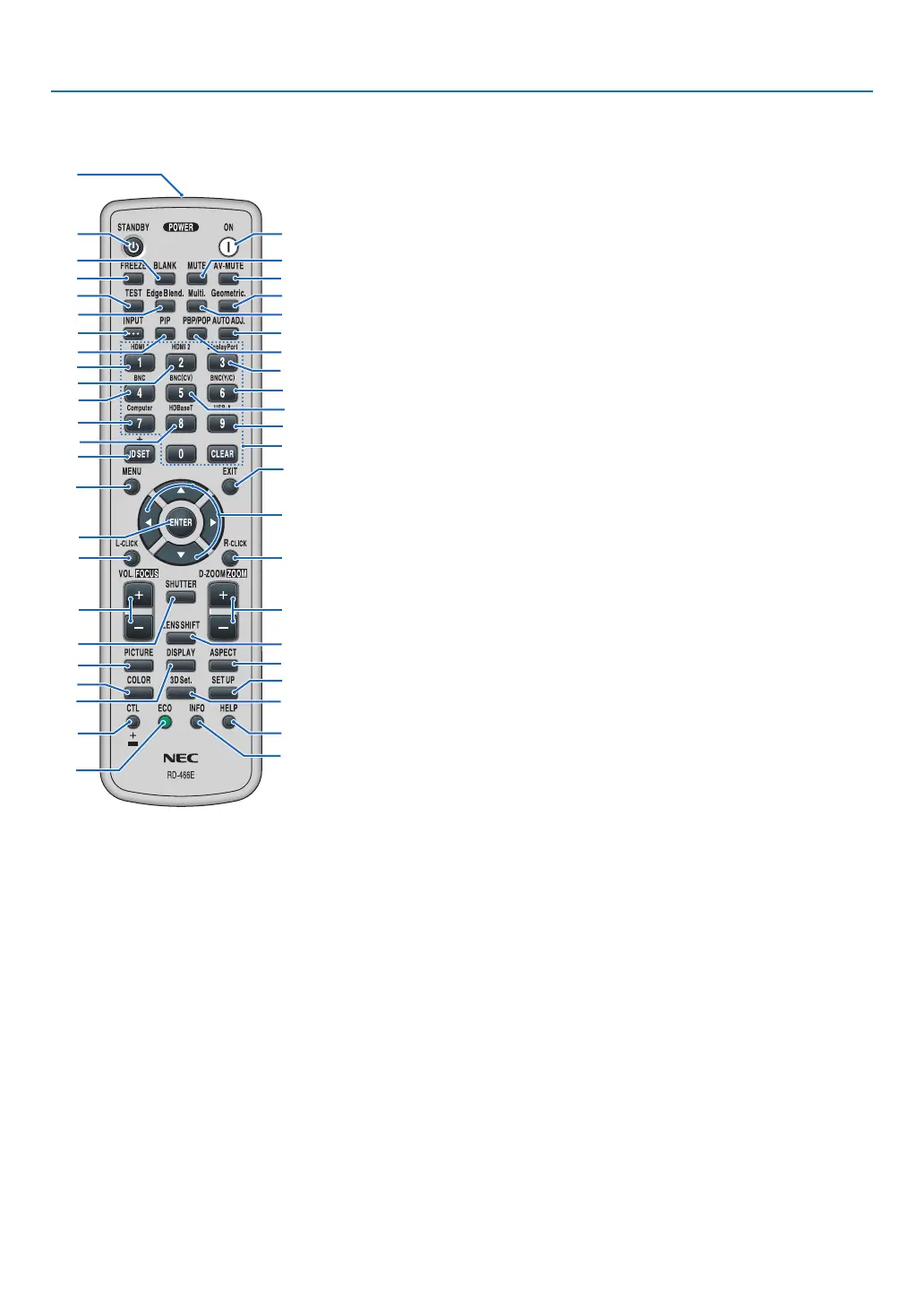11
1. Introduction
❹ Part Names of the Remote Control
TheHDBaseTmodelisdescribedintheillustrationsoftheremotecontrol.
8. TEST Button
(→page85)
9. Edge Blend. Button
(→page71,106)
10.Multi.Button
(→page107)
11. Geometric. Button
(→page35,102)
12. INPUT Button
(→page18)
13. PIP Button
(→page68)
14.PBP/POPButton
(→page68)
15. AUTO ADJ. Button
(→page26)
16.1(HDMI1)Button
(→page18)
17.2(HDMI2)Button
(→page18)
18.3(DisplayPort)Button
(→page18)
19.4(BNC)Button
(→page18)
20.5(BNC(CV))Button
(→page18)
21.6(BNC(Y/C))Button
(→page18)
22.7(Computer)Button
(→page18)
23.8(HDBaseT)Button[HDBaseT
Models]
8(Ethernet)Button[MMMod-
els]
(→
page18)
24.9(USB-A)Button
(→page18)
25. ID SET Button
(→page120)
26.NumericKeypadButton/
CLEAR Button
(→
page120)
27. MENU Button
(→page77)
1. Infrared Transmitter
(→page13)
2. POWER ON Button
(→page16)
3. STANDBY Button
(→page27)
4. FREEZE Button
(→page30)
5. BLANKButton
(→page29)
6. MUTEButton
(→page29)
7. AV-MUTEButton
(→page29)
28. EXIT Button
(→page77)
29. ▲▼◀▶ Button
(→
page77)
30.ENTERButton
(→page77)
31.L-CLICKButton*
(→page34)
32.R-CLICKButton*
(→page34)
33.VOL./FOCUS(+)(−)Button
(→page26)
34.D-ZOOM/ZOOM(+)(−)Button
(→page30)
(“ZOOM”Buttondoesnotworkon
thisseriesofprojectors)
35. SHUTTER Button
(not available on this series of
projectors)
36.LENSSHIFTButton
(not available on this series of
projectors)
37. PICTURE Button
(→page89)
38. DISPLAY Button
(→page100)
39. ASPECT Button
(→page95)
40.COLORButton
(→page91)
41. 3D Set. Button
(→page99)
42. SETUP Button
(→page109)
43. CTL Button
(→page34)
44. ECO Button
(→page31)
45. INFO Button
(→page134)
46.HELPButton
(→page134)
1
3
5
4
8
9
12
13
2
6
7
11
10
15
14
16
19
22
25
23
17
27
31
33
35
30
21
28
29
20
32
24
26
18
34
36
43
44
46
45
37
40
38
42
41
39
* The▲▼◀▶,L-CLICKandR-CLICKbuttonsworkonlywhenaUSBcableisconnectedwithyourcomputer.
