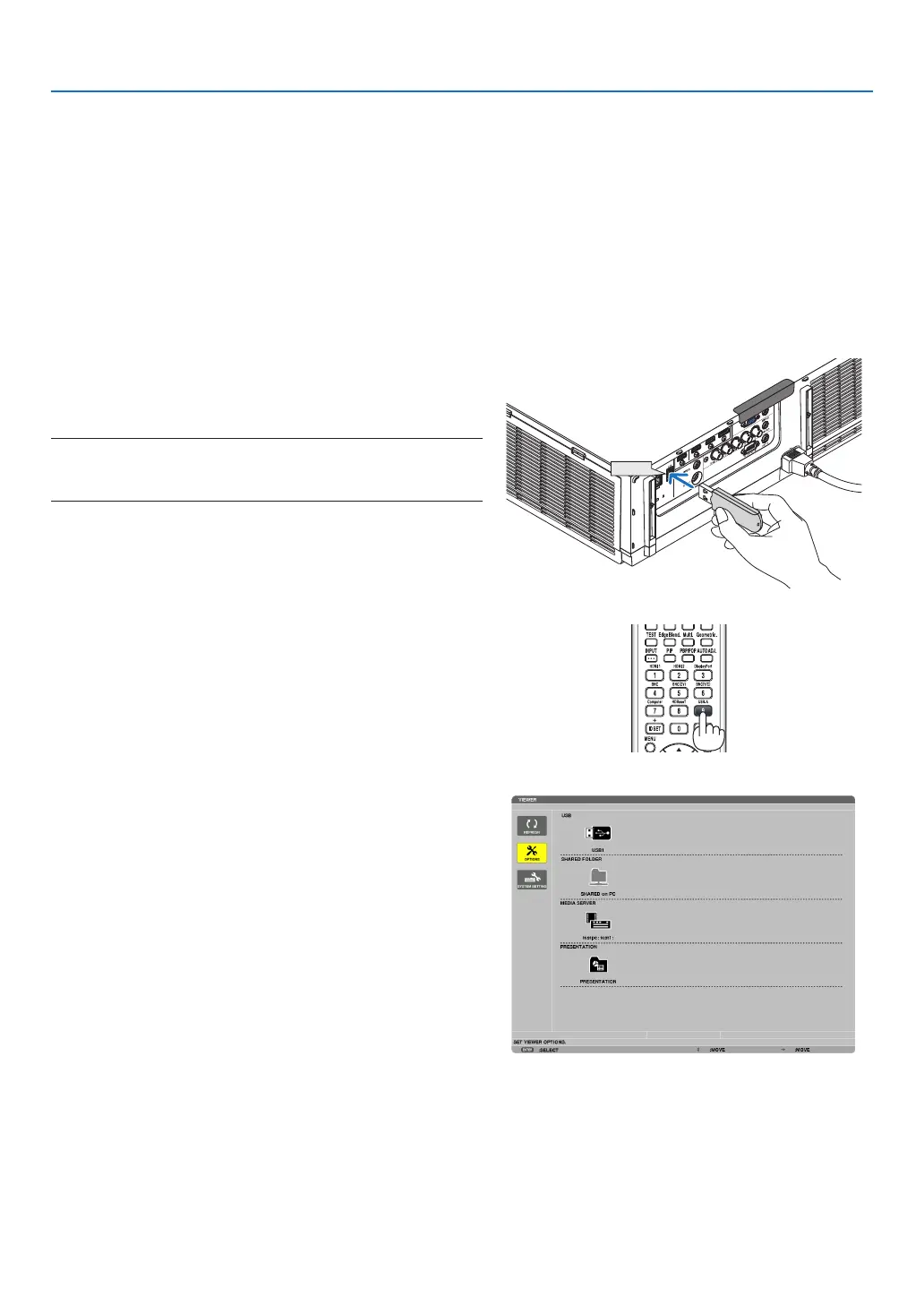229
9. Using the Viewer (MM Models)
❸ Projecting images stored in a USB memory device
ThissectionexplainsthebasicoperationoftheViewer.
TheexplanationprovidestheoperationalprocedurewhentheViewertoolbarissettothefactorydefault.
Preparation:BeforestartingtheViewer,storeimagestotheUSBmemoryusingyourcomputer.
Starting the Viewer
1. Turn on the projector. (→ page 16)
2. Insert the USB memory into the USB port of the projec-
tor.
NOTE:
• DonotremovetheUSBmemoryfromtheprojectorwhileit’sLED
ashes.Doingsomaycorruptthedata.
TIP:
YoucanaUSBmemoryinserttheprojectorwhenthedrivelistscreen
is displayed.
3. Pressthe“9/USB-A”button.
Thescreenwillchangetotheviewerdisplayandascreen
showinga listofthe driveswillbe displayedafter2 to3
seconds.
TIP:
• Pressthebuttontodisplaytheviewerwiththemainbodyoperation.
Refertopage18 for the selection method.
• Formoreinformationaboutthedrivelistscreen,seepage235.
• Todisplaygraphicsinasharedfolder,seepage243; to display still
imagesormovielesinamediaserver,seepage247.
