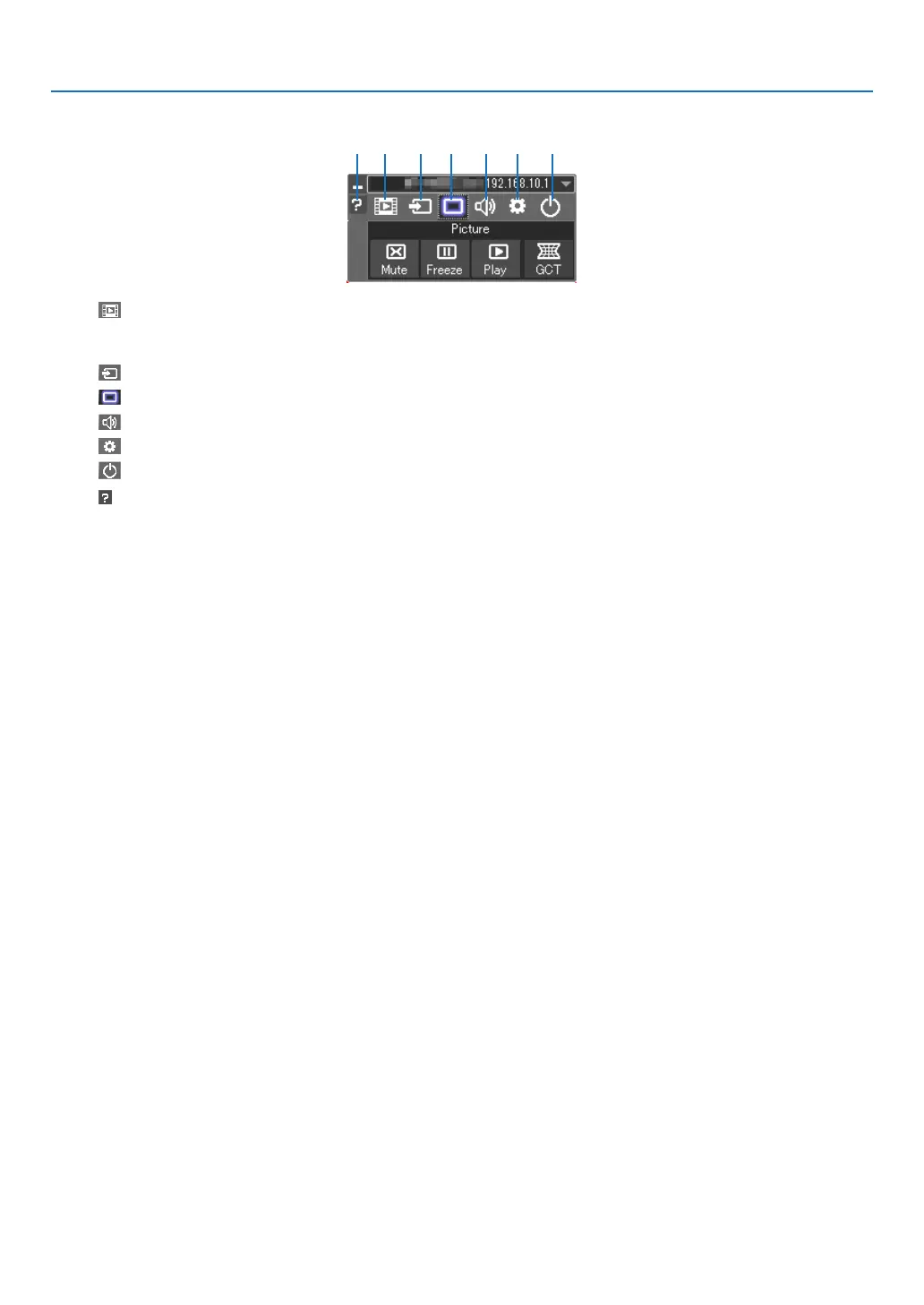199
8. User Supportware
5. Operate the control window.
(1) (Streaming) Displays the streaming window� Movie files on the PC can be transferred to the projector via the network
and played on the projector� Refer to “Movie streaming function” in the help file of Image Express Utility
Lite�
(2) (Source) ����� Selects an input source of the projector�
(3) (Picture) ���� Turns on or off AV-MUTE (Picture mute), and turns on or off FREEZE (Freeze a picture)�
(4) (Sound) ����� Turns on or off AV-MUTE (Sound mute), play the sound and turns up or down the volume�
(5) (Others) ����� Uses “Update”, “HTTP Server”, “Settings” and “Information”�
(6) (Exit) ���������� Exit Image Express Utility Lite� You can also turn off the projector at the same time�
(7) (Help) ����������� Displays the help of Image Express Utility Lite�
(1) (2) (3) (4) (5)(7) (6)
