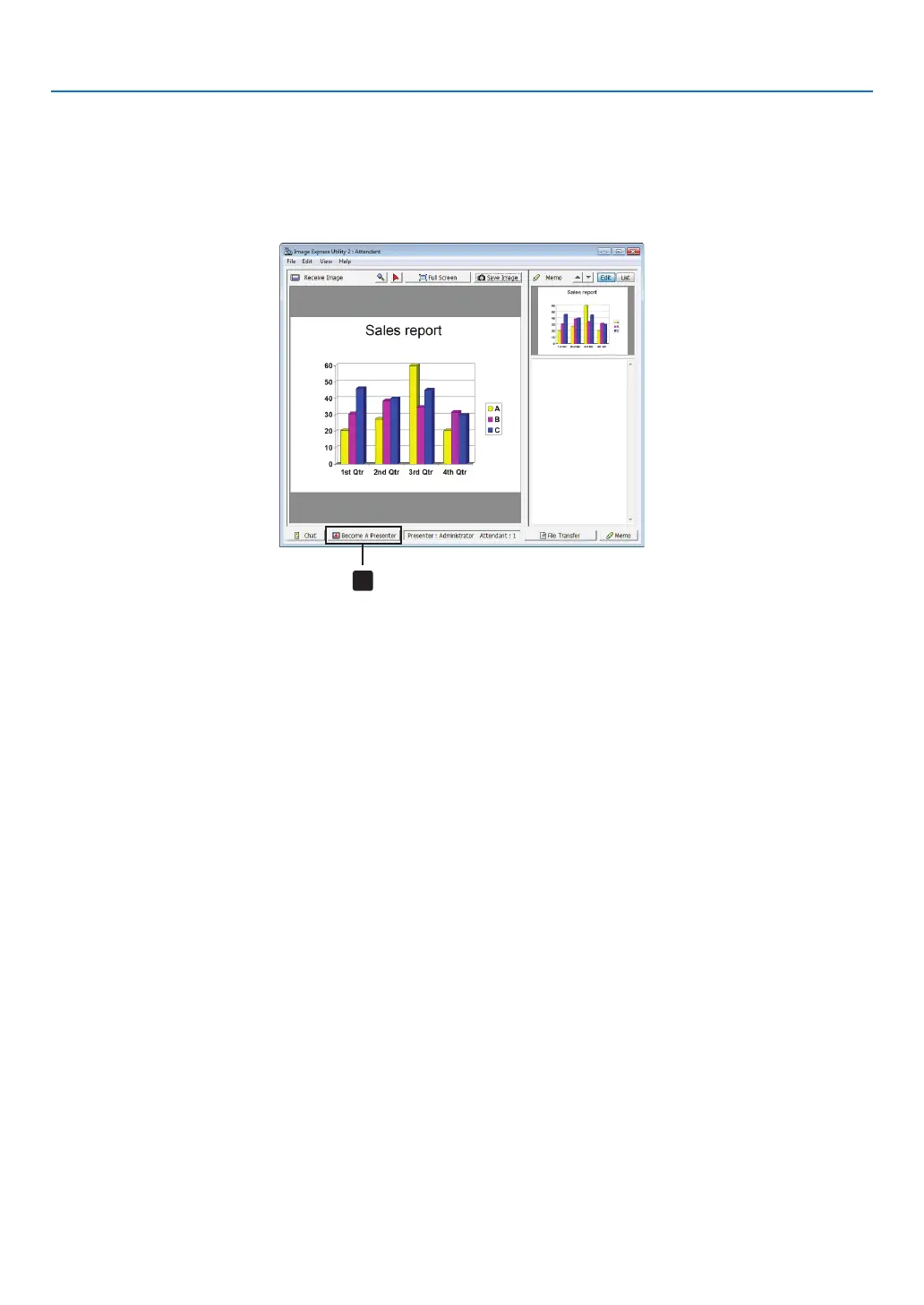215
8. User Supportware
•Changingpresenter
Threetypesofsettingsmaybemadetochangethepresenter:“NotApproved”,“Approved”,and“ChangingProhibited”
(thesecanbeselectedonlybythepresenter).
Inthefollowingexample,“NotApproved”isselected.
• Click[BecomeAPresenter]intheattendantwindow.
Youwillchangefromaparticipanttoapresenter.
Click
•Leavingconference
LeavetheconferenceandexitImageExpressUtility2.0.
• Click[File]intheattendantwindow,andclick[Exit].
Youcanalsoleavetheconferencebyclicking[×]attheupperrightoftheattendantwindow.
