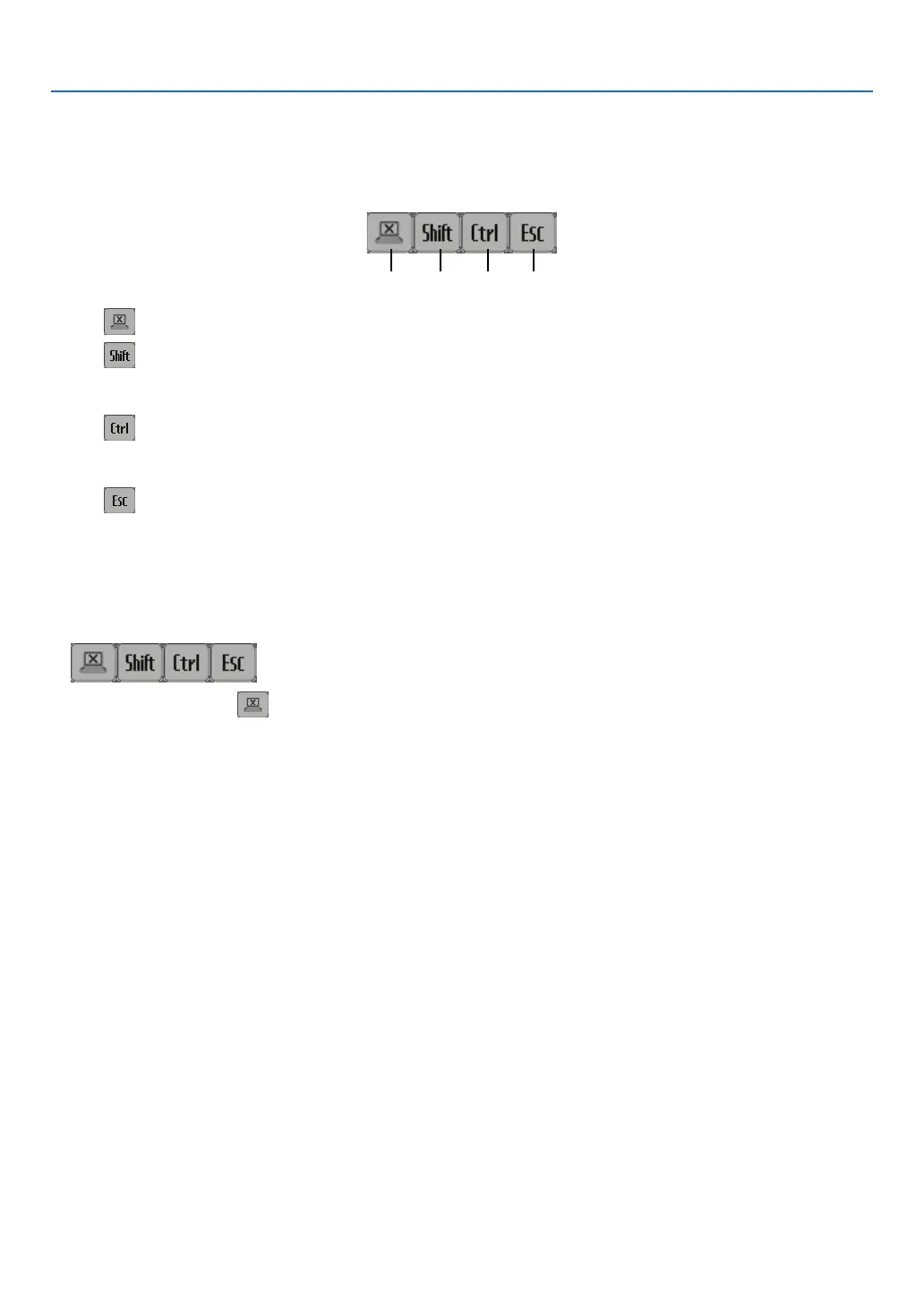223
8. User Supportware
•Operatingtheprojector(manipulatingdesktopscreen)
ThedisplayeddesktopscreencanbemanipulatedbyusingtheUSBmouseconnectedtotheprojector.IftheEXIT
buttonoftheprojectororremotecontrolispressedwhilethedesktopscreenisdisplayed,anauxiliaryoperationbar
isdisplayedatthelowerleftofthescreen.
Manipulatetheauxiliaryoperationbarbyusingthebuttonsoftheprojectororremotecontrol.
<1> (cut-off icon) �������Disconnects communication with the computer�
<2> (Shift icon) ����������When the highlight is moved to this icon and the ENTER button is pressed, shift lock status is set�
The shift lock is canceled if the highlight is moved to this icon and the ENTER button is pressed
again�
<3> (Ctrl icon) ������������When the highlight is moved to this icon and the ENTER button is pressed, control lock status is set�
The control lock is canceled if the highlight is moved to this icon and the ENTER button is pressed
again�
<4> (ESC icon) �����������The same operation as when the [ESC] key of the computer is pressed is performed� This icon is
used, for example, to stop a slideshow of PowerPoint�
•Operatingtheprojector(disconnectingcommunications)
1 Press the EXIT button while the desktop screen is displayed.
Anauxiliaryoperationbarwillbedisplayedatthelowerleftofthescreen.
2 Move the highlight to (cut-off icon) and press the ENTER button.
Communicationwillbedisconnectedandyouarereturnedtothe“DESKTOPCONTROLUTILITY”menuscreen.
Toresumecommunication,click[COMPUTERSEARCH].
Afterthat,followstep10ontheprecedingpage.
REFERENCE:
Communicationcanalsobedisconnectedbyclickingtheprojectoricononthetaskbarandthenclicking“Disconnect”whilethe
desktop screen is displayed.
