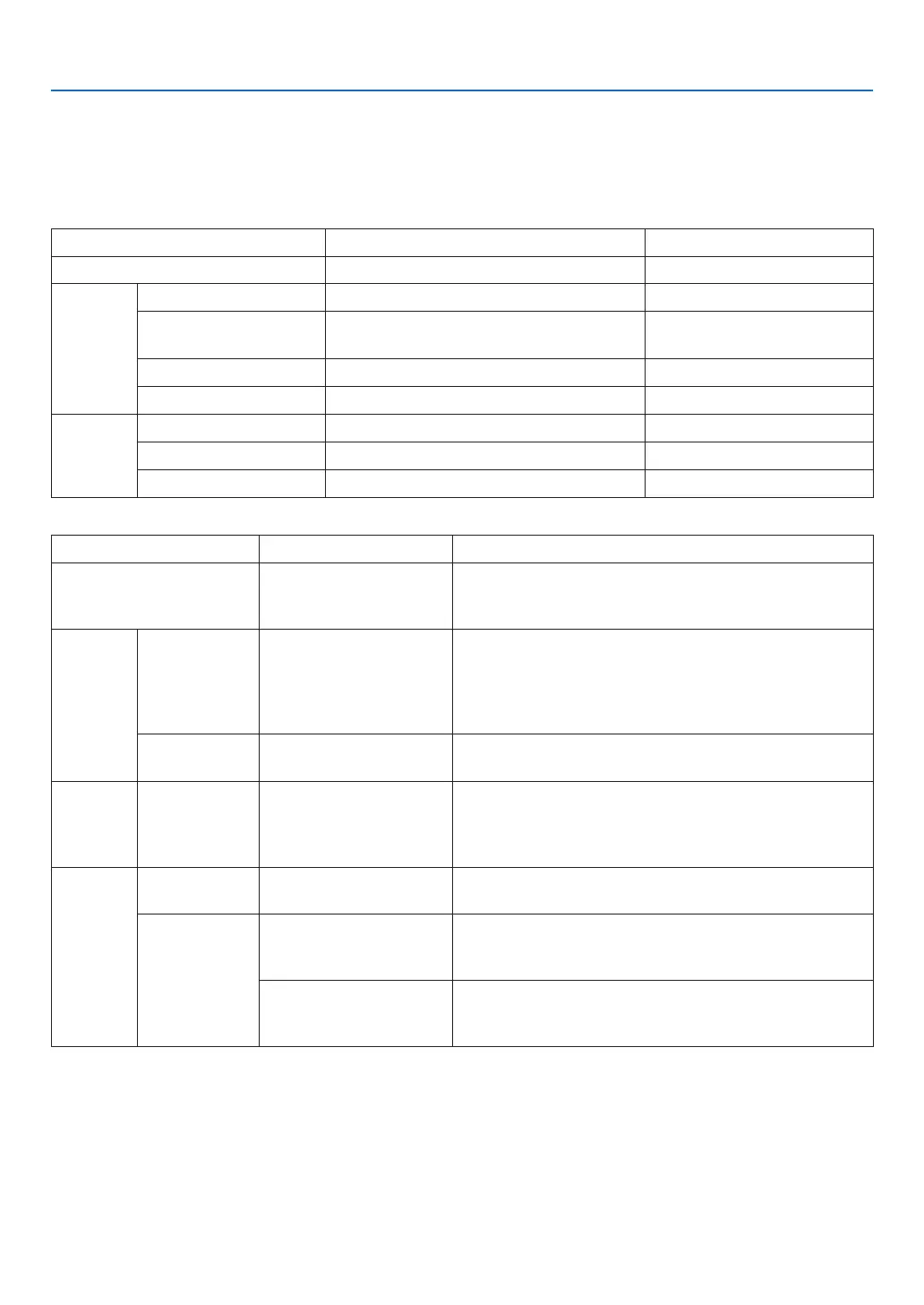168
9. Appendix
❼ Troubleshooting
Thissectionhelpsyouresolveproblemsyoumayencounterwhilesettinguporusingtheprojector.
Indicator Messages
POWERIndicator
Indicatordisplay Projectorstatus Procedure
Off Powerisoff. –
Flashing
Blue(shortashes) Preparingtoturnpoweron Waitawhile.
Blue(longashes) Offtimer(enabled)
Programtimer(offtimeenabled)
–
Orange(shortashes) Projectorcooling Waitawhile.
Orange(longashes) Programtimer(ontimeenabled) –
Lit Blue
Poweron –
Red Standbymode(NORMAL) –
Orange
Standbymode(NETWORKSTANDBY) –
STATUS Indicator
Indicatordisplay Projectorstatus Procedure
Off
Noproblem,orSTAND-
BYMODE-“NETWORK
STANDBY”
–
Flashing Red
Thelenshoodisnot
xedon,orthesafety
cover(soldseparately)
isnotxedonduringthe
portraitprojection
Checkxing conditions ofthe lens hood and the safety
cover.
Red(cycleof
4timesash)
Fanproblem The cooling fan has stopped turning. Contact an NEC
projectorcustomersupportcenterforrepairs.
Flashing Orange Networkconict It is not possible to connect the projector’s built-in LAN
and wireless LAN simultaneously to the same network.
Toconnecttheprojector’sbuilt-inLANandwirelessLAN
simultaneously,connectthemtodifferentnetworks.
Lit Green STANDBYMODEin
sleepmode*
–
Orange
Buttonhasbeen
pressedwhileprojector
isinkeylockmode
Theprojector’skeysarelocked.Thesettingmustbecan-
celedtooperatetheprojector.(→Page104)
Projector’sIDnumber
andremotecontrol’sID
numberdonotmatch
CheckthecontrolIDs.(→Pages105)
* Sleepmodereferstothestatewherebythefunctionalrestrictionsduetothestandbymodesettingareremoved.
