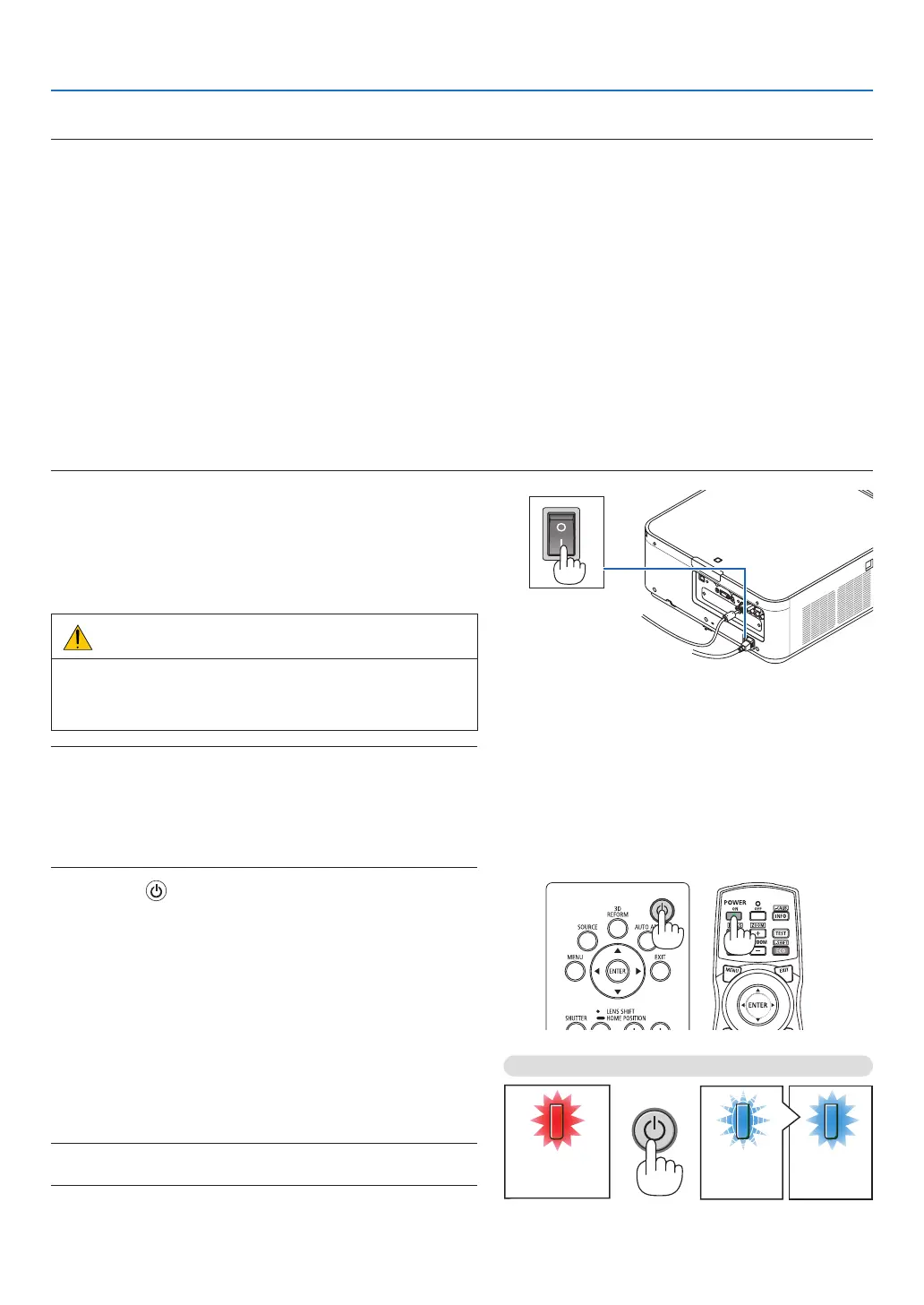14
2. Projecting an Image (Basic Operation)
❸ Turning on the Projector
NOTE:
• Theprojectorhastwopowerswitches:AmainpowerswitchandaPOWERbutton(POWERONandOFFontheremotecontrol)
•Turningontheprojector:
1. Press the main power switch to the ON position (I).
Theprojectorwillgointostandbymode.
2. Press the POWER button .
Theprojectorwillbecomereadytouse.
•Turningofftheprojector:
1. Press the POWER button.
Theconrmationmessagewillbedisplayed.
2. Press the POWER button again.
Theprojectorwillgointostandbymode.
3. Press the main power switch to the OFF position (O).
Theprojectorwillbeturnedoff.
1. Press the main power switch to the ON position ( I ).
ThePOWERindicatorlightsupred.*
* ThisindicatesthattheSTANDBYmodeisin[NORMAL]
setting.
(→
page114,168)
WARNING
The projector produces a strong light.When turning on
thepower,makesure no one within projection rangeis
lookingatthelens.
NOTE:
• The[STANDBYMODE]settingwillbedisabledandtheprojector
will go into the sleep mode when the network service is utilized or
theprojectorreceivesHDBaseTsignal.Inthesleepmode,thefans
in the projector rotate for the purpose of interior parts protection.
Pleaserefertopage114 about the sleep mode.
2. Press the (POWER) button on the projector cabinet
or the POWER ON button on the remote control.
ThePOWER indicator goes from a steady red light to
aashingbluelight,andthepicture isprojectedonthe
screen.
TIP:
• Whenthemessage“PROJECTORISLOCKED!ENTERYOUR
PASSWORD.” is displayed, it means that the [SECURITY]
featureisturnedon.(→ page 35)
Afteryouturnonyourprojector,ensurethatthecomputer
orvideosourceisturnedon.
NOTE:Thebluescreen([BLUE]background)isdisplayedwhenno
signalisbeinginput(byfactorydefaultmenusettings).
Standby Blinking Power On
Steady red light Blinking blue
light
Steady blue
light
(→page168)
