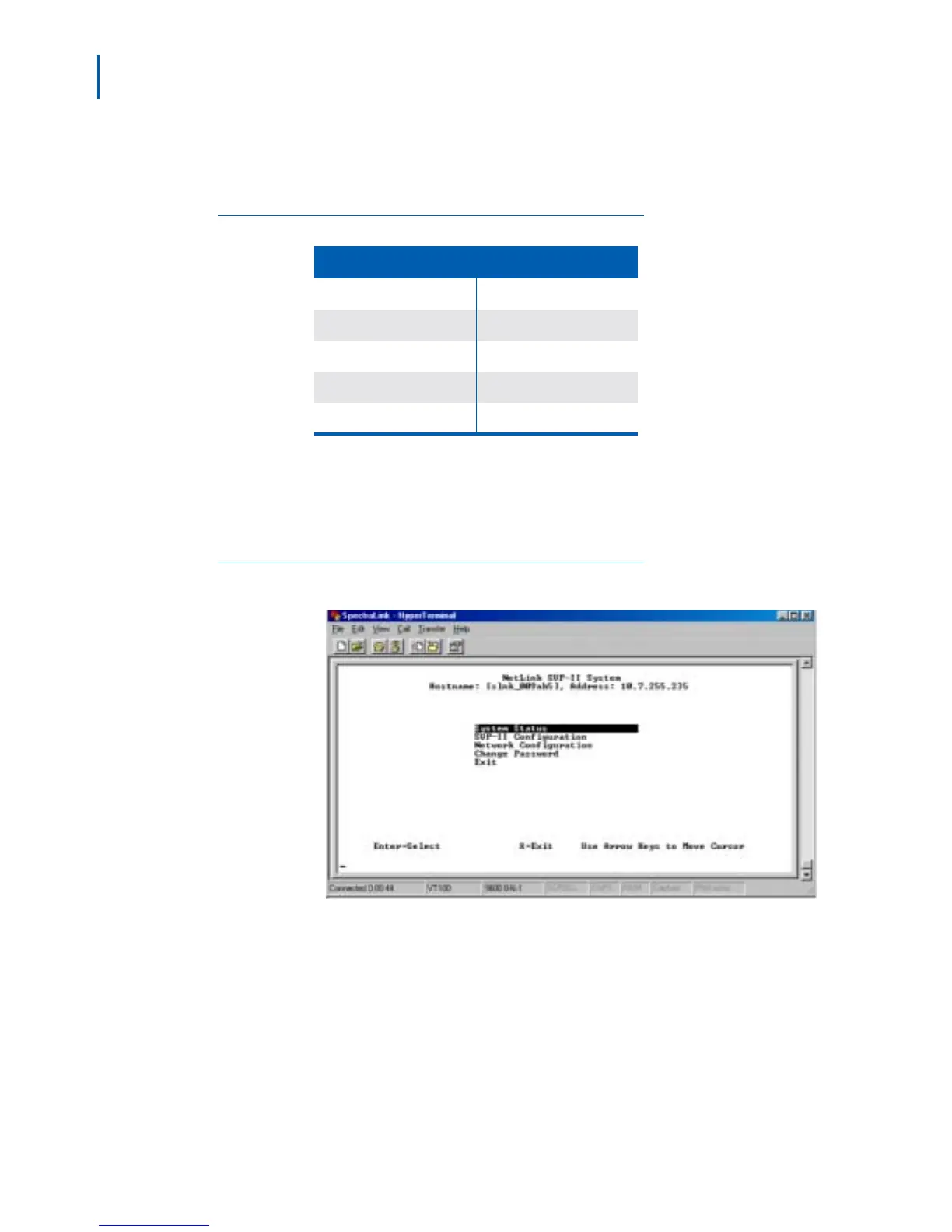4-2 Configuring the SVP Server
SVP Server Installation, Setup, & Maintenance Manual - Revision 1
Step 2 Run a terminal emulation program (such as HyperTerminal™) or use a
VT-100 terminal.
Table 4-1 describes the configuration to use when using
a VT-100 terminal.
Table 4-1 VT-100 terminal configuration
Step 3 Press ENTER to display the login window.
Step 4 Enter the default login: admin and default password: admin. These are
case sensitive. The Netlink SVP-II System Menu window displays
(Figure 4-1).
Figure 4-1
Netlink SVP-II System Menu window
Options Required Entries
Bits per second 9600
Data bits 8
Parity None
Stop bits 1
Flow control None