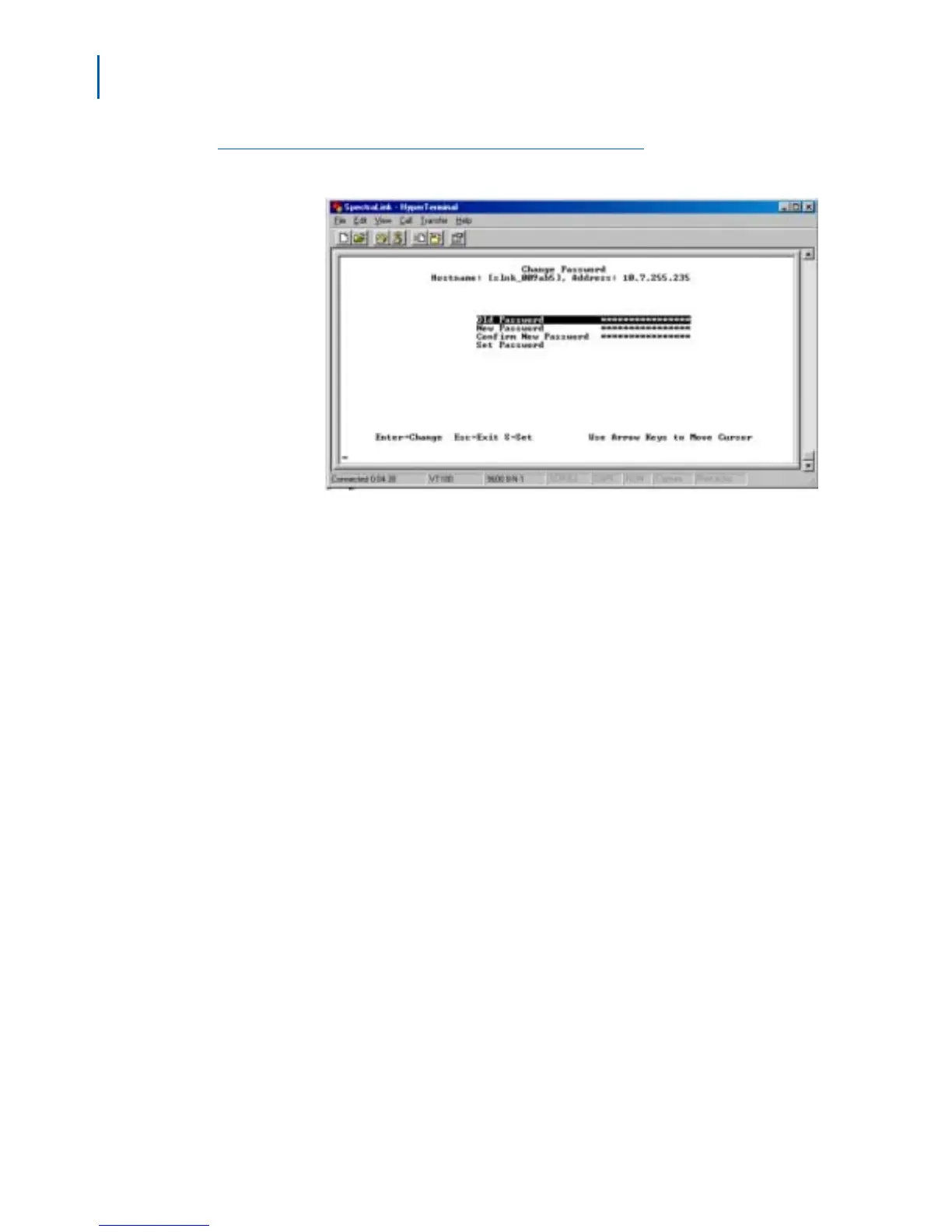4-12 Configuring the SVP Server
SVP Server Installation, Setup, & Maintenance Manual - Revision 1
Figure 4-6
Change Password window
Enter the information and either select Set Password or press the S
key to set the new password.
Password parameters:
• More than four characters,
• First character must be a letter,
• Other characters may be numbers or letters,
• No dashes, spaces, or punctuation marks, etc. (alphanumeric only).
If you forget a password, call the National Technical Assistance Center
(NTAC) for assistance.