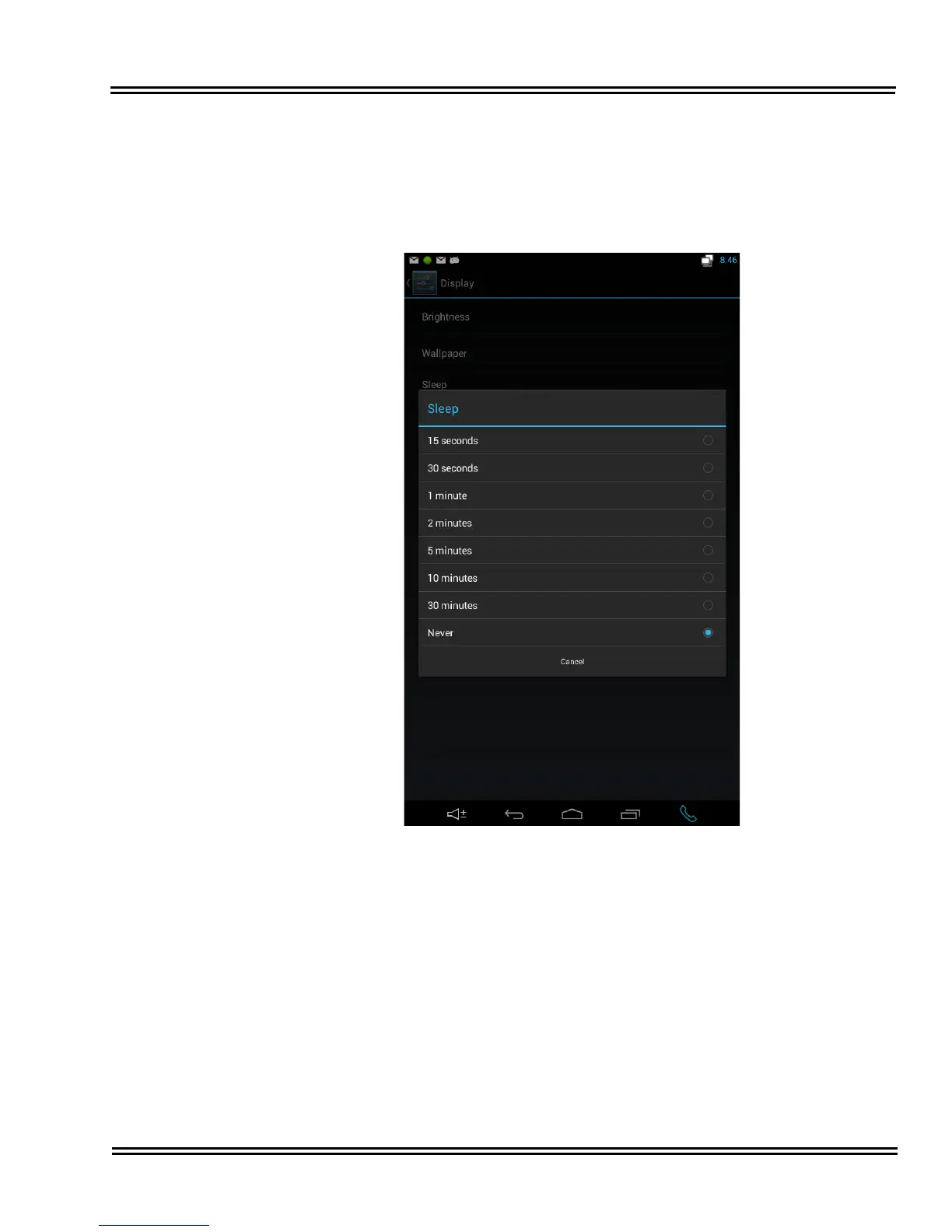UT880 Issue 1.0
UT880 Owner’s Guide 2 - 5
Locking and Unlocking the Device
The device automatically locks if it is not used for a specified period. This is based on
user settings display sleep settings. At default the UT880 display will lock if the device
is idle for five minutes.
Figure 2-3 Setting Time for Locking Device